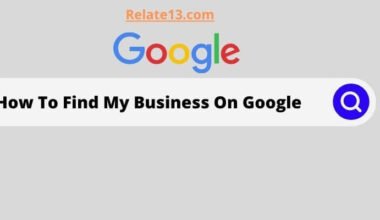Yelp is a popular online platform where people can find and review businesses. Whether you’re a business owner or a regular user, there might come a time when you need to change your name on Yelp.
I have recently started using Yelp to find new restaurants and other businesses in my area. However I realize that my Yelp account is displaying my full name, which I prefer not to use on social media platforms.
Important:
- Make sure you enter your new name correctly in the “First Name” and “Last Name” fields. Any typos will be reflected on your Yelp profile.
- If you’re changing your name for legal reasons, you may need to provide documentation to verify the change. Yelp will ask you to upload this documentation when you submit your name change request.
- You can only change your name once every 30 days. If you need to change your name more frequently, you’ll need to contact Yelp support.
Why Update Your Name on Yelp?
Here are some situations where you might need to update your name on Yelp:
- Business Name Change: If your business has rebranded or changed its name, you’ll want to update the information on Yelp to reflect the new name. This ensures customers can easily find and identify your business.
- Personal Name Change: If you’ve had a legal name change, you can update your name on your personal Yelp account to ensure consistency and avoid confusion.
- Incorrect Information: If you notice your name (business or personal) is listed incorrectly on Yelp, it’s important to get it fixed for accuracy.
How to Change Your Name on Your Yelp?
To change your name on Yelp, you can follow these steps:
A quick tip: You can’t change or update your user account’s name directly from the Yelp mobile app, instead, you have to go to the web browser and log in through the Yelp official website.
- Open your browser and go to the official website of Yelp.
- Log in to your account.
- Click on your profile and select Account Settings as shown in the picture below.

- Select Profile from the drop-down menu. Fill in the new name you want to use.
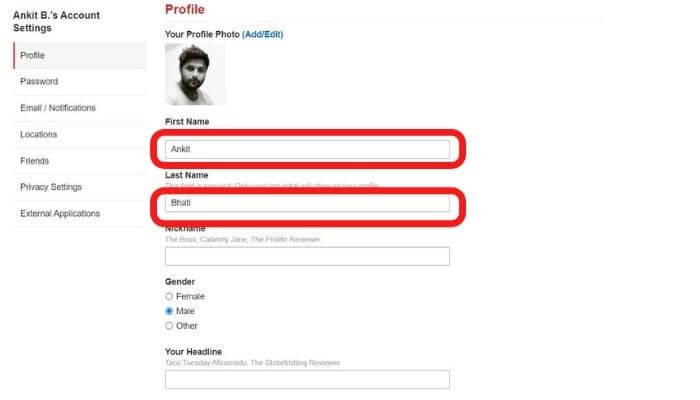
- Save your changes by clicking the Save option given below.
Your name change will be reflected on your Yelp profile within a few minutes.
Please make sure you remember that commercial or inappropriate usernames are not permitted, and using one may result in your account being closed or blocked.
Also, in order to be considered for Yelp’s Elite Squad, you must use your real name.
If you don’t want to display your real name on your profile you can add a nickname that will be visible to the public. See the steps below.
How to add a nickname on Yelp?
To your surprise, Yelp gives you an option to add a nickname instead of using your real name if you are not willing to use your real name then you can use this option happily.
Perform these steps and you have a nickname added to your account.
- Open your web browser on your PC or Mac, go to Yelp, and log in to your account.
- After you have logged into your account, click your profile image in the top-right area of the page to bring up a dropdown menu. “Account Settings” will appear.
- Look for the “Nickname” box under your profile photo in the “Profile” section of “Account Settings,” and type in the nickname you want to use. It can be anything but make sure you do not use any derogatory words.
- Then, at the very bottom of the page, click “Save.” On your profile, your nickname will display between your first and last names.

Important Notes:
- It’s important to use your real name on Yelp, especially for businesses. This helps build trust and transparency with potential customers.
- When changing your business name, keep in mind that Yelp reviews cannot be transferred to a new listing. However, you can claim the new listing and respond to past reviews to maintain communication with your customers.
By keeping your name on Yelp accurate and up-to-date, you can ensure a smooth and positive experience for yourself and others using the platform.
Frequently Asked Questions
When should I change my name on Yelp?
You should update your name on Yelp if:
- Your business name has changed.
- You’ve had a legal name change.
- The information listed (business or personal) is incorrect.
How do I change my business name on Yelp?
- Log in to your Yelp for Business account.
- Go to “Account Settings.”
- Click “Edit” next to “Business Information.”
- Update your name and save.
How do I change my personal name on Yelp?
- Log in to your Yelp account.
- Click your name or profile picture in the top right corner.
- Select “Account Settings.”
- Click “Edit” next to your name.
- Update your name and save changes.
Can I use a nickname on Yelp?
Yes, you can add a nickname to your personal profile. However, your legal name is still required for your account.
What happens to my reviews if I change my business name?
Unfortunately, reviews cannot be transferred to a new listing when you change your business name. However, you can claim the new listing and respond to past reviews to stay connected with customers.
Is it important to use my real name on Yelp?
Yes, especially for businesses. Using your real name builds trust and transparency with potential customers.
You may also like:
- How To Delete a Yelp Account?
- How To Find My Business On Google?
- What Is An Amazon Business Account?
- How To Sell Goods Online?
Conclusion
Having the correct name on Yelp is important for both businesses and users. Businesses might need to update their name if they rebrand, while users might need to do the same if their legal name changes or if their current information is incorrect.
Changing your name on Yelp is a simple process, but remember to use your real name, especially for businesses, to build trust with customers.