In 2023, I have decided that I no longer want to use Grubhub for food delivery and I want to delete my account. I have heard that it can be a difficult and frustrating process, but I am determined to do it anyway.
So, I begin by logging into my Grubhub account and searching for a way to delete it. I come across different ways to explain how to delete a Gubhub account easily.
In this article, I will walk you through the different ways explaining each way in detail so you can easily delete your Grubhub Account.
How to delete a Grubhub account as a customer?
Grubhub doesn’t provide any different communication channels for customers or drivers to contact customer support. However, you can send a request to delete a customer account via the official website, e-mail, or directly from your phone.
Listed below are three methods you can use to deactivate your GrubHub account as a user.
1. How to delete a Grubhub account via the Grubhub website?
To permanently delete the Grubhub account and all the information with it, perform the given steps;
1. Open a Browser on your computer and Sign in to your Grubhub account at their official website.

2. Go to the Manage Your Data section. You will see three options here, Click on Submit a request under the Delete your personal information option.
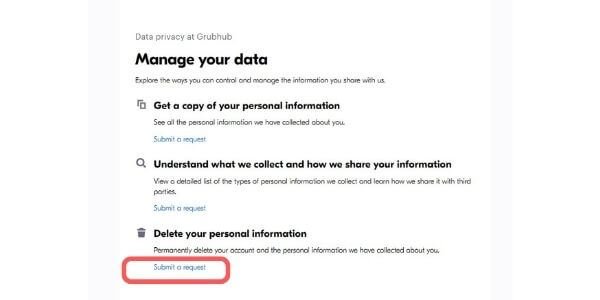
3. New page will open to verify your email. Enter your registered email and click on verify my email.

4. Now you will redirect to the data deletion page. Click on Submit request.
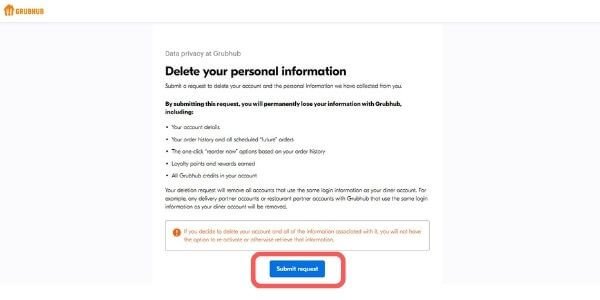
5. Now a pop-up window will open. Click on Delete.
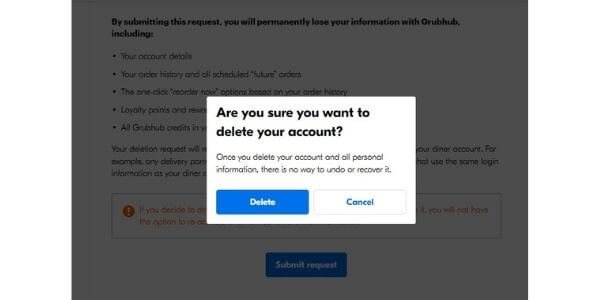
6. You will get a confirmation message that says we have received your request.
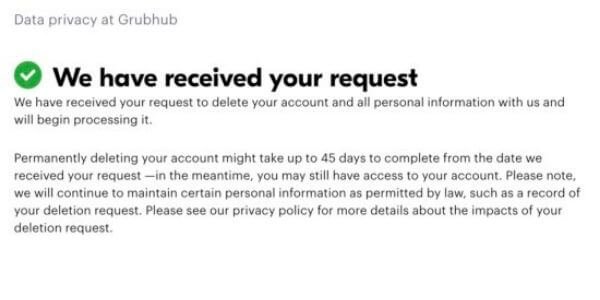
Quick tip;
It will take the utmost 45 days to delete your Grubhub account permanently. Till then, your account is accessible to you for giving orders.
2. How to delete a Grubhub account via email?
If you want to delete your account as quickly as possible, you can use the email procedure for the same;
The steps to delete a Grubhub account via email are;
- Navigate to your email account that is registered with Grubhub.
- Compose an email to accounts@grubhub.com.
- As for the subject, you can write Grubhub account deletion or Delete Grubhub account.
- In the body section, write the appropriate reason why you want to delete the Grubhub account.
Send the mail and they will continue the process further.
Quick tip;
You can also use the account to compose mail but don’t forget to mention the phone number and email id associated with the GrubHub account in the mail.
2. How to contact customer support directly?
You can contact GrubHub customer care using the contact details. Create a ticket for deleting the GrubHub account. This is the easiest way to request account deletion for Grubhub.
How to delete the Grubhub driver account?
These were the methods to delete your account as a user. Further, I will explain how you can delete an account as a driver. However, deleting your account as a driver is not as easy as deleting a customer account. you cannot delete a driver account without contacting customer support
Perform the given steps to delete the Grubhub driver account;
- Visit the Grubhub driver support page.
- Select submit a request and then click on the “delivery partners’ request form”.
- Fill in the given information and request to deactivate your driver’s account.
- Remember to stay in touch with any member of the support team to proceed with your request.
How to delete a Grubhub driver account by email?
Alternatively, you can also use email to request for deleting your account
- Compose an email with the account that is linked with Grubhub.
- In the receivers and type privacy@grubhub.com.
- In the body section, include the details of why you want to delete your account.
- Complete the request with the help of customer support team members.
Is it possible to reactivate a Grubhub account?
No, you can’t reactivate a user’s Grubhub account if it is permanently deleted. However, a driver’s Grubhub account can be reactivated by contacting customer support. To reactivate a driver’s Grubhub account perform the given steps
- Visit the GrubHub support page.
- Select submit a request. Choose delivery partners’ request form.
- Fill out the form and enter the details like email address and the subject and necessary documents.
- Under select, a topic, choose I am a Grubhub delivery partner, and then reactivate my account.
- Click submit at the bottom of the page.
- Hold back until a member of the supporting team reaches out to you.
- If you still have your own Grubhub driver card you should attach a copy of it and car insurance.
You may also like:
- How To Cancel HelloFresh Subscription?
- Does Costco Take EBT Cards?
- How Does Walmart Grocery Pickup Work?
- Home Depot Return Without Receipt
Conclusion
In conclusion, there are many ways to delete your account as deleting Grubhub is a simple process that requires minimal effort. with the different methods outlined in this guide, you can easily delete your account. make sure once your account is deleted, all your personal information, Account setting, and order history will be permanently removed from Grubhub servers.
Frequently asked questions
Can I cancel your Grubhub account membership?
Yeah, you can cancel the account membership in case you want to take a break from Grubhub and not delete the account permanently. Here are the steps to cancel your membership via desktop;
- Open the official site of rubber in your web browsers and log in.
- At the top right click on the profile icon
- A drop-down menu will appear select Grubhub
- Click on cancel membership and then continue the cancellation option.
If you are using a mobile app then walk through these given steps;
- Open the Grubhub mobile application and sign in with your login credentials.
- Tap on the account option in the bottom right.
- Select the option from the drop-down menu and then tap on cancel membership.
- To still continue, choose the continue cancellation option.
Can Grubhub deactivate my(driver’s) account?
Yes, Grubhub works with blocks of time if you are a driver and you are not accepting the deliveries you could be deactivated by Grubhub.
Can I delete a review at Grubhub?
No, for some privacy-related matters, Grubhub doesn’t allow you to change anything on the website even if it is your review. Only restaurants themselves can report reviews and request their deletion.
Even then also, if you think there is something wrong with the review, you can contact customer support by email and attach the proof of your complaint.
They will review your complaint and do the needful.
what should I do if I experience difficulty deleting my Grubhub account?
If you are facing difficulty in deleting Grubhub account, contact to customer support of Grubhub they can help you to troubleshoot your issues.






