Are you looking to switch your PayPal account from a business to a personal one? Making this change is an easy process that can be completed in just a few simple steps.
Whether you’re a small business owner converting to a personal account or simply want to switch the account type for personal reasons, this trusted guide will walk you through the process.
By following these easy steps, you’ll be able to seamlessly switch your PayPal account and enjoy the features and benefits of a personal account. Say goodbye to the complexities of managing a business account and hello to the simplicity of a personal PayPal account.
Let’s get started on making the switch and ensuring a smooth transition.
Why use a personal account or business account?
Personal account
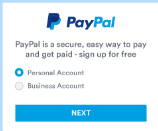
Besides sending or receiving payments, a PayPal personal account is used by individuals who shop and pay online or for casual sellers or non-businesses who wish to pay online or get paid online. As the name suggests, it is for personal use.
Business account
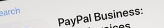
It is used by those merchants or sellers, who operate a company or under a group name. By using a business account, the user will get some additional features like allowing up to 200 employees Limited access to your account.
Also, customer service facilitates quick follow-up to resolve customers’ grievances.
It isn’t mandatory to use this kind of specific purpose. The basic difference is when you use a personal account, others can see your phone no. with a personal email address whereas if you use a business account.
Others will see the company or group name with the company’s email address. Even, if you realize somewhere that you want to upgrade or downgrade your PayPal account it can be done very easily just follow the steps given below.
How to Change a Paypal business account to a personal account?
Well, till now you have understood the features and the benefits provided by a personal or business account.
After that, if you still wish to downgrade your account, the only way is to contact customer support. However, PayPal doesn’t offer any contact no. to directly contact the support team, you can either interact via chat or email.
That’s what we are going to do in the given guide to resolve your query.
Therefore, you can use two basic methods;
- Chat via the message center
- Contact via email.
Now, let’s discuss both methods in detail in order to downgrade your business account;
Method-1: Chat via the message center
- Visit the Paypal official website. Scroll down to the bottom and click on the contact link. It will take you to the Paypal help center.
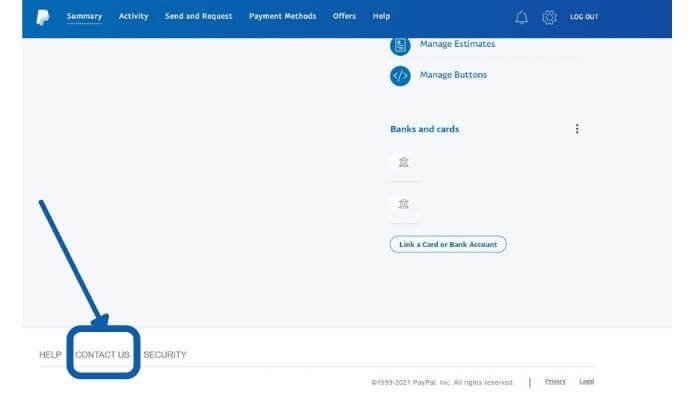
- Now scroll down and click on message us.
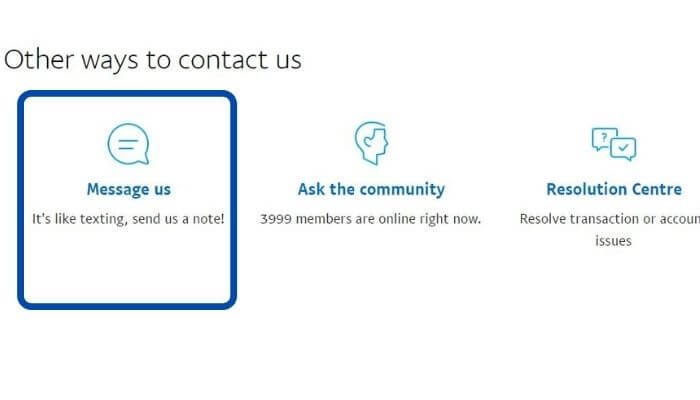
- After that, you will be asked to log in with your Paypal credentials.
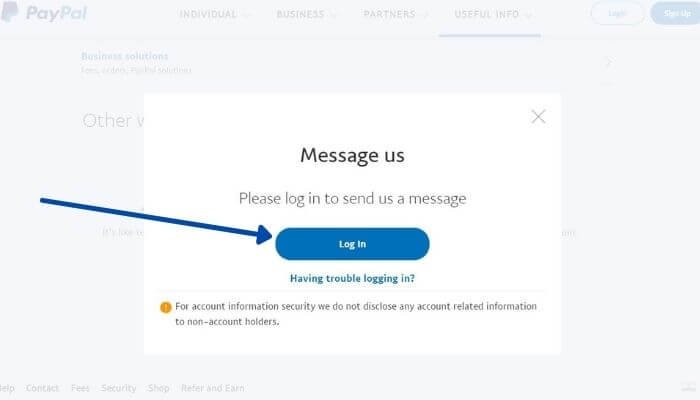
- Log in to your account with valid credentials.
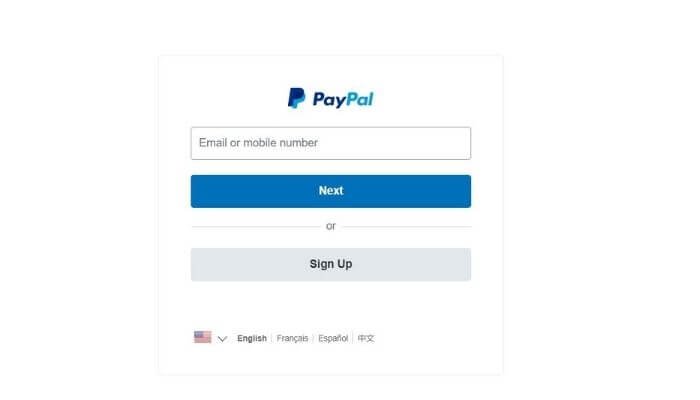
- Once done, now use the message us section. A chatbot or chat assistant will pop up.
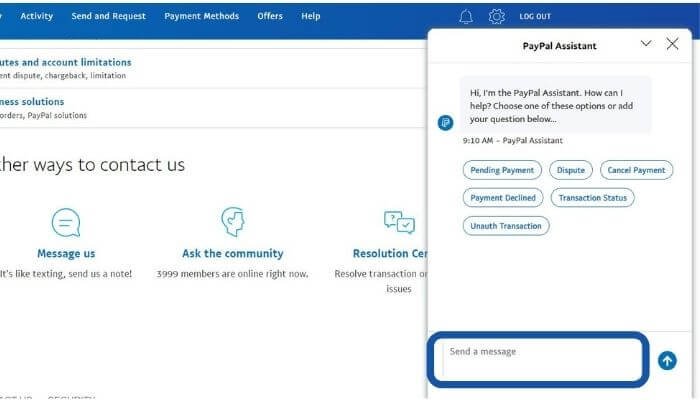
- Try to communicate with the agent. For this, you have to just answer the questions until the assistant asks, if you would like to transfer this conversation to the agent.
- If an agent is available, then he would respond to your request. Ask them directly if you have any queries.
Method-2: Contact via mail
This is the easiest way but you have to wait for the customer support team to respond to your request. Use the mentioned steps to mail the customer support team.
- Once visited PayPal’s official website log in to your account.
- Once logged in now scroll down on the account summary page you will see the contact us link.
- Click on the link and it will navigate to the contact us page.
- It will land you on the help center page. Na select account profile and set up and then click on upgraded downgrade your account from the drop-down.
- Now scroll down and you will see an email us option. If you are in the table then click on the link directly to navigate to the contact us page.
- Now using this link to count your profile and set up and then upgrade or downgrade your account from the drop-down
- Compose the message or email mentioning the reason for switching the Paypal business account to a personal account. You will be responded to within 24 hours.
You may also like:
- Problem With Login PayPal-Troubleshooting
- How To Setup PayPal Account For Students?
- How To Get A PayPal Account Without a Credit Card?
- Does Walmart Accept PayPal?
The Wrap-Up
Switching your PayPal account from a business to a personal one is a simple and hassle-free process. By following the steps outlined in this guide, you can easily make the switch and enjoy the benefits of a personal PayPal account.
Whether you’re looking to simplify your account management or no longer require the features of a business account, this guide has provided you with the necessary instructions.
Frequently asked questions
How can I change my account from business to personal?
Well, there is no automatic way to downgrade a business account to a personal account. You have to contact customer service and they will do that for you. For this follow the guide and I have mentioned all the steps in brief to do.
Can you use a business PayPal account for personal use?
You can’t use a business PayPal account for personal use. However, you can create two separate PayPal accounts, one for the business and one for personal use.
Can I use my personal account to transfer the amount to a Business account?
Yes. But a certain account fee would be charged based on your transaction.
Can I unlink my personal account or business account to my other account?
Yes. this is what you can do. Go to profile> Account setting> close account > continue.






