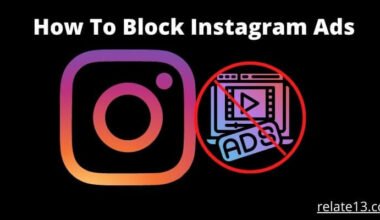When you join Facebook, after submitting your personal information, you have to find friends. Facebook is a social platform where you can connect to people throughout the world and stay connected with them.
Facebook has many features like messaging, audio calls, video calls, etc, which help us to connect with the people, we want. But the question is How to make friends on Facebook, How to find friends on Facebook.
Tips you have to remember while using the search tools to find friends on Facebook.
- When you are searching for a person only not for the events or pages, you can avoid the other options. There is no need to focus on the other options.
- If you can’t find your friends on Facebook, you can apply filters like education or date of birth, or their work.
- The location also matters if you are unable to find the person with a name, DOB, or with their work.
- You can also look for the Facebook friend suggestions list to find People you may know.
How to find friends on Facebook?
Facebook helps you to find your friends in many ways so that you can easily find whom you want to find.
1. Search by the name of the person
You can easily search for a person by name or if you want you can use surname too, it will be more helpful to you. There is a search bar on the top of the website, from where you can find a person’s profile by just writing the person’s name in the search bar.
2. Search by the school name
If you didn’t remember the name of the person and want to find him/her, you can search by name of the school where that person went to.
Your search results will contain the people who were connected to that school or present people who are now a part of that school Maybe that person will appear in your search results.
3. Check your mutual friend list
Maybe, the person you are searching for is on your Friend’s friend list. Or maybe the person you are finding on Facebook is your mutual friend, but you haven’t focused on that thing. So, you can also check your Friend’s friend list. It will really help you.
You can do this in the ways given below:
- You can go to your friend’s friend list and type the name of that person whom you are finding, only find in those friends list who are the common friend you and that person you are searching for, otherwise, you will get nothing.
- Also, you can search for your suggestions on the page ‘People you may know. It will be more helpful to you.
Search the Person by the Phone Number
If you are having the phone number of that person, you are finding, you can easily find the person by entering the phone number. In the results, you will get the profiles that are created with the number which you have entered in the search box.
By the way, searching for a person by phone number is one of the easiest ways to find someone.
How can you see your Friend’s friend list?
Here are the steps to see your Friend’s friend list:
- In the search box, type the name of the friend with which you want to see the friend list.
- You will get that friend in your search results.
- Then, click on the name of the friend
- The profile of that person will be open in front of you
- Now, scroll a little down.
- You are able to see the option ‘Friends’
- Click on it
- Here you can see your friend’s friend list.
What are the other ways to Find friends on Facebook?
There are two other ways to find friends on Facebook, written below:
1. Importing Email Friends to Facebook
You can import your Email friends to Facebook by the following steps:
- Click on the ‘Find Friends’ button which you can find on any page on Facebook
- Then, you can navigate your friends from the option ‘Add personal Contacts’
- After then, you get all the options and you can import your contact from your email.
- Now, Browse your suggestion list, the list will get updated, and you can get your email friends on Facebook.
2. Invite your friends to Facebook
You can also give the invitation to your friends to be on Facebook.
Here are some steps to invite your friends on Facebook:
- First, click on ‘Find friends, and get the link that can connect anyone to your profile
- Then choose in which medium you want to send an invitation to your friend.
- You can choose any medium you like
- Choose the recipient to whom you want to send the invitation
- Then, click on send
- Now, the invitation is sent to the recipient to whom you want to send it.
Frequently Asked Questions (FAQs)
Some questions will definitely come to your mind let me guess the questions:
Can I bound someone not to see my Facebook profile?
Yes, you can do that by blocking someone on Facebook, you are able to bound someone not to see your profile. The person whom you block will not be able to search your profile, In any way, he can search for your profile but he will get nothing until you unblock him.
How can you search for a person on Facebook?
You can search for a person in many ways. There are different ways to find someone on Facebook. One can search with name, work, location, or school. And also can invite by sending emails.
Can anyone get a notification if I search for that person?
No, the other person will not get any notification if you searched for that person and he will not have any knowledge of anybody who has seen the profile of that person.
You may also like:
- How to check Who Viewed My Facebook Profile?
- How To See A Friendship On Facebook?
- Delete Multiple Friends On Facebook
Conclusion
Yeah, Facebook is here to connect you with people, this article is just to solve your query that how can you find friends on Facebook. The above article tells you the ways to find your old friends by their information. You just have to enter what you want in the search box and you will get what you want.
I hope the above article is helpful to you. Love to share my point of view with you. Thanks for reading the article, please share your experience with this article below.
Keep reading and keep loving!