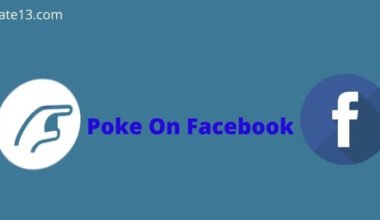Lock your profile on Facebook. Facebook is a great platform to socialize with people. It connects people through through internet, not with actual physical contact. As we are getting all the information through social media, we also get all the updates and news.
Everyone puts display pictures on their social media profile as everyone loves to show their pictures or activities. But sometimes stalkers download your profile picture and make a fake account of you and they keep searching for you. And you don’t even know who viewed your Facebook profile.
Some random guys or unwanted people like or comment negatively on your picture. So, In this situation what will you do? You can lock your profile to get rid of this kind of person. So, lock your profile then no one will open your profile or can get information from your account.
Blocking someone on Facebook is not a good option to prevent these issues because, by blocking, you are just blocking a single person, not the all guys who are on the social media platforms.
You can easily Lock your profile, it is a new feature to secure your profile from strangers or unwanted random people. If you applied this feature nobody will be able to open your profile and even cannot make a fake account.
Lock your profile will not affect any other feature which you applied to your profile before. Let’s know more about this feature, and also know how to apply it on your Facebook profile.
How does the feature Lock Profile works?
The lock feature is introduced for the safety of your account from strangers. This feature restricts the other users to access your account except for your friends. Once you lock your profile, the other people who are not your friends won’t be able to see your profile.
Then, You can also unlock your profile whenever you want to do so. This feature will definitely be worth it for you if you are pissed off with the stalkers.
How lock your Facebook profile?
You have 2 methods to lock your Facebook profile.
Method-1
You can lock your Facebook profile by the following steps given below:
Step-1: Open the Facebook app on your device.
Step-2: Tap on the ‘Menu’ option. (an option that contains three horizontal lines)

Step-3: Click on your profile.

Step-4: Tap on the three horizontal dots.

Step-5: Then, select the option “Lock Profile“
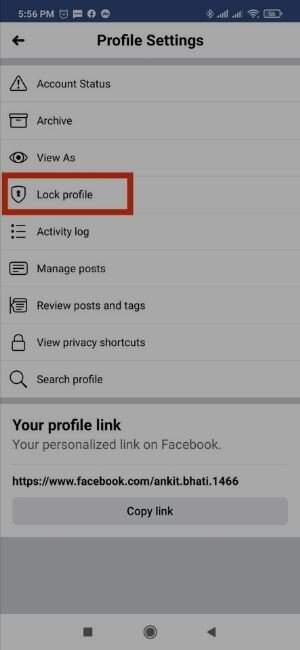
Step-6: Click on the “Lock your Profile” button.

Now, your profile has been locked.
Method-2
You can also use this alternative method to lock your profile
Step-1: Open the Facebook app on your device.
Step-2: Tap on the ‘Menu’ option. ( See Step-2 image on method-1)
Step-3: Click on the option ‘Settings & Privacy

Step-4: Then, click on Settings.
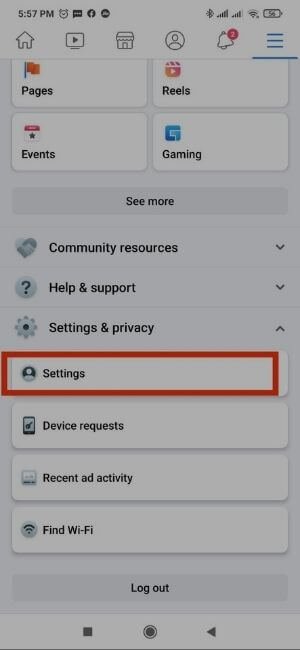
Step-5: Tap the option of ‘Profile Locking’ which is under the audience and visibility section.

Step-6: After that, click on the “Lock your Profile” button. (See the last step image from method-1)
This is another method to lock your Facebook profile.
Both methods are very easy.
How to unlock your Facebook profile?
You can unlock your Facebook profile by the following methods given below:
Method-1
- Open the Facebook Application
- Click on your profile.
- Tap on that three horizontal lines.
- Click on the ‘Unlock’ option.
- Then click on the “Unlock your Profile” option.
- And it’s done.
You have unlocked your profile successfully.
Method-2
You can also use this alternative method to unlock your profile
- Open the Facebook app on your device.
- Tap on the ‘Menu’ option. (an option that contains three horizontal lines)
- Click on the option “Setting & Privacy“
- Then, click on Setting.
- Tap the option of ‘Profile Locking’ which is under the audience and visibility section.
- After that, click on the “Unlock your Profile button”.
This is another method to unlock your Facebook profile.
Both of these are really easy methods to unlock your Facebook Profile.
You may also like:
- How To Find Friends on Facebook?
- Remove Facebook Reviews
- How Does Facebook Suggest Friends You May Know
Conclusion
Lock your profile is the best way to get rid of strangers and unwanted people on Facebook. If you lock your profile strangers will not be able to open your profile and even cannot get any other information.
In the above article, you get to know about the locking feature of Facebook. Facebook is the best platform for socializing. You can connect to your friends worldwide.
I hope the above article is helpful and informative to you. If you have queries related to this article, feel free to ask. I am here to solve your queries as soon as possible.
Thank you!