Reels are one of the most effective ways to share content. They are quick, entertaining, and very appealing. There are billions of Instagram users who daily upload content through reels and share it with their followers. Recently so many people are getting errors when they try to upload new reels.
If you are also facing the same issue, then don’t worry because it can be solved by troubleshooting we going to show you step-by-step.
Reels are short-form videos, that are a 15-30 seconds time period. These shorts contain music, filters, special effects, and other creative features. Instagram Reels was introduced in 2020 to compete with TikTok videos.
Earlier TikTok introduced the verticle short-video feature and after seeing the success Instagram also launched Reels not long after. And Reels become very famous in a short period of time.
If your Reels not working properly then the most basic reason could be your bad internet connection or down server. There are lots of other reasons for this issue that we are going to share in this guide.
Without wasting any time, let’s go through it.
What are the Reasons for Instagram Reels not working?
There are some reasons that may be responsible if your Instagram reels not working.
1. Internet Connection Problem
Instagram Reels requires a stable internet connection to play. So, if there is a low or fluctuating internet connection on your device, then you can’t watch Instagram reels easily.
2. Login Problem
If you have Login to your Instagram account with an incorrect username and password, then there may be a possibility that Instagram reels will not work on your device.
3. Outdated Instagram App
If you are using an old version of the Instagram app, then you will have more difficulty watching reels. So, you can check the latest update on Instagram on the App store or Play Store. If there is a new update available, then Install it and try watching Instagram reels.
4. Cache Storage Full
You need to check your Instagram app cache storage from the Settings section of your mobile phone. If it becomes full, then you can’t access Instagram and also Instagram reels.
5. Bugs or Errors in the Device
If you are using the same device for a long time, then there may be a chance that bugs or errors are present in your device. You can identify them easily if any app loads very slowly or the screen hangs on your mobile phone.
So, these are some reasons for Instagram reels not working. Take your time and identify which one of the reasons is responsible for the issue in your device.
After you get the reason, then move toward the troubleshooting steps to fix this issue.
Let’s start fixing Instagram reels not working on your phone
If your Instagram reels not working on your smartphone then you need to do is:
1. Check your internet connection
If your reel is not loading or it is not playing then the first thing is to check your internet quality.
If your internet quality is poor or low then it will take time to open the posts so try to make it fast. When your internet connection will be better there will be no problem playing the Instagram reel.
2. Check the update for an Instagram app
Check your latest update for the Instagram app. If your Instagram app is outdated then some features of Instagram won’t work such as reels, go live, etc.
If you have a new update then update with the latest version by going to your Play Store or App Store and see if the problem is solved.
3. Clear Cache of Instagram
You need to clear Cache on Instagram in a month because as much you use the app as much Cache is stored in your Instagram app.
A cache is unwanted data that take up your storage space which causes the app to run slow and takes up the time to start reels. So clearing Cache is a good option to run your Instagram fast so you can watch reels easily.
4. Check on other places to fix Instagram reels not working
You need to check reels on other places like:
1. Check at the center, the Reels icon at the bottom.

2. Check on the story screen.

3. Check the search option.
4. Click on the New Post Screen and check the reel option there.
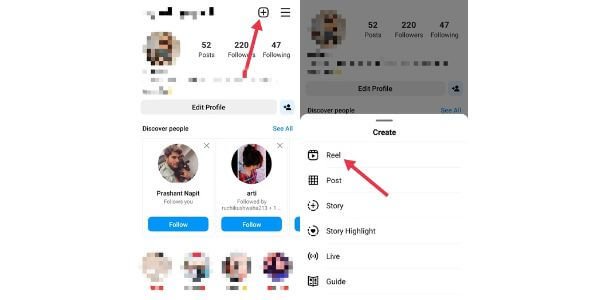
5. Check on the user profile.

6. Log in to your Instagram Account again
If you can’t see the Instagram reels, log out of your account from the app and log in again with your credentials. Sometimes this action can be helpful. Now, check if you can watch reels.
7. Restart the Instagram app
If you see, your reels are not playing, then close the Instagram app, and restart it after a few seconds. If there is an error in your app then it will fix by closing and restart the app. This will work sometimes.
8. Join the Instagram Beta program
You should sign up for the Instagram Beta tester. You need to do is:
- Go to the Play Store or App Store.
- Type Instagram in the search box and open it.
- Scroll down and click on the Join button under join the Beta.
- Tap again to confirm.
- Your account will be added to the Beta tester program. Just wait for 1 or 2 minutes.
- Click on an update.
- Now, you can use Instagram reels, but remember it takes up to 2 days also to have Instagram reels appear in your account.
9. Reinstall Instgram app
If your problem is not fixed yet then it might be possible that you have some corrupted files and data stored in your app that can cause it to run off some features.
To uninstall the app that removes all your malware and corrupted files. When you reinstall the app, log in with your login credentials and check if the reels start quickly.
10. Report the problem

If these steps still have not fixed your problems then you have the last option to report the problem to Instagram.
- Tap on three lines at the top of the right corner.
- Go to the setting.
- Tap on the Help option.
- There is an option to Report, you can report now about your problems.
- Type the issues and click on the submit button at the top right
How to create a Reel using a Template on Instagram?
You can use a template to create your own reels on Instagram. The benefit of using templates is that you can use the same music and timings, you only need to change your photos or video clips to create a new Instagram reel.
Create Instagram Reel using a template on an Android phone
- Open the Instagram app on your Android device.
- Select a reel.
- Select three dots on the reel.
- Tap Use as template option.
- Select Add Media or Replace Media to select your photos and videos in the clip.
- Select next.
- Take a preview of your reel and after that share it.
Create Instagram Reel using a template on iPhone
- Open the Instagram app on your iPhone.
- Choose a reel for which you want to use a template.
- Tap on three dots.
- Select Use as template option.
- Select Add media and attach your photos and videos to the clip.
- Tap Done and share your reel.
You may also like:
- Add multiple photos to your Instagram story
- How to get verified on Instagram
- See who viewed your Instagram profile
- Block ads on Instagram
- Disable reels on Instagram
FAQ’s
Why can’t I add a poll to my reel?
There are no options available for interactive stickers(polls, Q&As, and challenges). If you want to engage the public with your account then you can publish a story with one of these functions.
Why do my reel covers keep disappearing?
If your cover photo disappears when you share your reel, it’s because of an Instagram glitch. It will be fixed soon, it is not a serious issue. The glitch can delete your cover photo only that’s the possibility.
How to enable Instagram reels?
Tap on your profile at the bottom and tap on the setting. Now, go to the privacy, tap on Reels and Remix. Now, allow for reels or allow for feed videos to turn to remix on or off.
How do I know if my followers are the most active?
Go to the insight, then go to the view data broken down by content, activity, and audience. Choose the audience to see the data of your followers.
What’s the new update on Instagram?
Instagram’s new update has many good features like controlling sensitive accounts in search, reels, hashtags pages, feed recommendations, and accounts you might follow. The Sensitive Control Center provides you with three options:
- More
- Standard
- Less
Summing up:
You can use these methods to fix the Instagram reels not working issue. Usually, the most common reasons for reels not working are a poor internet connection, an outdated app version, or a Server down. So before proceeding always check these points first.
After the TikTok ban, Instagram reels are the most used features on social media. So, enjoy and upload interesting reels with your followers.
If you have any quarry related to the topic then drop the message in the comment box.






