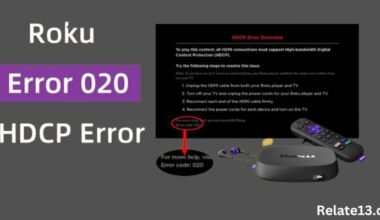The Funimation app is an excellent platform for streaming anime and other shows. However, you may experience issues where the Funimation app stops working or fails to load content. If you’re facing such problems, don’t worry as there are ways to resolve the issues.
This article will guide you through troubleshooting the Funimation app not working on various devices like smartphones, tablets, Smart TVs, and gaming consoles.
You can fix most problems with the Funimation app by checking your device’s internet connectivity, clearing app data and cache, updating the app, or even uninstalling and reinstalling it.
Additionally, you can also contact Funimation’s customer support for assistance if the problem persists. This article covers all the common problems you may encounter when using the Funimation app and how to troubleshoot them.
Funimation Not Working? Look At The Possible Reasons.
There may be several reasons that your app is not working.
The most common reason why it has stopped is due to your Funimation app server being down or the app being under maintenance.
So we have some time or check on the other site that the app is in the maintenance process. You can check on downdetector to check if others are also facing the same issue.
The main problem is the app not opening, especially for those who use it on a daily basis. Server outage, weak internet, If you are facing these kinds of problems while accessing the app, you will find several solutions.
Fix Funimation On Tv / Phones / Browser.
Are you watching Funimation on your television and suddenly your screen has gone blank or you are unable to hear audio? Here is how you can fix it.
1. Check the Internet connection
If your Funimation is not working on tv then first make sure your internet connection is fast and has good strength. If your connection is good but still have some issues then you should:
- Reload the web page.
- Keep your router near your device.
- Turn off all your devices that are connected to the internet. Just connect one or two devices only.
- Restart your router or modem.
- Connect your device with an ethernet cable.
2. Update the app
Check your update, if there is a new update for the app then update it with the latest version. Updating the app will solve your issue.
3. Reboot your devices.
If your Funimation is still not working, the next method you can take is rebooting.
By rebooting all the unknown technical glitches can be resolved.
4. Reinstall the app.
Still not working? Then simply reinstall your app. This should work for you.
If you are still unable to do so check out the next step to make your Funimation work.
5. Update your system
Sometimes the problem may not be with your app but with your phone. To fix this problem go to settings and see if your phone system is updated or not.
6. Compatibility.
There are some devices that you might not be able to operate your Funimation on.
Check out your other browser or your other phone to see compatibility.
7. Clear Cache.
Sometimes your app may stop working for no reason and if you have gone through all of the methods and still your app is not working then that means it is your cache problem.
Clear your cache and no would no longer face any problems.
Some other reasons why your app has stopped working are:-
8. Check if the app is allowed in your content or not.
Check the content you are searching for is available on Funimation or not. Funimation is popular for streaming various anime and manga series, some of them comes under the mature content. It is restricted to access these contents specially for children who are under 18.
If you search these type of content then funimation won’t show you any result.
9. Funimation server is down.
Funimation often faces the issue nowadays so it is better to check the Funimation server before watching your favorite content. There are sites that give you the Funimation server status. So, check the server before visiting the site.
10. Due to the large number of people watching together.
If a large number of people access Funimation at the same time then it makes it difficult to access the site. So, it would be good to try after some time.
11. Contact customer service
If you have tried every method and still Funimation is not working then you should contact customer service to resolve the issue. They can help you better at that point.
You may also like:
Final words:
If your issue is still not solved then, you should contact Funimation support or visit https://help.funimation.com and share your problems with them. They will guide you properly with your problems. You can also send an email to help@funimation.com.
I hope this article is useful for you, if your Funimation app is not working then try these steps, they will probably work to resolve your problems.
If you have any doubts then comment down and we will get back to you soon.
FAQ’s
Other alternatives of Funimation?
There are many other apps to watch anime like
- Netflix
- Funimation
- Hidive
- Hulu
- Crunchyroll
- AniMixPlay
- AnimeLab
- Amazon Prime
- AnimeFox
- SoulAnime
Is Funimation free or paid?
Funimation plans start at $5.99 per month. But for most, you can view anime for free with ads in between.
How do you get Funimation for free?
- Go to the site and subscription plan page.
- Tab at the bottom and choose to sign up for a free account.
- Enter your login credentials in the provided box and click the continue button.
How do I fix the playback error on Funimation?
- Check your internet connection.
- Clear your chrome data and cache.
- Update your Chrome browser.
- Make sure the Funimation server is online.
- Disable the chrome extension to fix Funimation.
- Create a new profile on chrome.
Did Crunchyroll buy Funimation?
This is welcome news for anime fans looking for a distraction from the news cycle because Sony is merging the libraries of two anime services, Crunchyroll and Funimation, under the Crunchyroll brand. They give us paying subscribers access to more than 40,000 episodes of anime.
Is Funimation legal?
Funimation is legal, all its anime content is legal. It is a legal anime site available in the US, Canada, Australia, the UK, Newzealand, Japan, and Ireland. It was founded in the US in 1994.
Is Funimation closing?
No, Funimation is not closing any time soon. It is still going strong in both its content and audience.
Does Funimation work on iOS devices?
Funimation works pretty much on every device and that includes iOS.
Funimation has been banned in my country how can I watch it?
If it is banned in your respective country then you can try watching it via VPN. This should work for you. Or either move to other free websites or apps like Animego or Anime Tv.