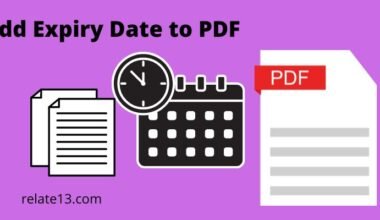I have been using Chegg for a while to get help with my homework and study for exams. However, I decided that I no longer need the service and want to delete my account. I don’t know how to go about it. I want to figure out how to delete your Chegg account as soon as possible, but I am not sure where to start, I want to make sure that I follow the correct steps so that you can delete my account without any issues.
So, I started to search online to find the correct way to delete a Chegg account after some research I gather some of the different ways to delete a Chegg account. I used these ways and successfully deleted my Chegg account.
In this article, I will walk you through the different ways explaining each way in detail so you can easily delete your Chegg Account.
Difference between Cancelling a subscription and deleting it
Canceling your Chegg subscription means you can re-activate your subscription at any time if you want to use Chegg services again in the future.
Also, you are allowed to use your account for Chegg’s free services such as writing tools, flashcards, and also order textbooks.
But if you go for deleting your account entirely then you will lose all the data like your personal information from the Chegg site and your entire account will be deleted.
And if you want to use Chegg services again then you have to create a completely new account.
What is Chegg?
As you know, Chegg is an online education portal that provides its services to high school or college students regarding study material, homework, or solving maths.
It gives 24/7 assistance to its users who posted questions online and want help with their homework or writing.
The students/ users can create or edit accounts, hire tutors online, upload pictures, and rent or buy a textbook from the Chegg website.
But, there always comes a point where you no longer need the Chegg services. Whatever the reason, Follow the guide to find out more.
How to delete Chegg account

If for any reason, you want to deactivate your Chegg account.
There are mainly 6 methods you can use to delete/deactivate/unsubscribe from the Chegg account. They are
- Delete via mail
- Delete via the website.
- Cancel your subscription.
- Delete via Live chat.
- Delete via Call.
- Delete via Social media.
Also remember, whenever you go for account deactivation, ensure that you have canceled all the subscription plans and that no dues are remaining on your behalf.
If you don’t check, then there is a chance that your account can’t be deleted.
Delete Chegg via Email

If you wish to delete your Chegg account via email,l walk to the given steps:
log in to your email account that is associated with the Chegg account.

The next step is to, Compose a mail to closemyaccount@chegg.com
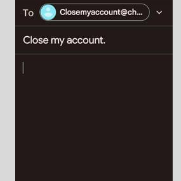
In the subject section, enter a request to delete the Chegg account or cancel my account.
While in the body section, you can give the appropriate reasons and issues you are facing with the app.
Your account should be deleted within a few days. If not try emailing them again.
Delete Chegg through website
You can use the Chegg website to remove or delete your account. Perform the given steps to accomplish the task.
- Open Chegg’s official page from your respective devices.
- Log in with your credentials.
- On the right corner click on submit request.
- Search for the Email section.
- State the necessary information, like your name and email account.
- Cite the reason why you want to delete your Chegg account.
- Click on submit.
- Once done your account should be deleted within a few days.
Cancel Your Chegg Subscription.
If you want to cancel your subscription plan it is very easy to do so.
- First, log in to your Chegg account. You can choose to log in from your browser or the official app.
- Click on Accounts then select Orders from there.
- Then click on All orders.
- Under that, you would see Subscription Section click on it.
- Click on Cancel subscription.
- Confirm again. Once you have done it you now have completed canceling your subscription.
Delete Chegg on Call.
The next simple way to delete your Chegg account is over call.
Follow the steps mentioned below and you would be good to go.
- The dial on Customer Care Service Number of Chegg.
- Provide your essential details like your name and email address.
- Once done your account should be deleted within a few days.
Wasn’t that easy? Let us look at some other ways you can delete your Chegg account.
Delete Chegg account Via Live Chat.
- Open up your Chegg.
- Once you have opened it at the bottom corner there would be a live chat option given.
- Click on it to state your reason to deactivate your account.
- Provide details related to your account.
- Once done your account would be deleted within a few days.
Delete The Chegg Account Via Social Media.
The next best way to delete your Chegg account is to tag them on social media platforms. Like Twitter, Instagram, and Facebook.
Either you can tag in (@) them or you can directly send them a message on their account handle.
Their team will get back to you as soon as possible.
FAQs
Are the above-mentioned steps the same for teachers or experts?
Yes, they are. You can choose any one of them at your convenience.
How many days would it take to delete my Chegg account?
Minimum 2 weeks and maximum 1 month time.
Will my posted question be deleted as I deactivate my account?
No, unless you request data deletion at the time of deactivating your account. Nonetheless, they would still show.
Can my Chegg account be blocked?
Yes, if you have violated the rules and conditions of Chegg. Then strict action would be taken again you.
How much time does it take to delete my Chegg account?
Deleting your Chegg account is super easy and it should not take more than 10 minutes.
Who answers my queries on Chegg?
All the queries are answered by professional teachers who are looking to earn more.
You may also like:
- Student Discount For Urban Outfitters | Great Deals!
- How To Delete or Deactivate Your Kik Account?
- How to delete Skrill account
Conclusion
In this article, I told you the difference between Cancelling a subscription and deleting it. If you finalize your decision about deleting your Chegg account then you have 6 ways to do it.
Follow the step-by-step process and easily delete your Chegg account. If you have any queries then let us know.
Leave your doubts down below and we will be happy to assist you.