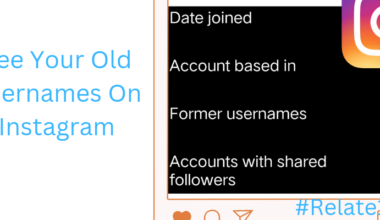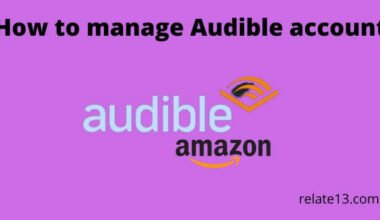You can easily delete your Plenty of Fish account permanently if you have no use for this. POF will not ask you the reason why are you deleting your account.
But before taking any action, you should know that you cannot restore your account once deleted. If you want to use POF again in the future you can only create a new account.
So if you just wanna a temporary break from POF then I suggest, you should Hide your profile instead of deleting it so you can use your POF account when you need it later. I’m also writing down the procedure of how to hide your POF account temporarily.
If you have no use and wanna delete your plenty of fish account permanently then follow the steps mentioned ahead in this guide.
Note: Please make sure that before deleting your account cancel the paid subscription, otherwise, you will have to pay for that deleted account too.
How To Delete My Plenty Of Fish (POF) Account
To rapidly remove your POF account, follow the instructions listed below. Note that the steps work for both Android and iOS devices.
Remember that these instructions are for canceling a POF account using a regular web browser (like Chrome, Safari, or Firefox). Further instructions for deleting a POF account on an app can be found below:-
Step-1: Use the app or the website to log in to your POF account.

Step-2: Click “Help Center” at the Bottom of the first screen.
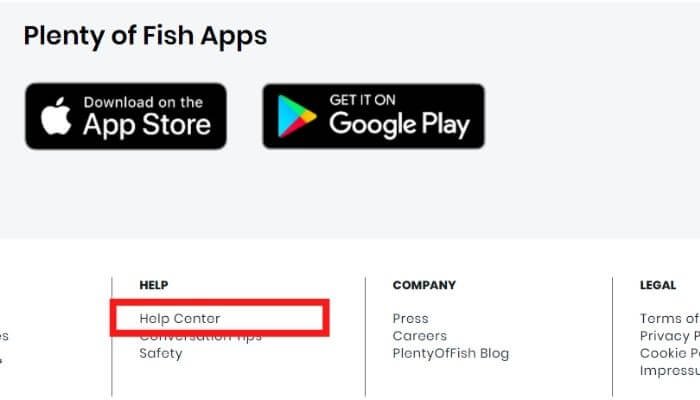
Step-3: Click on “Profile & Account” and click on “view“.

Step-4: Now Click on “Deleting Your Account“.

Step-5: Follow the Given instruction

Step-6: Click the button that says, “Delete MY Account.”
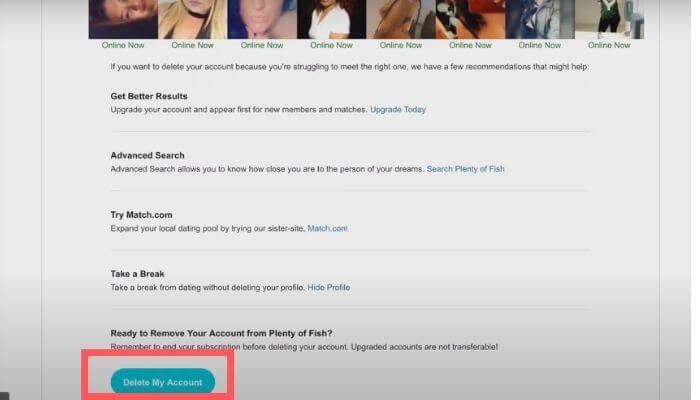
Step-7: Enter Your username and password It’s a required field. If you’d like, you can explain why you’re departing.

- Then click on “Delete My Planty Of Fish Account“.
- That is all there is to it. You made it happen. You’ve made it out of the pond.
The deletion process is now complete. If you discover that your account is still active for some reason, contact their support team by filling out the contact form on POF help.
Alternatives to Deleting your POF Account
If you don’t want to delete your plenty of fish account – here are your options
How to Hide POF profile
Hiding your POF profile is the best option instead of deleting it permanently. here I am going to write easy steps for different devices.
Step-1: Open a browser on your device and log in to your POF account at pof.com.
Step 2: At the top, Click on My Profile and then click on Edit Profile/My Profile
Step-3: Now you can see the Profile visibility section on the Right side. Select Hide Profile.
You are good to go. You have successfully hidden your POF account.
Update your Plenty of Fish account instead of deleting
Consider upgrading your profile first if you want to remove your POF account since you aren’t meeting anyone. A good profile can help you make more connections and, as a result, get more dates.
Because Plenty of Fish focuses on compatibility, it’s a good idea to update your profile on a regular basis to stay relevant and appealing to a fresh range of people.
Of course, certain variables you don’t want to change, such as your age or your search criteria (marriage, casual, etc.).
You can, however, edit your hobbies, interests, photographs, and other personal information. Plenty of Fish also allows you to write a bio that is both interesting and instructive.
To change your profile, follow these steps:-
- Log in to Plenty of Fish and go to the upper right-hand corner of the screen to ‘Profile.’ Then press the ‘Edit Profile button.
- As you scroll through the list of options, make changes as needed.
- When you’re finished, scroll down to the bottom and click ‘Save Changes.’
As you can see, we didn’t give our Conversation Starters much thought, but that doesn’t mean you shouldn’t. When composing your profile and other facts, be unique and sincere. On Plenty of Fish, there are thousands of people, so you’ll want to stand out.
Also, keep loyal to yourself (for example, when filling out a questionnaire about what you want in a companion and for the future). Please do not fill in anything which is not true. Otherwise, you can end yourself with a long-term relationship that doesn’t work out.
You may also like:
- How To Delete Accounts On Amazon
- Get A PayPal Account Without a Credit Card?
- How To Delete or Deactivate Your Kik Account?
- How To Verify Facebook Account?
Conclusion
So, here you get all the possible ways to deactivate or delete your account. There can be many reasons to Delete your account, but the best thing is that you can delete your account without giving any excuse or reason.
Hopefully, now you understand how to delete and hide your POF account as it’s a dating website, and sometimes you need privacy for your account. You must know how can you use these options according to your need.
Hope you have liked this blog as well as you must have enjoyed this blog and have been successful in your purpose. We will try to solve your problem as soon as possible.
Frequently Asked Questions (FAQs)
Plenty of Fish, like other dating sites, may be confusing (as if dating wasn’t already difficult enough), which is why we’ve included more solutions to your queries below!
What is the procedure for canceling a paid POF subscription?
You can upgrade your account from a regular profile to one that gives you more benefits and boosts your chances of finding the right match, much like many other services. However, if you believe you are not receiving any benefits, canceling is simple.
We enjoy this option because you don’t have to remove your account forever. Simply convert your subscription to one that is free of charge.
To cancel your subscription, follow the steps below:
- Go to this website and create an account.
- On your phone, go to the left-hand side of the screen and select your Account Page. If you’re on a computer, go to the top of the page and select “Premium.”
- Select the option that says “Click here to let your upgrade expire.”
- Please confirm that you want to cancel your membership.
- You will not be charged for the service when the billing cycle renews.
Is it possible to reactivate a deleted account?
Regrettably, No. There is no opportunity to reactivate your account if you remove it using the instructions above. If your account is deleted by the POF team due to spam or community guidelines breaches, you can send an email to see if they will reactivate it for you.
If I can’t log in, how can I deactivate my account?
People frequently open accounts and then neglect them for an extended period of time. You may have forgotten the login information by the time you decide to terminate the account.
Of course, you can use the “Forgot Password” link on the sign-in page if you recall your email address or username.
Keep in mind that you can use the search box in your email client to look for ‘Plenty of Fish.’ You should have gotten a confirmation email when you first signed up for the service.
Check the email address to which it was received and use that to regain your account so you may cancel it.
Is it possible for someone to locate me by Googling my username?
Yes, contrary to popular belief. By searching for your username, another user can find your account. However, this is only available to paid users.
The search bar will appear if you have an active POF-paid subscription. You can search for any other user on the platform from here.
Can I be in the search results if someone searches for my username?
For sure you will be in search results if someone searches for your username, but only if you have an active paid account. So people can easily find you by entering your username in the search box.
Can I cancel my POF subscription?
Yes, you can cancel your POF subscription anytime, but the amount you paid for the subscription is not refundable. If you want to enjoy the special benefits of POF, so you have to pay the charges, and if you want to cancel the subscription, you will not be refunded for the unused services.
What if I want to recover my deleted account?
As I said earlier, there is no way to get your account back after you have deleted it. But if the POF team has deleted your account for violating their guidelines or for any other reasons, you can send a request through an email for review.
Why did the POF delete my account?
There are plenty of reasons:
- You haven’t login to your account for the last 6 months or more.
- You are violating their guidelines.