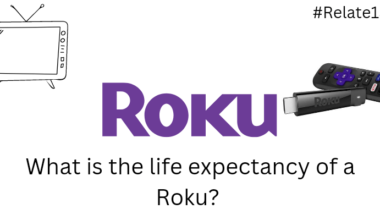Recently, my mother gifted me an Apple Watch, and we all know that it is the best smartwatch. On this, we can track our daily activities and listen to our favorite music. I was not aware of this feature earlier so my brother helped me play music on my Apple Watch. I decided to share my experience with you all because many new users face this issue.
so If you also want to play music on your Apple Watch, Then, of course, this article is for you. If you can’t live without music, you need music anywhere you go. I am also in your category. As we all know, music is the best way to enjoy every moment. It will not be tough for you to play music on an Apple Watch.
As you know, the Apple Watch is a portable device that you can wear and go anywhere you want to go. The Apple Watch does not allow you to play music at a lower volume. You cannot play direct music on the Apple Watch.
So This is all you can experience with your Apple watch and now let’s read below the methods and steps to play music on your Apple watch you can follow the steps while reading the article it will help you solve the issue instantly.
How to play music on your Apple Watch?

- Touch the Apple Watch screen and hold it for seconds when you are in the music app.
- This will enable you to use a couple of options like Shuffle, Repeat, AirPlay, and Device.
- Select the Device option from all these.
- It will allow you to switch between the iPhone and Apple Watch.
- Choose the Apple Watch.
Next what you have to do is connect your Apple watch with a Bluetooth device.
- When you choose the Apple Watch device, a screen will appear. Asking you to “Pair a Bluetooth headset to listen to music on your Apple Watch.”
- From Settings, choose a paired device from the list.
- Choose the device that is available with you to play the song.
- Now you are connected with the device and are ready to play the music.
Read More: 10 Best Apps for Apple Watch
After the steps to play music on the Apple watch, I would like to tell you how to download music on the Apple watch so please read below to know more about this.
How to Download music on your Apple Watch?
To download the endless streams of songs to your watch, just follow the steps shown below:
Step-1: Connect your Apple Watch to the charger. Also, make sure the charger is connected to a power source. Then open the Watch app on your iPhone. After opening the app.
Step-2: Find the Music option on the My Watch screen. Select a music option. Now you have the option to download your kind of music to your watch. There are two options for this
You can manually select a song, album, or playlist. Alternatively, you can select the heavy rotation function.
The software will then automatically select songs based on your normal listening habits.
Step-3: To manually select music, under Playlists & Albums, select Add Music and select the one you want.
Step-4: When you select a playlist option, you will see several options. B. My top-rated, recently added, recently played, top 25 most played, and most purchased.
Step-5: You can also view custom playlists that are already on your iPhone or iTunes. After syncing, the songs will appear on your Apple Watch.
Step-6: The longer the playlist, the longer it will take to copy to your Apple Watch. If you want to use “heavy rotation”. Turn on the feature and turn it green.
This way you can easily download music on your Apple Watch.
Read More: How To Spot a Fake Apple Watch?
I would like to tell you another method to play music on the Apple Watch and how to sync your iPhone below :
How to Play Music On Your Apple Watch (Sync with Your iPhone)
To play music on your Apple Watch by syncing with your iPhone, let’s get to the steps below;
- Locate and open the Music App for your Apple Watch.
- If you need any unique tune app, you need to download it on your Apple Watch.
- After efficaciously downloading the app. You can get admission to that for your watch.
- Open that software and now you’ll be capable of scrolling via tune saved for your Apple Watch and picking a song.
- Scroll to the pinnacle for the choice to shuffle all songs on the Apple Watch.
- If your iPhone is nearby, the Apple Watch will provide a choice to pick “On iPhone” to browse and play the tune on that tool.
- After deciding on your tune, you need to connect the Apple Watch to a Bluetooth audio tool to pay attention to the audio.
- The watch will ask you to “Pair a Bluetooth headset to pay attention to tuning for your Apple Watch.”
- From Settings, pick a paired tool from the list.
- Choose the tool that is to be had with you to play the song.
- Play your tune out of your watch now.
The Apple watch controls while you listen to music
- The crown (the dial on the side of your watch) turns the volume up or down. You can also use the Bluetooth device to adjust the volume of your music.
- The buttons for pause, skip forward, or skip back will be on the screen. Shuffle between songs by swiping left and right on the screen.
- And you will be able to access the music list. The three dots in the lower right corner of your watch face let you choose to remove songs from your Apple Watch.
- If you want to remove the title, look for the three dots in the lower right corner of your watch face. You will also be given the option to delete songs from your Apple Watch.
Use other third-party apps
- Other audio apps that you can install and listen to on your watch are TuneIn Radio, Radio FM, and Music TV.
- Some apps are designed primarily for the iPhone and have limited or no compatibility with Apple Watch and Bluetooth speakers or headphones.
Read More: How to Find Apple Watch Serial Number?
Conclusion
In this article, I have shared my personal experience, which has helped me play music on an Apple Watch. With this method, you can also do it by simply following the steps. If you have not done it while reading, no worries. You can now download music to your Apple Watch, sync it to your iPhone, and access and control various music apps from your watch.
I hope you found this article useful. You know how to listen to music on your Apple Watch. Keep reading and keep growing.
FAQ’s
Can you play music on an Apple Watch without a phone?
You can add specific playlists and albums to your Apple Watch using the Apple Watch app on your iPhone.
Can I listen to Spotify on my Apple Watch without a phone?
You can listen to Spotify and Apple Music directly to the watch without the iPhone but for that, you have to sync your watch with your iPhone.
Are Apple watches waterproof?
Your Apple Watch is water-resistant, but not waterproof so use it wisely.