I am a Tumblr user looking for a specific post or person on the platform. I remember seeing a post that I really liked a few weeks ago but I didn’t save it or remember who posted it. I want to find it again and show it to a friend, but I am not sure how to search for it on Tumblr.
So, I decided to look up tips and tricks for searching on Tumblr and start to learn about different search operators and techniques. I begin to experiment with different searches and eventually find the process of how to find it.
In this article, I will walk you through the different ways, explaining each way in detail so you can easily find the specific post/ person on Tumblr.
What is Tumblr exactly?
Tumblr is a microblogging social networking site that allows users to post multimedia and other content in a short-form blog. Bloggers have the option to make their blogs private or public. It also provides the following feature where users can follow other users’ blogs and can message them privately also.
You can share post text, photos, links, quotes, music, or even from email to Tumblr. It lets you share content easily with anyone on the Tumblr platform.
4 Effective Ways to Search On Tumblr
Do you think you can search effectively with such sheer volume working against you? Of course, you can.
There are a few ways to search on Tumblr. Above all, hashtags are the best way to find blogs and posts you haven’t yet seen.
You can use keywords, filter your results and also use URLs to search on Tumblr but they will often provide you a wider range of results which can be more useful if you have time for net surfing or burn browsing.
Performing a particular search tab with the magnifying glass on the top of the dashboard. You can also visit tumblr.com/search to search directly.
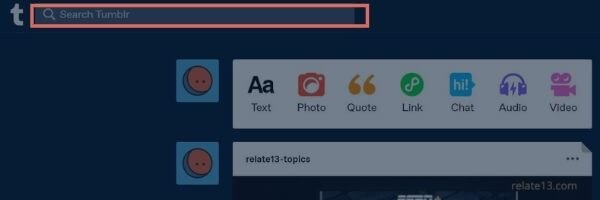
Type whatever you want to search and then hit enter. You will witness innumerable results. And that’s it you just performed a search.
Let’s explain them in detail
1. Using Hashtags
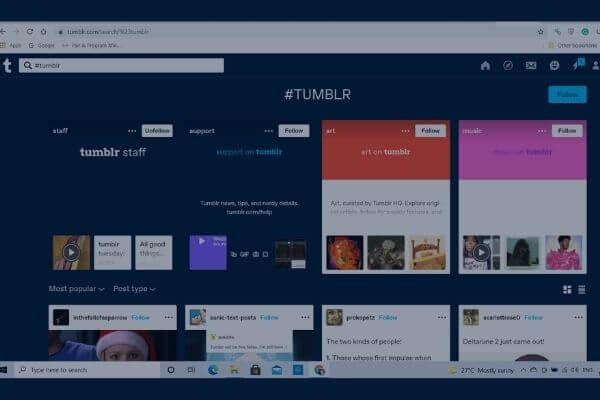
Hashtags are the primary way to search on Tumblr. Besides, it is a big thing on Tumblr. Whenever you add any post or images to Tumblr don’t forget to use hashtags. This way people will search for your blog easily.
To search on Tumblr via hashtags, use the search bar you will find at the top of the page and type any hashtag that you are looking for.
For instance, you can type #tech blogs for technology-related blogs or you can also use multiple tags to narrow your search further like #tech blogs #instagram #relate13. This way you can find all the Instagram-related blogs on the relate13 website in front of you.
Hashtags are simply the best and most fun way to search blogs on Tumblr and you can find each post firmly on Tumblr but the downside is that if someone doesn’t post appropriate tags with their content you may have a hard time searching that particular blog.
2. Search on Tumblr using keywords

Keywords work much more similarly on any social media platform. By searching keywords on the search bar, the user will get a wide variety of results.
On the contrary, to use keywords, you have to filter your results as you will also get familiar results too.
To give you an idea, if you type best celeb actresses in the search box you will get a wider range of content related to your keyword. Using keyword search you can explore more topics than using hashtags.
Sometimes it is fair to get a great number of results but sometimes it will consume a lot of time too.
3. Using URLs
URL can be the best source to find the perfect content that you are looking for. It’s very useful when you saw a post, liked it, and felt like reading it again but you have forgotten the name. In this case, URLs seem to have quite an importance.
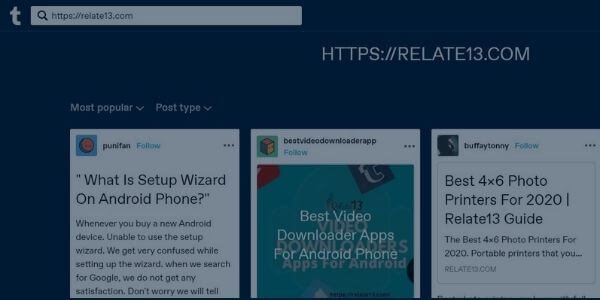
For instance, you can use URLs like;
- Searching an archived post from a particular blog, use http://www.example.com/archive
- Search a site with a particular tag. http://www.example.com/tagged/(your hashtag)
- To Search, a blog with a keyword, use “http://www.example.com/search/(keyword)”
It is an ideal method if you are in a hush and searching for a particular blog. Rather than scrolling and browsing through the posts to find.
4. Search Using Filter Feature
When using keywords, you get a pool of results but it also provides you a feature where you can narrow down your search. It is filtering results. In the top menu, you will see a little compass icon in front of you, it helps to explore the topics you are looking for. And also categorize the topics to help you choose the subject you are looking for.
There is also an option for trending searches on the right. The option will help you to search for more content to get an idea of what is trending. Tumblr trending searches are democratic rather than funded. It does not use any money to promote content.
How to Turn Off Safe Search on Tumblr?
Safe Search on Tumblr is a tool that helps hide some sensitive content and videos when you look for things on the website. When you turn on Safe Mode, Tumblr will try to block pictures and videos that include adult content, like violence, nudity, etc. It is like a helper to make sure you only see things that are appropriate.
To turn off Safe Search on Tumblr, you can easily do so by following these steps:
- First, log in to your Tumblr account and navigate to your dashboard.
- Then, click on the “Account” icon which is the small silhouette of a person in the top-right corner of your screen.
- From the dropdown menu that appears, select “Settings”.
- Once you’re on the Settings page, scroll down to the “Filtering” section, and look for the option labeled “Safe Mode”.
- Finally, click on the slider next to “Safe Mode” to turn it off.
Once you’ve turned off Safe Mode, you’ll be able to view all content on Tumblr, including content that may be considered explicit or sensitive.
You may also like:
- Who Viewed My Facebook Profile?
- How to Delete Your Instagram Account?
- Change Password On Messenger Quickly
- How To See Who Viewed My Instagram Profile Recently?
- How To Get Sponsored On Instagram?
Conclusion
Tumblr has an ample mix of content to search for. It’s a purview to explore trends as well as waste time. You can narrow down your searches and unlike Twitter and Facebook, you can search in different ways also.
If you know the right way to use the search option on Tumblr then it is very easy to find your choice of content on Tumblr. We have explained 4 different ways to do the search on Tumblr to help you to find any content you are looking for.
Keep searching, keep growing!






