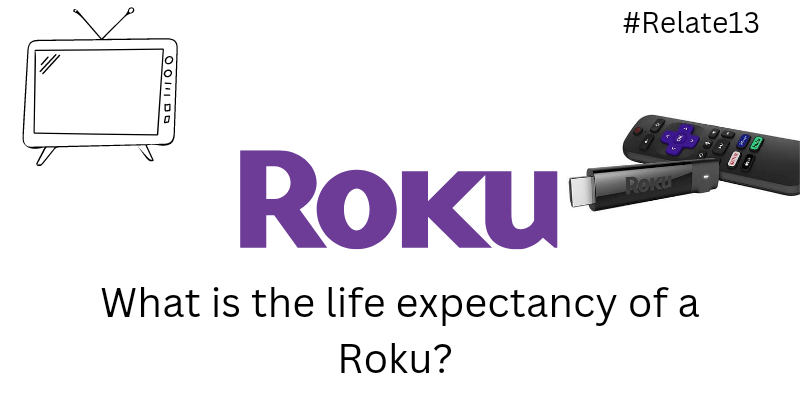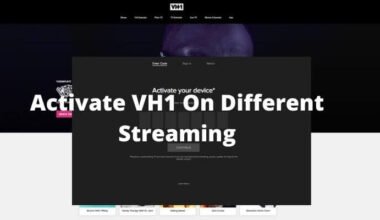Roku devices are built to last, with an average lifespan of around 3 to 7 years. However, this can vary depending on usage, maintenance, and the specific model of the Roku device. Today we will be exploring questions related to the life expectancy of Roku. So make sure you are till the end with us for the answer.
As you are all aware, Roku is a streaming platform that allows you to watch other streaming platform content at a cost through the internet. You will be able to stream platforms like Netflix, Amazon Prime, Hulu, Facebook Live on Roku, and much more.
Along with that Roku also provides free apps for their viewers to use. Some of the common devices of Roku you can get are The Roku Ultra, Roku Express 4K+, and Roku Streaming Stick 4K.
But have you ever wondered how long you will be able to view your Roku or after what period should you part away with your Roku device?
Today we covered all of your questions in this article. So without beating around the bush let us get started with our quest to know the answers.
A brief overview of the life expectancy of Roku
Maximum 3 to 7 years depending on how well you use your Roku device and how long you are using it.
Also one of the factors that determined the life expectancy of Roku is which type of model you are using. The newer models with better functions would last for a longer duration as compared with the older models.
Most people would have a problem with the power supply or their stick is the one that is causing the trouble.
Just changing those parts would prolong the life expectancy of your Roku devices.
How long does the Roku stick last?
If you have a Roku stick, then that too comes with a life expectancy of about 5 years.
It is not necessary that you change your Roku stick after 5 years or so. If you take some precautions then your Roku stick can last one year more.
Precautions to take to prolong the life expectancy of the Roku devices
The best way you can last your Roku device is by taking some precautions. Here are some tips that you should keep in mind.
For overheating
Very often even when we are not watching our Roku Tv we still keep it turned on. And in return, your Roku device gets overheated and there is no cooldown time for your Roku device.
So one of the best ways to deal with the same is by taking a break. In simple words, if you have turned your Roku device on for more than 3 hours or so. Let your device rest for at least 1 hour before you turn it on.
Keep your Roku devices updated
One of the best ways that you could prolong your Roku device is to make sure you keep your respective devices updated. Especially your Roku Tv.
Don’t leave it for later. Because each Roku update is there to make your device better and run more smoothly.
Does it matter if you don’t keep your Roku device on?
It doesn’t matter if you keep your Roku device plugged in or not. If you pull the plug out of your Roku device then you would have to re-enter the details again.
And when you turned it on you would have to wait for your updates.
While if you keep your Roku device on you wouldn’t have to wait for your updates and Roku is designed in such a way that your auto sleep mode is on after it is not used for a certain period.
Which channels can I watch for free on Roku?
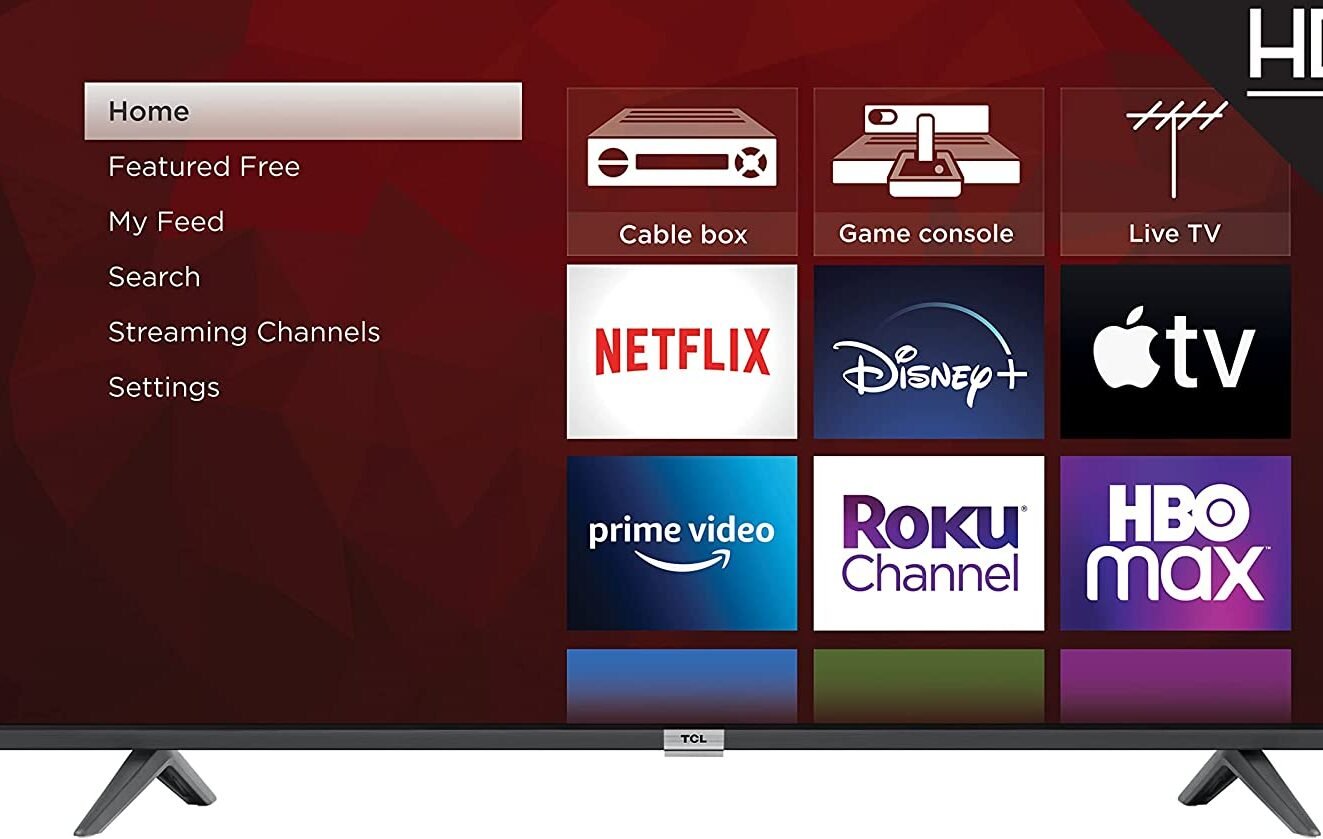
Some channels are free on Roku. Here is the list of the same.
- ROKU CHANNEL
- PLUTO TV
- TUBI
- CRACKLE
- XUMO
- FAWESOME
- NEWSON
- STIRR
- COOKING GUIDE TV
- POPCORNFLIX
- CBS SPORTS STREAM & WATCH LIVE
- COMET TV
- TED
- NEWSY
- VEVO
- HAPPYKIDS.TV
- THE CW
- CRUNCHYROLL
- YouTube
You may also like :
- How to Fix Roku Has No Sound?
- How To Get A Web Browser on Roku?
- Best Ways To Stream Flixtor on Roku
- How To Find Roku IP Address With or Without Remote?
- How To Add and Activate NBC Sports On Roku?
Final thoughts
In general, newer models tend to have a longer lifespan than older ones. It’s important to keep your Roku device up to date with the latest software updates and properly maintain it to help extend its lifespan.
Along with it, we have also explained how you can prolong your Roku device lifeline. For at least one year or so.
Many additional queries have also been answered in this article. I have explained what other channels and other apps you can use for free. So make sure that you check out that section.
I hope all of your questions related to this have been explained and if you still have any doubts feel free to reach out in the comment section.
We will be happy to assist you with your problem. Until then, keep reading to know more.
Frequently asked questions
how to check the life expectancy of my Roku?
Unfortunately, there is no surefire way to check the life expectancy of a Roku device as it can depend on various factors, such as usage, maintenance, and the model of the device. However, keeping your device up to date with the latest software updates and properly maintaining it can help extend its lifespan.
Do newer Roku models last longer than older ones?
Generally, newer Roku models tend to have a longer lifespan than older ones. This is because newer models often have more advanced hardware and software, which can result in better performance and longevity.
Are there any warranties or guarantees for Roku devices?
Yes, Roku devices come with a limited warranty that covers defects in materials and workmanship for one year from the date of purchase. Additionally, some retailers may offer extended warranties or protection plans for Roku devices.
What are the signs that my Roku device may need to be replaced?
Some signs that your Roku device may be nearing the end of its lifespan include slow performance, frequent crashes, and difficulty accessing apps or streaming content.