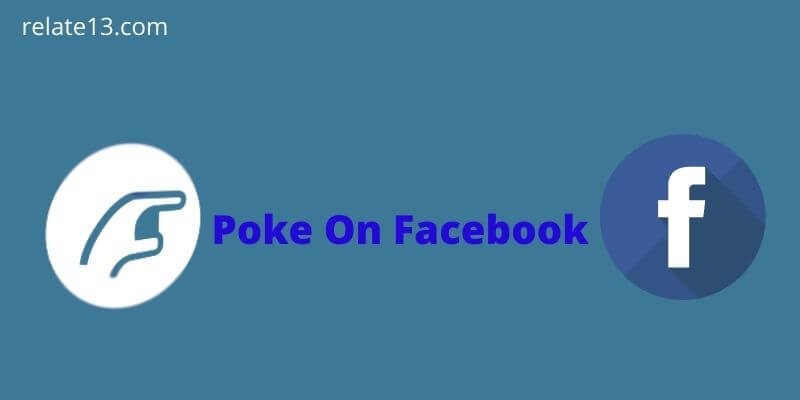Are you curious about the meaning behind the “Poke” feature on Facebook? If you’ve ever encountered the term “poke” while navigating through the social media platform, you may have wondered what it signifies. In this article, we will explore the concept of a Poke on Facebook and shed light on its meaning and purpose.
Facebook’s poke feature has been a part of the platform since its early days and has intrigued users with its enigmatic nature. At its core, a poke is a simple action that allows users to get someone’s attention or send a quick greeting in a playful and light-hearted manner. However, the true significance and interpretation of a poke can vary depending on the individuals involved.
In this comprehensive guide, we will delve into the various meanings and implications of a Poke on Facebook, as well as discuss its usage and relevance in today’s social media landscape. So, let’s unravel the mystery of the Facebook poke and gain a deeper understanding of this unique feature.
What does poke mean to different people?
Our group of friends did an exercise in the public area to understand what poking on Facebook means to different people. And we found different perceptions among different people.
1. A flirting intention
John used to poke to grab attention from my Facebook friends and he used to flirt with girls by poking. He used it as his first move.
2. Grab attention
Riya poked her fellow classmate just to grab attention. All she wanted to do was start a conversation with her classmate.
3. Irritate your friend
Rehana and her friend Sandy used to poke each other, it was fun what we were doing. Most of the time they just use to poke each other to irritate them and have fun with friends.
Usage History of Facebook Poke Feature
The statistics show that the number of people using Poke features has been significantly reduced.
Earlier Poke icon was used to located on the top page just beside the message button or add friend button and now it is a hidden feature someone might find difficult to find.
In this 21st century who will use virtual language If I want to grab the attention of the opposite person then I simply send GIFs, emojis, words, etc. instead of staying in a virtual language called poke. Sometimes it sounds creepy too.
There are chances that developers may remove this feature permanently because it has not grabbed much attention and positive response from the audience.
This feature used to be exciting when it started but it is of no use now.
How to poke on Facebook now?
I am sure one question that you will be having in your mind is: “ Can I still poke someone on Facebook?” Well, the answer is YES!
You can poke your friends on Facebook to grab attention say “hello” virtually make fun with your friends or flirt with your crush or girlfriend by sending a virtual message called poke.

Nowadays Facebook users find it difficult to find Poke features in their accounts and people are wondering where to find Facebook Poke. So here we are going to show you how to poke your friends on Facebook step by step:
- Open the browser and visit https://www.facebook.com/pokes
- Log into your account.
- Search the friend name you want to poke, keep in mind the searched friend must be your Facebook friend to say hello or flirt virtually.
This way you can poke anyone on your friend list. You may not find someone to poke who is already on your friend list. That user may have turned off the poke feature for their account.
How to view pokes and turn on or turn off the poke feature?
If you are among the people to whom it sounds creepy when someone pokes you or you don’t want the send or receive pokes from one or more people then you simply dismiss the poke button for one or a group of friends.
Facebook has given us complete access to our account to select the best feature to use or to block. According to this, you will be able to use or receive a notification from other Facebook users.
Steps to see the pokes:
- Go to Your favorite browser.
- Visit pokes pages www.facebook.com/pokes.
- Log in to your Facebook account.
- Now you will be able to see pokes and suggested pokes.
Pokes mean your Facebook friends have poked you if you want to poke back simply click on the “Poke Back” button.
Suggested pokes mean Facebook is suggesting you poke your Facebook friends who have not sent the poke to you ever.
Steps to block the poke access:
- After visiting the pokes pages from your browser.
- Login into your account
- Once you log in successfully you will see two categories. One is poking and the other one is suggested poking and also a search bar to find your friends.
- Now you can see who poked you to poke back You can click on the poke back button to dismiss the poke feature to that person simply click anywhere besides to user name or poke button.
- Then a pop-up will appear with more features called “View Profile”, “Poke Back”, “Message”, and “Dismiss Poke”. To block the user click on dismiss poke.
- Now you have successfully blocked sending poke or receiving poke from that person.
- In another way, you can simply search for your friend’s name. Then tap anywhere besides the friend’s name to get a pop-up and to dismiss poke for that particular person.
This way you can poke or block poke within your Facebook friends. Now it completely depends on you how you take Poke on Facebook as per your comforts.
You may also like:
- How Does Facebook Suggest Friends You May Know
- Block or Unblock Someone on Facebook Messenger
- How To Check “Who Viewed My Facebook Profile?
Conclusion
In conclusion, the “Poke” feature on Facebook is a playful and lighthearted way to interact with friends and acquaintances. While the exact meaning of a poke may vary depending on the context and individual, it is generally considered a friendly gesture to get someone’s attention or show that you’re thinking of them.
Pokes can be used as a form of virtual greeting, to initiate a conversation, or simply to acknowledge someone’s presence. However, it’s important to note that the interpretation of a poke is subjective, and its meaning can vary from person to person.
FAQs
Can you poke someone who is not your Facebook friend?
No, you can only poke someone who is already your Facebook friend.
Why do people poke on Facebook?
People poke for various reasons, such as to get someone’s attention, to express playfulness or humor, to break the ice, to show interest or attraction, or to evoke nostalgia.
Can you undo or delete a Poke on Facebook?
Yes, you can undo or delete a poke on Facebook by clicking the “Remove Poke” option that appears when you hover over the poke.
Is a poke on Facebook flirting?
A poke can be interpreted as a form of flirting, but it ultimately depends on the context and the individuals involved.
How long does a poke last on Facebook?
A poke notification remains visible until the recipient interacts with it or chooses to ignore/delete it.