I am new to Snapchat and I am browsing through my friends’ stories when I come across someone’s profile. As I scroll through their profile, I notice a button that says “Quick Add”. I am not sure what Quick Add on Snapchat means, but I am curious, so I clicked on it. Suddenly, I see a list of suggested friends that I can add to my own Snapchat account with just one tap.
I wonder how Snapchat came up with these suggestions and what the Quick Add feature actually does.
So I decided to figure out what this feature meant in order to use Snapchat more effectively and connect with my friends.
In this article, I will discuss what quick add-on Snapchat means. And explain everything you need to know about Quick Add on Snapchat.
What Is Quick Add on Snapchat
Quick Add on Snapchat is a feature that suggests potential friends to add based on various factors. It utilizes algorithms to analyze your existing connections, mutual friends, location, and other relevant data to recommend new contacts.
When you open the “Add Friends” section, Quick Add displays a list of suggested users who you might know or have common interests with. These recommendations aim to facilitate the expansion of your Snapchat network and enhance your overall user experience.
Quick Add helps users discover and connect with individuals beyond their immediate circle, fostering a more engaging and dynamic social environment within the Snapchat platform.
Functionality of Quick Add on Snapchat

Inside Facebook, you have often seen that you get the option of People You May Know, which means that there are profiles that match your profile or their profile is connected to your mutual friend’s profile.
The Snapchat Quick Add option also works on the same algorithm. It shows you the mutual profiles. If you have a friend called David in your Snapchat profile and David has a friend named John in his profile,
Then there are high chances you will be suggested to John or John will be suggested to you as a Quick Add feature, because David is a mutual friend of both of you.
Sometimes Snapchat also shows you in Quick Add the profiles of newly joined users on Snapchat.
How does Snapchat Quick Add work?
There are a few things to understand about how the Quick Add function works on Snapchat. Below, I will share some major reasons for showing people on Quick Add.
1. Location-Based Quick Add
If you are living in a new location or you visit for some time and your GPS location is turned on on your phone, then the Snapchat algorithm will identify you and find your location, and it will suggest people nearby. Which you can see in your Quick Add list.
2. By Mobile number, Quick Add
How often have you seen on Facebook that your phone contacts show up in “People You May Know?” I know your answer is very often.
That is how social media works. Social media platforms don’t leave a chance to suggest your profile to others.
If you have registered your account on Snapchat with your mobile number and you clicked on Allow to access your contact list, Then the profile will show on Quick Add. All your contacts who have joined the same phone number as you did will have their profiles shown. Of course, you can turn it off manually. Which I will tell you below in this article.
3. Recently Joined Members
Snapchat also suggests recently joined users. But this works in some cases. For example, if a new user just joined Snapchat and he or she added some of your friends, Snapchat will understand that the new user also knows you.
So there is a high chance Snapchat will also suggest your profile to him or her, and you will also be suggested.
4. From a social account
When you link your Snapchat account with social media accounts like Facebook, Instagram, Twitter, and others
Then all the members from other social media accounts will also get suggestions to add you. Because you were connected on social media and it will understand that you both are connected on other social platforms, Snapchat will want you to connect here too.
Based on All of the above four methods quick add feature works on sanpchat, in this way you can connect with new friends but if you don’t want to add everyone and wondering that how to remove them from your friend list then do not worry read below about this solution also.
Can I Remove Users Who Are Showing In Quick Add on Snapchat?
Yes, you can remove the user who is showing a suggestion and you don’t want to add. Simply click on the “X” sign which is next to the Add button on the user’s profile picture.
Click on it and the user will disappear from the quick add list. Once you do this. It means you are sending a hint to Snapchat that you don’t know the person, and are not interested either. So Snapchat will stop showing the user’s profile.
Sometimes we don’t want unnecessary friends on our list or we don’t want be get added to another user’s friend list you can set the privacy or set your profile in a way that you will no longer be visible to unwanted users so read the below information to do it now.
How To Remove Yourself From Quick Add on Snapchat?
If unwanted and unnecessary friend requests make you on Snapchat and don’t want your profile to be shown on others’ profiles in the suggestion or quick add then you have to turn off this feature from the settings.
Snapchat provides you with this option also with the help of these settings you tell Snapchat that it doesn’t show my profile to others in suggestions.
Simply follow the given steps to turn off the Quick Add option
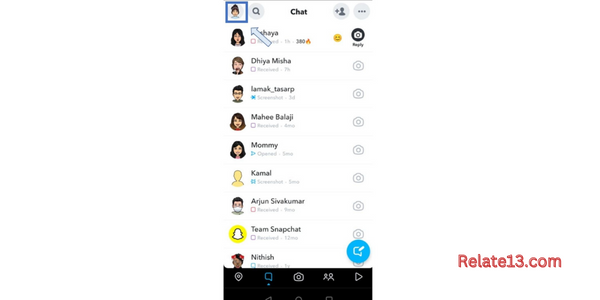
- Open Snapchat and go to your profile by tapping on your Bitmoji or the profile icon in the top left corner.
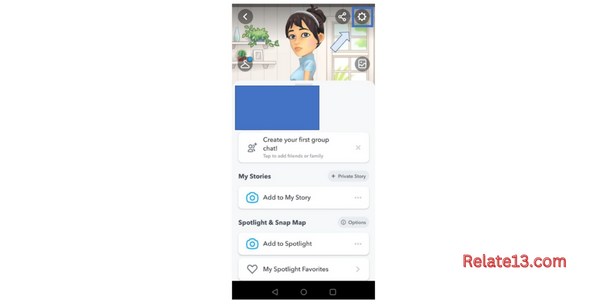
- Tap on the gear icon in the top right corner to access your settings.
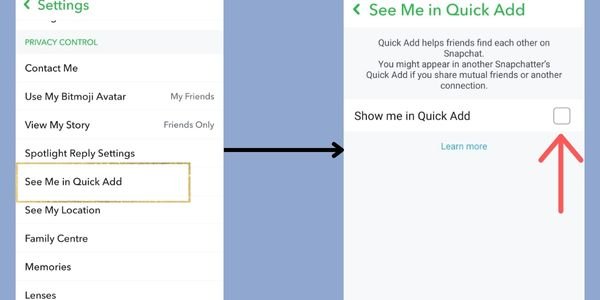
- Scroll down to the Privacy control section click on “See Me in Quick Add”
- and Untick the checkbox next to “Show Me in Quick Add” to disable the feature.
Conclusions
As we the new generation is very fond of being active on social media very much and Snapchat is one of the best social media application used by teenager more because it has so many interesting features that attracts everyone to be on Snapchat and help to connect with friends and Quick add feature is the more interesting features on Snapchat that helps in suggesting new friends automatically by identifying through the newly joined user or from your contact list or by location so that we don’t have to manually find out the friends on Snapchat.
In this article, I have tried to provide small details regarding the quick add feature on Snapchat because many users don’t know or may not be aware of the feature so by following the information from this article, you can easily use the feature and connect with your family or friends anywhere in the world.
I hope this has helped you and if you want to know anything regarding the Snapchat feature, please post in the comments section.
You may also like:
- How To Mass Delete Friends On Snapchat at Once?
- How To Clear Cache on Snapchat?
- Fix If Snapchat Camera Not Working
- How To View Someone’s Snapchat Story Secretly?
- How To Recover Snapchat Account?
FAQs
How to refresh Quick Add on Snapchat?
The Quick Add feature on Snapchat is automatically updated by the app based on your activity and the activity of your contacts. However, if you want to manually refresh Quick Add, you can first turn off the Quick Add feature in the settings and then turn it back on again.
Can I sign up for Snapchat with a social media account?
Yes, you can sign up with the help of social media accounts like Facebook and Gmail.
Why does Snapchat show me an unknown person in Quick Add?
All social media platforms want their users to connect with all the known users. If they find anything related between you and the users, and if you are not connected on Snapchat, it will start showing in Quick Add.
If I mistakenly click on the X sign next to the “Add” option, will I be able to join them again?
Yes, you can add them again by searching for their name or user ID in the search bar.






