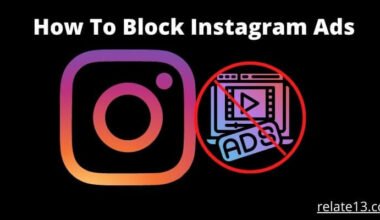Snapchat is a popular social media platform used by millions of people around the world to share photos, videos, and messages with their friends and followers. However, if you’ve forgotten your login credentials or your account has been hacked or locked, it can be frustrating to lose access to your account. Fortunately, recovering a Snapchat account is a straightforward process, and there are several steps you can take to regain access.
In this guide, we will outline the steps you need to follow to recover your Snapchat account, whether you’ve forgotten your password or your account has been compromised. So, if you’re having trouble accessing your Snapchat account, keep reading to learn how to recover it.
Snapchat is a social media app that allows users to share photos and short videos (called “Snaps”) with their friends. Snapchat is trending nowadays because of its reels, snapshots, and photos. But, regular use of apps built up a lot of caches. So, we need to clear a Cache on Snapchat so that it can work fast and run smoothly.
Steps to follow to recover your Snapchat account.
To recover the Snapchat account, first, you have to understand the origin of the problem. There are three scenarios in which you might have to recover your snapchat account.
1. First one and the most common one is when you forget your password.
2. Second one when you forget your username which most of us do,
3. And the last one which rarely happens is when your account is hacked by someone and you are kicked out from that account.
Once you have identified your problem this will solve half of your problem then accordingly you can take steps.
Do not freed, we will be mentioning all the solutions for all the three scenarios. So without further due let us get started.
Scenario-1: How to recover your Snapchat account in case if you have forget your password
If you are someone who tends to forget a lot and your password and username are one of the things which you most often forget. Then do not worry, just follow these steps and you are good to go.
Follow these steps so you can recover your account by resetting the password.
1. Open your Snapchat app on your smartphone and click on the login option. Fill in the required details like your username or email in the given blank.
Do not fill the password section. Leave it as it is. Once you are done click on the option called forget password which is given right under the password box. (As mentioned below)
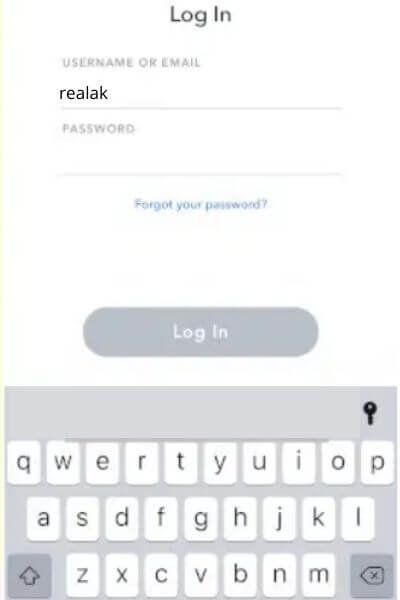
2. Your screen will now display “please select, how you want to reset your password?” You will have two options which you can opt from. First one is you can recover you password from email or second one is via Phone number (OTP).
Through this two you can recover you lost password quickly. In this we will show you both ways how you can recover you password.
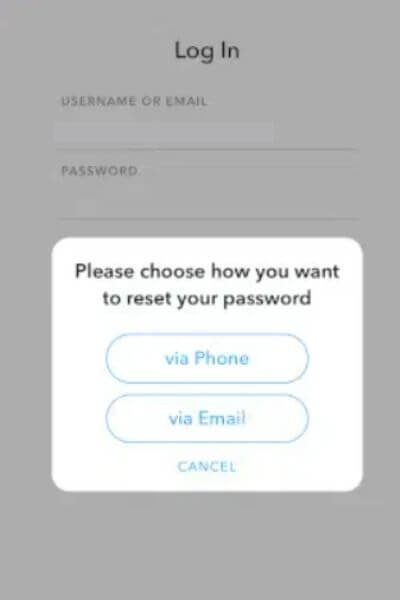
Recover your password via Email
If you have opt for this option the following steps you need to follow to recover you password.
1. Once you have selected the email option this will directly direct you through next page in which you have to put your email address in which you have register. Fill in you email id and once you are done.
Step-2: You will receive a recovery password on your email from Snapchat. This email will contain the link to reset your password, tap on the link and enter a new secure password. Now you are ready to use you snapchat again.
Recover your password via phone number
If you have opt for phone number option then you will have to follow these steps:
Step-1: Enter your mobile number and click on the continue button.
2. Once you have hit enter, You will be asked how you want to verify your phone number either via message or call.
3. You can choose which ever option is convenient for you. If you choose SMS you will get OTP via SMS ( it is easier). Otherwise, you can also use the call option, you will get call from snapchat service and they will tell you the OTP passcode.
4. Enter the OTP provided to you and proceed to reset your password. Now you are ready to use you snapchat again.
Scenario-2: Recover Snapchat account in case you forget both username and password.
If you forget the username or email you use to log in with your Snapchat account. Try the options below;
1. Make a list of all the valid emails you use to open your Snapchat account on your phone and log in.
2. Enter your email and tap the forget password option right under the password box.
3. It will ask you how you want to reset your password. On the next page enter your email address and click the submit button.
4. If your email address is valid then it will proceed with the process otherwise, it will give you an error regarding email address is invalid
5. Keep trying different email addresses until you get the right one to proceed with.
Scenario-3: How to recover in case your Snapchat account is hacked or stolen.
If you think your Snapchat account has been hacked or someone has stolen it. This might be a little difficult to recover and this also depends on whether the hackers made changes to your account or not. like your password.
Suppose you are already logged in to your account then the easiest thing will be changing the password instantly.
Just in case you are logged out, Directly login in and check if the hacker has change your password or not. And if not , Contact Snapchat support help immediately. They will give you an account recovery form, fill it and cross your fingers. Hope you might be able to recover.
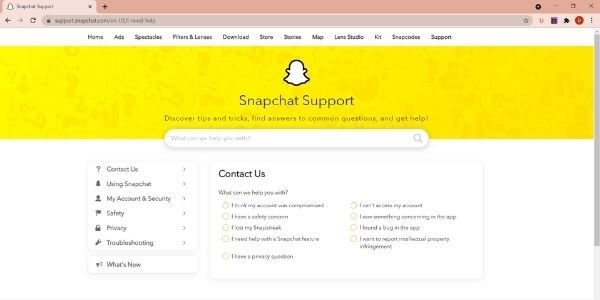
What if I do not have access to my Email or phone number that have used for my Snapchat account?
Well, If you don’t have access to you email anymore then we won’t help you to restore your account. There are only two way in that case if you want to recover your snapchat account:
1. Try to access your email by resetting your email pasword.
2. Contact Snapchat support for help. (But i’m not sure if they will help you or not without you registered email or phone) But atleast you can give it a try.
How to secure your Snapchat account
It’s quite possible to get your account hacked. To deal with this problem Snapchat offers you with its high-security options that you can use to secure your account to the best.
Most Snapchat users do not complete their profile and they don’t know how to play with securing options. You secure your Snapchat account by performing the following options;
1. Enable two-factor authentication
Under Snapchat settings, you will see a option called two-factor authentication tab. It’s always wise to use two-factor authentication as it will decrease the chances of your account being hacked.
If in case you have opt for this option then when ever you try to login to you snapchat account the app will requests you to fill one time code every time you log in.
2. Generate a Recovery Code
A recovery code is a unique and secure code that can be used to regain access to an account in case you forget your password or lose access to your two-factor authentication method. Here’s how you can generate a recovery code:
- Go to the security settings of the account you want to generate a recovery code for.
- Look for the option to generate a recovery code. It might be under the two-factor authentication or password reset section.
- Follow the prompts to generate the recovery code. The code is typically a string of random letters, numbers, and symbols.
- Write down the recovery code and store it in a safe place. You can also take a screenshot or print it out for safekeeping.
- Make sure you understand how to use the recovery code to regain access to your account. The process will vary depending on the service or app, so make sure to read the instructions carefully.
- It’s important to keep your recovery code secure and not share it with anyone. If someone else has access to your recovery code, they can use it to gain access to your account.
3. Update your email id and number
Creating a Snapchat account is easy, but you also need to update your email id and phone number to keep updated with your Snapchat account.
While opening the account, just enter the name, birthday, phone number, and details and it will automatically create a Snapchat account. Some may also use the fake ids but once your ID is hacked you can’t use the fake email address to recover it.
So, make sure your email id and phone number are well updated and verified. If you are not sure, go to the app and setting tab and see if you have done it or not.
4. Use strong passwords
Well, this is a general tip but not many people follow it. You should always create a strong password using a password having a combination of different special characters, alphabets, and numbers.
This will make it difficult for the hackers to hack your ID otherwise if you use a short and random password the breacher will take no time to enter your account and change it manually.
You can also use third-party apps to set strong passwords.
You may also like:
- How To View Someone’s Snapchat Story Secretly?
- How To Get a Baby Filter On Snapchat?
- What is the Snapchat Quick Add feature?
Frequently Asked Questions
Q: What are the common reasons for a Snapchat account being locked or hacked?
A: Common reasons for a locked or hacked Snapchat account include using third-party apps, sharing account information, violating Snapchat’s terms of service, or being targeted by phishing or scam attempts.
Q: How can I recover my locked or hacked Snapchat account?
A: You can recover your locked or hacked Snapchat account by following the steps outlined in the Snapchat support center, which may involve resetting your password, verifying your identity, or contacting Snapchat support.
Q: What information do I need to provide to recover my Snapchat account?
A: You may need to provide your username, email address, phone number, or other identifying information to recover your Snapchat account.
Q: How long does it take to recover a Snapchat account?
A: The time it takes to recover a Snapchat account can vary depending on the reason for the account being locked or hacked, the information provided, and the responsiveness of Snapchat support. In some cases, recovery may be quick and straightforward, while in other cases it may take several days or even weeks.
Q: Can I prevent my Snapchat account from being locked or hacked in the future?
A: To prevent your Snapchat account from being locked or hacked in the future, it is recommended that you use strong passwords, enable two-factor authentication, avoid sharing your account information or using third-party apps, and be cautious of phishing or scam attempts.
Final thoughts
In conclusion, losing access to a Snapchat account can be a frustrating experience, but it is not the end of the world. There are several steps that users can take to recover their accounts, such as resetting the password, verifying their email address, or contacting Snapchat support. It is crucial to act quickly and follow the appropriate steps to increase the chances of a successful recovery.
Additionally, it is important to take proactive measures to secure your account and avoid future login issues. By following the tips and best practices discussed in this guide, Snapchat users can protect their accounts and continue to enjoy the app’s many features.
I hope after reading this article you were able to recover your Snapchat account successfully. If there is anything you are unable to understand then mention it in the comment section below.
Make sure to use the settings feature to secure your account. Because Snapchat is will known for its security reasons, Make sure to utilize it fully!