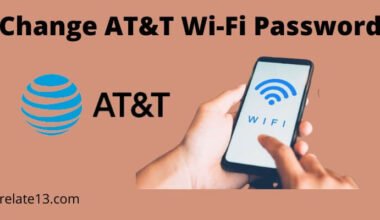I have recently cancelled my subscription with RCN and now it’s time to return the equipment. A few weeks later I received an email from RCN reminding me to return the equipment as soon as possible to avoid additional fees.
I realized that I have no idea how to return the equipment or what the process entails. I decided to search online for more information and after that, I gather some information about RCN Return Equipment and Everything You Need To Know.
In this article, I guide you through simple ways to return the RCN equipment and a detailed overview you need to know about the RCN.
When do you need to Return RCN Equipment?
You need to return RCN Equipment when you find that it’s not usable. You need to Return the Equipment because you have to pay while keeping it. Various instances require to return of RCN Return Equipment such as:
1. Cancellation of your subscription
When you cancel your subscription package you need to return your equipment. As when you sign up for an RCN subscription you receive some equipment like a router/modem, etc.
That’s all the equipment you need to return when you cancel your subscription otherwise you have to pay for your services.
2. Defected Device
If you buy the subscription package of RCN, they give you some devices with it so check the device at that time.
If there is any defect, then you need to return the equipment immediately. They will send you new equipment to replace your damaged one or else they refund your money. But you need to return the damaged item within 30 days of the purchase date.
3. Upgrade/Downgrade your Plan
If your current equipment doesn’t have the feature to support the update or downgrade of your package or plans, then you should return the old equipment.
They will give you new equipment to replace the old one that is supported by your new plan.
How to Return RCN Equipment
RCN Return Equipment can be done in many ways. You need to do is:
1. Disconnect your Service
When you cancel your subscription package or all the services. Disconnect all the wires and cables and prepare to return them well in the given time period.
Make sure all your equipment has a factory reset.
2. Prepare all Equipment for shipping
Disconnect all the equipment like cables, wires, and connectors attached to the device. Pack all equipment in the same box that came if it’s possible or it’s not then used the box that can keep all the equipment without the risk of damage.
I suggest you use bubble wrap so it will work as extra protection for your equipment. Cover the shipping box well to avoid any damage.
3. Prepare Print Label
If you are using FedEx shipping to return the equipment, then you need to prepare a FedEx shipping label.
Contact RCN to send the prepaid shipping label or you can visit their website, fill in the required information and submit it. Print the label from your email address and stuck it in your shipping box.
4. Drop Off the Shipping box
The last step is to drop off your equipment box. You can return your equipment by two methods.
The first method is to go to the RCN Office in your locality. Find a location of the RCN Office in your area, go to the location and drop off the shipping box.
The second method is to ship your box through FedEx. You need to attach the prepaid shipping label to your shipping box and bring the box to any FedEx office to drop it off.
Use Google Maps to find a FedEx drop-off office nearby your locality.
What Equipment do I need to return to RCN?
Whatever equipment you got when you subscribe to the package, all the equipment you have to return. Make sure to include all the equipment while returning your package.
- Cables
- One-way or Two-way modem
- Home Networking Modem
- VOIP modem
- Wi-Fi Router
- TiVo preview
- DVR
- HDTV
- Dual Tuner
- Single Tuner
- Converter Box
What is RCN Return Policy
RCN Return Policy is simple, there are two instructions to follow up. The first policy is if you receive a damaged or defective product then you need to return your product within 30 days from the date of your purchase to get a refund or a new product to replace the damaged one.
In the Second Policy, if you cancel the service then you need to return the equipment within 14 days from the date of your cancellation. Otherwise, you have to pay extra charges for the delay.
You May Also Like:
- How To Get Faster Internet For Free
- Why Is Internet Safty Important For Kids
- How To Cancel AT&T Internet Service
- How to return Spectrum Equipment
Conclusion
In conclusion, returning RCN equipment is a necessary step when cancelling your RCN service, but it doesn’t have to be complicated. By understanding the process and following the guidelines provided by RCN, you can ensure a smooth and hassle-free return experience.
Remember to return all equipment within 14 days of cancelling your service and make sure it is in good condition with all original components and accessories included. By doing so, you can avoid any potential fees or charges and ensure a successful return of your RCN equipment.
RCN’s commitment to customer satisfaction is evident through its clear policies and procedures for equipment returns, and this dedication to service is a testament to its reputation as a reliable and high-quality service provider.
FAQs
What equipment do I need to return to RCN?
If you rent any equipment from RCN, such as modems, routers, or cable boxes, you would need to return them when you cancel your service.
How long do I have to return RCN equipment after cancelling my service?
You must return all equipment within 14 days of cancelling your RCN service.
How do I return RCN equipment?
You can either visit an RCN store location or request a return kit from the company. The return kit will include instructions and prepaid shipping labels, which you can use to ship the equipment back to RCN.
What happens if I don’t return the RCN equipment?
Failure to return RCN equipment could result in additional charges or fees. These charges could vary depending on the equipment and the extent of the damage or loss.
What condition does the RCN equipment need to be in when I return it?
The equipment must be in good condition and include all original components and accessories. If the equipment is damaged or missing parts, you may be charged a fee.
How will I know if RCN has received my returned equipment?
RCN will send you a confirmation email or letter once they have received your returned equipment. Make sure to keep a record of your tracking number if you ship the equipment back yourself.
Where do I return my Metronet equipment?
To return your Metronet equipment, you will typically need to contact Metronet customer support or visit their website for specific instructions. They will provide you with the appropriate return process and address to send the equipment back.
What is the phone number for RCN customer service?
The customer service phone number can be found on the “Contact Us” or “Support” section of their website.