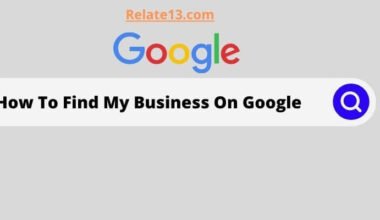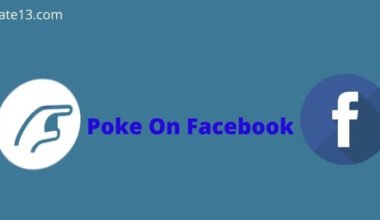Tiktok is a really trending platform for short videos. It offers you a platform where you can share your content in the form of short videos. Some people use TikTok to edit their videos. After editing the video they remove the watermark from it. Know how to save your TikTok draft video in your phone’s gallery.
Well, I’m not a big fan of TikTok btw as there are tons of alternatives to Tiktok, so I basically use Instagram reels. But It is very easy to save your TikTok video in the draft but saving videos in the phone’s gallery is a little critical.
Because there isn’t an option to directly save your TikTok video to the phone gallery. You can have various filters in Tiktok which will help you to edit your videos as you like.
Applying music, filters, and editing the video is the main motive of TikTok. There is an alternative option to save your TikTok video to your phone gallery by just using a screen recorder to save your TikTok video.
If you don’t like your Tik Tok video to be visible to the public, then you can also save it or also you can make it private.
Introduction
I don’t like to post my TikTok videos on my public TikTok account. So, I just save and draft or download them to my phone’s gallery. Or I can also make my video private.
TikTok also allows you to change the video privacy settings like you want to make your account public or private it’s your choice. You can find your TikTok draft video under your profile when you save any TikTok draft which you made or created.
Also, you can upload a video from your phone’s gallery to edit and after editing the video you can also post it on your Tik Tok account and also on your Instagram, Facebook, Snapchat, and many other social media platforms. The Tiktok draft feature makes it easy for you to edit and preview the content very easily.
It also contains the feature that you can edit your video whenever you want. You don’t want to edit the video at the exact time when you just created the video. You can save the draft for a long time.
Read More: Best Free Video Filter Apps
How can you create a Tik Tok draft?

You can easily create a TikTok draft by following the steps given below
- Launch that TikTok app on your device.
- Now press the press button to open the camera screen on your device.
- Create any video or shoot your video. Then, you have to use the pink button so that you can upload your video easily.
- When you get the pink tick button then you have to click on next.
- On the bottom left of your screen, you have to tap on the draft button to save the video draft.
Once your video is safe then it will appear under your profile with the heading “drafts”.
Read More: How to download youtube videos on iPad or iPhone
How can you edit a TikTok draft?

Once you save your video as a draft then also you are able to edit your video.
Go to your profile page and then tap on the draft folder, tap on that draft which you want to edit after that you can easily edit your video. then after that click on the back button which is in the top left corner. From there, you can easily apply music, filters, voice-over, and many more things.
Once you are satisfied with your video then you can click on “next”. You can also edit your cover page, once you are done, then you can click on the “post” button, then you can see your video is posted on TikTok.
Read More: Best video downloader Apps for android devices
How to save your Tik Tok draft videos in the gallery?
If you want to save a Tik Tok draft video and your gallery then you first need to navigate it on your profile. Then you need to private the video and make sure that your device has the option of “save to device” before posting it on the social media platform.
There is also an alternative to recording the video by using the phone’s screen recorder.
When you say your TikTok video as a draft, then you can see it under your profile. If you want to edit the video then you have to tap on the draft video first after that you have to tap on its “caption”.
As we all know there isn’t an option to save your video directly to your phone’s gallery and if still, you want to save it then you have to post it.
Now you are going to get a step-by-step guide on how you can private your draft video on Tik Tok and how to save it on your phone’s gallery.
Navigation of the draft video
To start this process you have to open that Tik Tok application on your mobile device. Then you need to navigate the draft video which you have saved on Tik Tok. If you haven’t recorded any video then make sure you have to make a video first.
After that, you have to tap on the draft button to save your video as a draft. If you don’t know where the draft videos folder is, then you can find your drafts by tapping the me icon which is on the bottom of the navigation bar.
After that, you will reach your profile where you will be able to see your draft videos and also other videos which you posted before. On your videos, you will be able to see a rectangle that says, those videos are “drafts”.
Now you have to tap on the “drafts” rectangle to see your videos which are already saved as drafts. And now to proceed to the next step to learn how you can edit the draft so that you can easily save it.
Read More: How to go live on Kik
Editing of a draft TikTok video
When you tap on your draft videos you are able to see a list of your draft videos. Your draft will be shown according to the video you latest edited which means your newly added video will be shown at the top of the list.
To edit the draft video, you have to tap on the caption of your video. If you haven’t added a caption to your video then you will be able to see the phrase, on which “add a caption” is written. You can also tap on the video directly to edit it.
You will also notice that there is a “select” option on the top navigation bar of the screen. The option selected is only for deleting videos instead of tapping it, you have to tap on the video caption or you can also tap on the video directly.
Now you are going to learn about the last app in which you will learn how to save the draft video to your phone’s gallery or camera roll.
Read More: Best Free Video converter Websites
Private the video and enable the option “save to device”
It is already known to us that we will not get any option to get the video directly in the phone gallery so, we have to do some settings before, getting the videos and phone gallery.
So, if you want to save your video in your phone’s gallery, you need to post it first but before posting you have to make some changes. You have to make changes to your privacy setting so that everyone will be able to see your video.
First, you have to make changes like changing your privacy setting from public to private and then you have to tap on the tab which says “who can watch this video”. After you tap on that tap you will get 3 options “everyone”, “friends”, and private. You have to choose the private option to make your video “private”.
While making changes in your video setting you will also get the option to “save to device”, you need to enable it. Whenever you post any video it will be posted to your account and also directly go to your phone’s gallery.
Yeah, now you have successfully saved a TikTok draft video in your phone’s gallery.
You may also like:
- How to create multiple Instagram accounts
- See Who viewed your Instagram profile
- How to Get Sponsored on Instagram
- View someone’s Snapchat story secretly
Wrapping up
You will not be able to save your Tik Tok drafts directly in your phone’s gallery. But in this article, you have got all the alternatives to get your Tik Tok drafts in your phone’s gallery or camera roll. Tiktok is really popular and trending all over the world. It is really popular to make creative and amazing videos.
In the above articles, you have got all three alternatives that will help you to save your Tik Tok draft in your phone’s gallery really easily. You can also save any TikTok video after posting it, by tapping on the three dots and then clicking on the “save” option.
I hope you like this article. Ask your queries in the comment section. I will try to reach your queries as soon as possible. Thank you.
Spread love and take care!