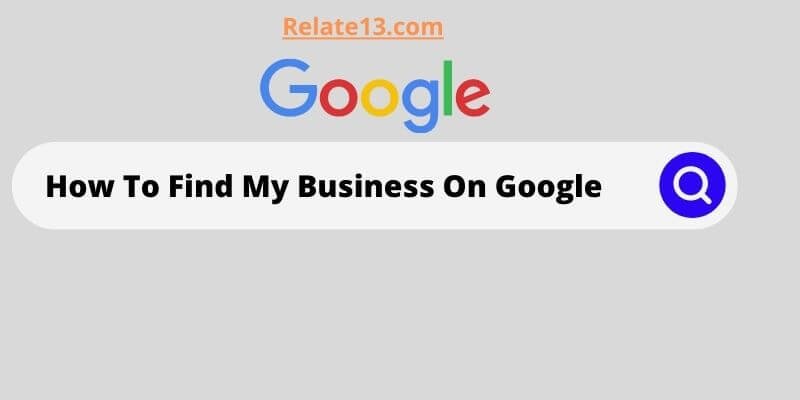In today’s world, having a strong online presence is crucial for any business looking to succeed. And when it comes to online visibility, Google is the undisputed king. But with so many businesses vying for attention on the search engine giant, it can be difficult to stand out from the crowd. So, how do you ensure that your business is easy to find on Google?
The good news is that there are several simple steps you can take to improve your online visibility and increase your chances of appearing at the top of the search engine results pages. From optimizing your website and creating high-quality content to leveraging the power of Google My Business, there are many effective strategies you can employ.
In this article, we’ll take a detailed look at how to find your business on Google and the key steps you can take to improve your online presence. Whether you’re a small local business or a large multinational corporation, these tips and tricks will help you stand out in the crowded online marketplace and attract more customers to your brand.
So, let’s get started!
If you can’t find a business on Google then try these to fix the problem.
Maybe your business isn’t verified yet. And the business information you provided is not eligible to display on Google until you verify your Business Profile. First, check your verification status.
1. You recently added or edited your business information
Google search results are based on algorithms that take a wide range of factors into account. When you edit your business information, it might change the search results, and edits may take up to 3 days to appear. If you search for your business by name, you should still be able to find it on Google Maps.
2. Make sure that you are using the business name correctly
Make sure the business name you searched for is the same one that you have entered into the Google search bar. If it is not, then try searching for the correct one. It could be a slight spelling mistake or entirely another location.
3. Make sure that your location is showing up on Google Maps
First, check to see if your physical address is near your listing on places or maps. If it doesn’t show up, then there may be a problem with its location or some other issue stopping from appearing it.
Check it properly to make sure that it has been approved and has a physical address set in its information section.
4. Make sure that your website has a consistent URL and Contact Information
Google has a tendency to reject listings from websites with inconsistent URLs. Make sure you keep the same URL for your website and make sure that it has an easily readable phone number as well as a contact address.
5. Make sure that you have Verified your Business on Google
Make sure that your business has an optimal image that is visible to users who are not logged into the Google search bar on their web browsers.
If your business doesn’t have a high-quality and optimized profile picture, then you can upload one. For this, Click the “About” tab and then Click on “Upload a logo.” By doing this the users will get a quick impression of what you do and how they can reach you.
6. Check the Spelling of your Keywords is correct or not.
Sometimes businesses won’t show up in search results if the name entered is not spelled correctly. If you are sure that you have entered your business name correctly, then try typing in a keyword.
For example, if you run a restaurant called “Hungry for Wings,” but you enter keywords like “American food” or “Wings.” You may need to type in multiple terms until your business shows up in search results.
7. Most important, Check to make sure that your website is not blocked
Google blocks websites that are known for having too much spam or pornography on them. This can be especially true for blogs or other websites that contain forums and news within them.
If your business website is a blog or forum, it’s possible that Google may not be able to list it on their maps. If you suspect that this could be the case, simply remove the spam from your website and Google should begin to list it again in search results.
How To Find Business Information Live On Google?
Find your profile through these steps:-
- Go to Google Search, and Search for “My Business.”
- On Google Search or Maps, search for your business name and city.
- In your Google Maps app, at the top right, tap your profile photo or initial Your Business Profile.
- If needed, select View profile to manage your Business Profile.
Tip: If you are still confused then you can get help from the Google business profile community.
You may also like:
- Learn How To Sell on Etsy Successfully
- How To Sell On Mercari Fast
- How To Sell Goods Online in 2022?
- How To Sell On Facebook Marketplace?
Conclusion
In conclusion, having a strong online presence is essential for any business looking to succeed in today’s digital age, and Google is a key player in this space. By following the tips and strategies outlined in this article, you can improve your visibility on the search engine giant and attract more customers to your business.
Remember, optimizing your website for search engines, creating high-quality content, and leveraging the power of Google My Business are just some of the effective strategies you can employ to boost your online presence. And with a little time, effort, and patience, you can achieve great results and establish your brand as a leader in your industry.
So, don’t wait any longer – start implementing these strategies today and see the difference they can make to your business’s visibility on Google!
Frequently Asked Questions (FAQs)
Q: How do I get my business on Google search?
You can add your business in 3 ways, First, Enter your address in the search bar. On the left, in the Business Profile, click Add your business. Right-click anywhere on the map. Then, click Add your business. In the top left, click Menu. Add your business.
Q: How do I know if my business is verified on Google or not?
To check if Google my Business is verified or not, visit the Verification Status Checker page and sign in using the email address associated with your Google My Business account.
Q: How long does it take Google to approve a business account?
It usually takes up to 10 minutes to be reviewed. Sometimes, the pending edits may take up to 30 days for review. If you believe your business information on Google is incorrect, contact Google Business Profile Help Center.
Q: Why my business is not showing in Google searches?
A common reason why your Google My Business listing may not be showing up in search results is that you haven’t gone through the verification process yet. When creating your listing or claiming an existing one it is important to validate it.