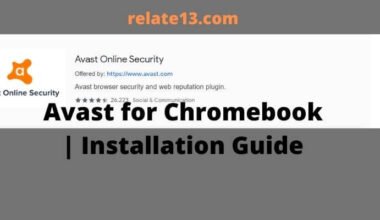Twitter has become an indispensable platform for real-time news updates, engaging conversations, and following the latest trends. However, You want to explore Twitter but don’t have an account? Whether you’re concerned about privacy, seeking a glimpse into the Twitterverse before joining, or simply want to explore the platform anonymously, there are ways to View Twitter Without an Account.
In this guide, we’ll walk you through several methods that allow you to browse and explore Twitter’s public content, profiles, tweets, and trending topics, all without the need for an account. So, let’s dive in and discover how you can access Twitter without signing up and still stay informed about the latest happenings around the world.
If you want to make your Twitter account secure, then you can make your account private. With this except for your follower list, no one can view a private Twitter account easily.
There are some peoples who are even not on our following/follower list but wants to check our activities on Twitter or other social media platforms.
Method 1: Use Twitter’s Search Function
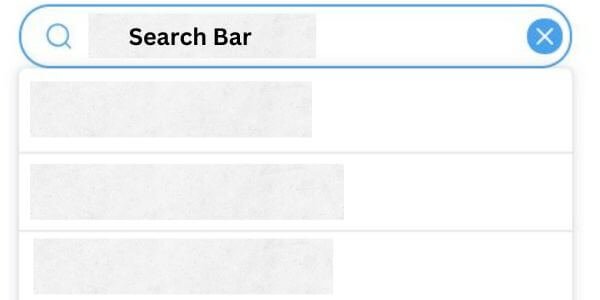
One of the easiest ways to view tweets without an account is to use Twitter’s search function. This allows you to search for keywords, hashtags, or usernames and view tweets related to those searches.
The steps are
- Go to Twitter’s homepage at www.twitter.com.
- In the search bar at the top of the page, enter a keyword, hashtag, or username that you are interested in.
- Press Enter or click on the icon that looks like a magnifying glass to search.
- A list of tweets related to your search term will appear on the page. You can scroll through these tweets to view them.
While this method allows you to view tweets without an account, it does have some limitations. For example, you may not be able to view tweets that are protected or private, and you will not be able to participate in conversations or interact with other users.
Method 2: Use a Twitter Viewer Website

Another way to view Twitter without an account is to use a third-party website that acts as a Twitter viewer and helps to visit twitter profiles. These websites allow you to search for and view tweets without needing to create a Twitter account.
Here’s how to use a Twitter viewer website:
- Go to a Twitter viewer website such as Twipu.com or Tweetdeck.twitter.com.
- In the search bar on the website, enter a keyword, hashtag, or username that you are interested in.
- Then, tap on the ‘search’ button or simply press enter to search.
- A list of tweets related to your search term will appear on the page. You can scroll through these tweets to view them.
These websites may have some additional features, such as the ability to filter tweets by location or language. However, it is important to note that using third-party websites can pose security risks. Be sure to use a reputable website and never enter personal information or passwords into a third-party site.
Method 3: Use a Twitter Widget on a Website
If you are interested in viewing tweets related to a specific website or topic, you can use a Twitter widget. This allows you to embed a Twitter feed onto a website or blog, which can be viewed by anyone without needing a Twitter account.
The steps are:
- Go to Twitter’s homepage at www.twitter.com.
- In the search bar at the top of the page, enter a keyword, hashtag, or username that you are interested in.
- Click on the More Options icon (three vertical dots) on the top-right of the screen.
- Click on the “Embed Tweet” option.
- A new window will appear with the code to embed the tweet.
- Copy the code and paste it into the HTML of your website or blog where you want the tweet to appear.
Using a Twitter widget is a great way to display real-time tweets related to a specific topic or event. This method is often used by news websites or bloggers to display relevant tweets alongside their content.
Method 4: Use the Advanced Search
Twitter’s Advanced Search feature allows you to refine your search query and find specific tweets based on various criteria such as keywords, hashtags, date range, language, location, and more.
- Go to the Twitter website or open the Twitter app on your device.
- Click on the search bar at the top of the screen, or tap the magnifying glass icon at the bottom of the app’s screen.
- Click on the three dots next to the search bar, or tap the gear icon on the app’s screen. This will open a dropdown menu.
- Select “Advanced Search” from the dropdown menu.

- On the Advanced Search Page, you can fill in the various search criteria fields to refine your search query.
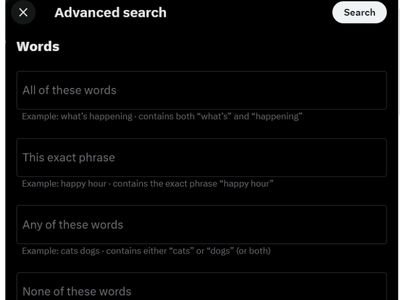
Some of the criteria options include:
- Words: Enter keywords or phrases that you want to search for. You can also use “OR” and “AND” to combine or exclude terms.
- Hashtags: Enter a specific hashtag or multiple hashtags to search for.
- Accounts: Search for tweets from specific Twitter accounts or exclude tweets from certain accounts.
- Dates: Choose a specific date range to search within.
- Location: Search for tweets from a specific location or Geotags exclude tweets from certain locations.
- Language: Search for tweets in a specific language.
Once you’ve filled in the criteria you want to use, click the “Search” button to view the results.
You May Also Like
- How To See Who Blocked You On Twitter?
- How To Clear Twitter Search History?
- Can People See My Bookmarks On Twitter?
Conclusion
In conclusion, it is possible to view Twitter without an account using various methods such as utilizing the Twitter search engine, visiting Twitter profiles through external links, and using third-party apps or websites. These options allow users to access Twitter content without having to create an account or log in, making it more convenient for those who do not wish to sign up for a Twitter account or want to protect their online privacy.
However, it is important to note that some features, such as direct messaging or posting tweets, may not be available without an account. Overall, with the use of these methods, individuals can still stay informed and engaged with the latest updates and discussions on Twitter without the need for an account.
Frequently Asked Questions
Q: Can I view Twitter without creating an account?
A: Yes, you can view Twitter without creating an account.
Q: How can I view Twitter without logging in?
A: You can view Twitter without logging in by using the Twitter website or mobile app in a private browsing window or incognito mode.
Q: Do I need to download any additional software to view Twitter without an account?
A: No, you do not need to download any additional software to view Twitter without an account.
Q: Can I view all content on Twitter without an account?
A: No, some content on Twitter may be restricted to logged-in users only, such as private accounts or sensitive content.
Q: Can I search for specific accounts or hashtags without an account?
A: Yes, you can search for specific accounts or hashtags without an account. However, you may not be able to see all results or access all features.