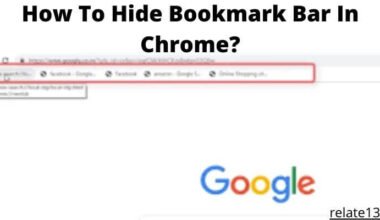If you want to keep track of the exact location where you captured your photos, you might want to geotag them. Geotagging adds location data to your photos so that you can easily find them based on their location. You can also share your geotagged photos on social media or other platforms to let your friends and followers know where you’ve been.
Geotagging is easy and can be done using your Android or iOS device. In this article, we will guide you through the steps to geotag photos on your mobile devices. We will also provide you with some tips on how to optimize the location services of your device to ensure accurate location tagging.
Geotagging your photos can be a fun and useful way to keep track of your travels or share your experiences with others. By following the simple steps in this article, you can easily geotag your photos and make them even more memorable.
Why Geotagging?

Geotagging benefits both consumers and organizations that use consumer data in their activities.
Provide useful insights into customer activity. Knowing where your customers are interacting, what brands they use, and where they visit can help you gain useful insights and plan your feed accordingly.
By geotagging a photo, customers reveal where the photo was taken. Geotags show when and where users interacted with her website, which aids in subsequent analysis.
How do geotagged Photos work?
Geotagging photos involves capturing and embedding geographical location information (latitude and longitude coordinates) into the metadata of the photo file. This metadata is typically stored in the Exif (Exchangeable Image File) format, which is supported by most digital cameras and smartphones.

Here’s a general overview of how geotagging photos works:
- GPS Data Acquisition: The device (such as a smartphone or camera) needs to determine its current location using GPS (Global Positioning System). GPS receivers in the device receive signals from multiple satellites to calculate latitude, longitude, and sometimes altitude.
- Timestamp: The device also records the timestamp when the photo was taken.
- Geotagging Process: The device combines the acquired GPS location data and the timestamp with the photo file’s metadata. This metadata contains various details about the photo, such as camera settings, date, and time.
- Metadata Storage: The geotagged metadata is stored within the photo file itself, usually in the Exif format. It may include additional information like the name of the location, altitude, and even the direction the camera was pointing (if the device has a compass).
- Accessibility and Usage: Once the photo is taken and geotagged, the location information can be accessed and utilized by various applications and services. This includes photo management software, social media platforms, mapping applications, and online photo-sharing platforms.
When you view a geotagged photo, compatible software or services can read the embedded location information and display it on a map, allowing you to see where the photo was taken. This feature enables you to organize and search for photos based on their geolocation, create photo maps, and share your location experiences with others.
How do I geotag photos on Android?
If you want to geotag your photos on your Android device, follow these simple steps to geotag your photos before taking them.
- Tap the camera app on your smartphone to launch the camera.
- Three lines appear in the upper-right corner. Move there.
- Click and tap the Settings icon
- You will see the options there. Enable storage location information. You’ll know it’s on when the switch turns blue.
- Clicking on an image will activate that location and allow you to see more details at that location.
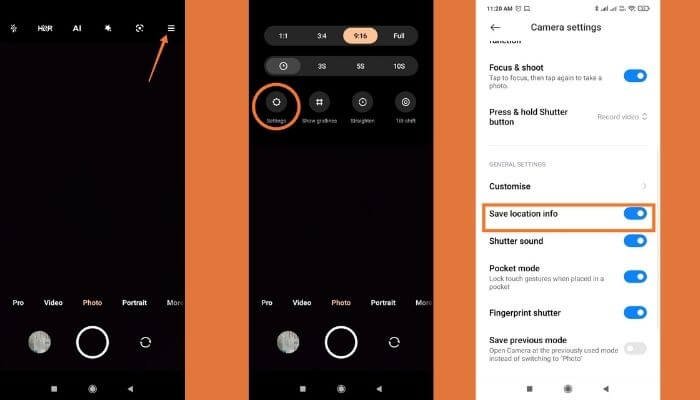
How do I geotag photos on iOS?
If you’re an iOS user, you can also tag media files with locations, but it’s done a little differently. To enable these services, follow these steps:
- To enable the Geotagging service for the Camera app, first launch the Settings app by tapping the Settings icon on your iPhone’s home screen.

- Move your finger to the privacy option.

- And then tap location services

- Enable the services and it will let you know by turning the switches green.
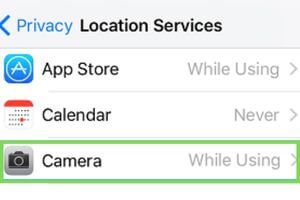
How to Geotag already captured photos
We’ve shown above how to add a location to a photo before taking it, but you can also assign a location to photos already saved on your device.
If you want to tag images already stored on your device with location information, follow these simple steps:
Filling Position data manually

Every phone or tablet you’ve ever used already has a GPS system installed. You can also enable GPS on all devices, whether Android or iOS.
By using the GPS, you will be able to determine the direction and distance while driving.
By manually recording your location, you can add your location to previously taken photos.
To do this, download an app that tracks your location or enter your latitude and longitude on your phone.
Use your address
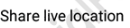
If you have an address near where you live, you can use it to get GPS coordinates from that address.
If you use your computer to geotag your photos, you can enter the location into the software or use a mapping program to get the GPS coordinates from the address.
Handheld GPS

Yes, a handheld GPS is a portable, easy-to-use device that uses the Global Positioning System.
This little system is useful for some practical tasks and sometimes it’s even fun. If you are a wanderer or traveler, this could be your daily routine.
Whenever you take a photo somewhere else, make a note of the location and enter it in the photo details.
Pros and Cons
Geotagging photos on Android and iOS devices can have both pros and cons. Here are some advantages and disadvantages of geotagging photos on these platforms:
Geotagging Photos on Android Devices:
Pros:
- Location Information: Geotagging allows you to capture and store the location where the photo was taken. This information can be useful for organizing and searching photos based on location.
- Memory Aid: Geotagged photos serve as a memory aid, helping you remember where specific photos were taken, especially when traveling or visiting new places.
- Photo Mapping: Geotagging enables you to create maps of your photos, visualize your travels, or document places you have visited.
Cons:
- Privacy Concerns: Geotagging photos means sharing location information. If you share your geotagged photos online or with others, it may reveal your whereabouts, which can raise privacy concerns.
- Battery Consumption: Geotagging relies on GPS, which can drain your device’s battery faster. Continuous geotagging during photo capture may reduce your device’s battery life.
Geotagging Photos on iOS Devices:
Pros:
- Location Information: Like Android devices, geotagging on iOS devices provides location data, allowing you to organize and search photos based on where they were taken.
- Integration with Maps: iOS devices seamlessly integrate with the Maps app or GPS, allowing you to view photos on a map and explore nearby locations.
- Travel Documentation: Geotagged photos can serve as a visual record of your travels, helping you remember specific places and routes.
Cons:
- Privacy Risks: Geotagged photos can disclose your location when shared online or with others. This information can be misused or compromised, compromising your privacy.
- Battery Usage: Similar to Android, geotagging photos on iOS devices may contribute to increased battery consumption due to the continuous use of GPS.
- Limited Control: iOS devices have limited customization options for geotagging settings compared to some Android devices. This may restrict your control over how geotagging operates on your photos.
You may also like:
- Best Hacking Apps for iOS Devices
- Best Phone Spy Apps for Android
- Fix if your Internet Keeps Dropping
- Best Browser for Windows 10
Final words on Geotag photos on Android and iOS
Geotags make your photos more discoverable: By adding location data to your photos, you can make them more discoverable on social media platforms like Instagram or Flickr. Many people search for photos of a particular location they want to visit or explore and that’s where they can easily find your photos if they are geotagged.
Now, you know how to geotag your photos on your Android and iOS devices. If you still have any questions, let us know.