Is your Vizio TV remote not working? Don’t worry, you’re not alone; many users have come up with the same issue. I will provide you with practical solutions to get your remote back.
You might be thinking about how to overcome this problem. In this article, I will discuss how to fix your Vizio TV remote if it’s not working with the help of different steps and methods, explaining each of its methods in detail so you can easily fix your Vizio TV remote.
Why is the Vizio TV remote not working?
The remote must broadcast IR singles to access the television, which only works when there are no impediments in the way.
The batteries in the remote are sometimes fully depleted, the memory of the remote is stuck, the remote has power residue, or there is a dirty power source at the end.
Vizio remotes not working can be caused by a variety of factors. To tackle the problem, you must first identify the root of the problem.
How do I fix the Vizio TV remote?
Vizio TV remote solutions are more important than other TV remotes because they include smart TV controls that allow you to access a variety of smart TV applications.
There are, however, some exceptions. The remote codes will help if you are using a universal remote rather than a Vizio remote.
If your remote is transmitting IR signals but only some of the buttons are working, it’s time to replace or repair it. This usually occurs when the contacts are dirty or worn out.
Instead of wasting any more time, let’s get to the bottom of this issue.
1. Remove the Obstacles
In general, the remote works only when the signals transmitted by the remote are received by the TV smoothly and without interruption. The remote sends commands to the TV, which is how it is controlled.
If something is obstructing the signal, the TV will not accept commands from the remote. The sensor on the Vizio TV can be found in the bottom left or right corner.

If you believe there is a bump in the signal, such as a person or a DVR, remove it first before attempting to use the volume button on the remote. If you can control the volume, you’ll be able to figure out what’s wrong and how to fix it. Check that nothing is in front of the screen that is blocking the sensors.
2. Replace the Old Batteries 🔋 with New Batteries
It’s possible that the batteries you are using with the remote are drained out. Most Vizio remotes use a pair of AA batteries or AAA batteries.

I know you know how to put batteries in, but sometimes users put the batteries in the wrong way, which is also why the remote does not work. Check the positive and negative ends of the batteries before inserting them.
3. Power Cycle the Remote⚡
The power cycling of the remote can completely reset the remote as well as any power residues. It also ensures that the temporary configuration is complete and that the remote has no more configuration errors. To power-recycle the remote, perform the following steps:
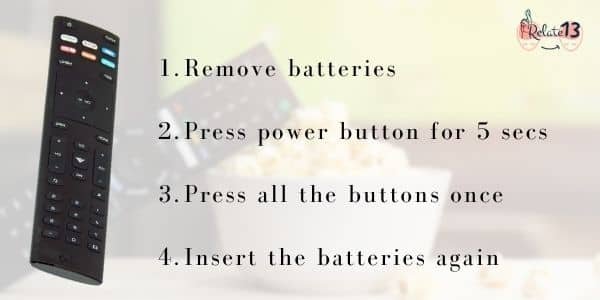
- First, remove the batteries from the remote.
- Now press and hold the remote power button for almost five seconds.
- Release the button, as all the powder residue will be drained out of the remote.
- After that, press all the buttons on the remote at least once to release the stuck buttons.
- Finally, insert the batteries again into the remote and check if the remote is functioning properly or not.
Remember to remove the batteries first before performing the steps. If this does not work, jump to the next solution.
4. Power Cycle the TV
Sometimes the issue lies with the receiver. Power cycling the TV resolves all the issues at the receiver side responsible for the unresponsiveness of the remote.

- Remove the TV plug from the power outlet.
- Press and hold down the power button of the TV for 30 seconds.
- It will clear up all the issues that lie within.
- After waiting for at least one minute, plug the TV back into the power source and turn it on.
- Check now if the remote is working again.
Still, the Vizio TV remote not working.
If the remote is still not working, then try to use another Vizio TV remote with the TV, and if it is working fine, then replace the remote. Most Vizio remotes work with most Vizio TVs and if your remote still doesn’t work, visit the repair shop once.
There may be some internal or external damage to the remote that is making it unresponsive. You can replace the remote either with a Vizio remote or with the universal remote.
You may also like:
- How To Add Apps On Vizio Smart TV?
- Get HBO Max on Vizio Smart Tv
- Vizio TV smartcast Not Working – Troubleshoot Guide
Conclusion
In conclusion, if the Vizio TV remote is not working, sometimes it’s very frustrating, but there are a number of solutions we have discussed in this article to overcome this problem.
Apart from the physical damage, the power cycle resolves all issues. You can also try the soft reset Vizio smart tv but avoid hard factory resetting your TV for this issue.
If there is any physical damage to the remote and the warranty doesn’t expire yet, Request for the new remote from the customer support team. I hope you will be able to solve your problem with the Vizio TV remote.
FAQs
Why is my Vizio TV remote not working?
There may be several reasons why your Vizio TV is not working. The most common reasons are dead batteries, obstructions blocking the line of sight between the remote and the TV, a blocked or dirty IR sensor on the TV, or a broken remote
How can I fix the remote control of my Vizio TV?
To fix your Vizio TV remote, begin by resetting it and changing the batteries. After that, make sure nothing is in the way of the line of sight and clean the TV IR sensor. Try a different remote control or get more help from Vizio customer service if none of these suggestions work.
What should I do if troubleshooting hasn’t solved the problem with my Vizio TV remote?
If troubleshooting has not resolved the issue with your Vizio TV remote control, contact Vizio customer care. They might be able to make arrangements for a new remote control or provide additional detailed troubleshooting instructions.
Can I use a universal remote with my Vizio TV?
Yes, you can use a universal remote with a Vizio TV, but before buying, make sure that the universal remote is compatible with the Vizio TV.
How can I reset my Vizio TV remote control?
To reset your Vizio TV remote control, remove the batteries and press every button on the remote twice. This will discharge any static electricity that may have built up and reset the remote.






