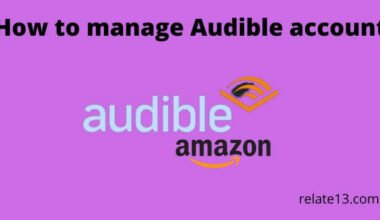Do you want to delete your Mercari account? Here in this post, we will go through these easy steps to delete your Mercari account permanently. Before deleting your Mercury account answer this, are you sure you never want to get it back? Let’s assume maybe you need to restore mercury in the future. That’s why I will also mention the easiest ways how to restore your mercury account in case you want to get it back.
In this fast-paced digital age, online marketplaces have become a popular destination for buying and selling goods. Mercari, one such platform, has gained immense popularity for its user-friendly interface and diverse range of products. However, if you find yourself wanting to part ways with the platform, this blog will guide you through the simple process of deleting your Mercari account.
Why Delete Your Mercari Account?
There could be various reasons why someone might want to delete their Mercari account. You may have found an alternative platform that better suits your needs, or you might want to take a break from online selling altogether.
Whatever the reason, if you’ve made up your mind to delete your Mercari account, follow the steps below.
How do I permanently delete my Mercari account?
Before deleting the Mercari account, a few things require your attention. You can only delete your Mercari account if you are not ready to settle these things at first:
- Ensure that you have no dues in your Mercari account.
- All the funds in the account are either transferred or used.
- Ensure that you have no pending sales going on. All the processes must be completed successfully if you don’t want any problems later.
- Delete all the listings you posted on the Mercari account.
1. Delete Account Through Mobile App
- Launch the Mercari app on your phone.
- Navigate to your profile.
- Then click on settings.
- Choose the “edit account” from the given options.
- Now tap on delete account.
- After that, you will receive a form, fill out the form and submit it.

Once your request is submitted, The Mercari support team will review your account and delete your account within 48 hours of submitting your request if you won’t have any pending dues attached.
2. Delete Mercari Account through the Customer Support Team
If you are having any other doubts regarding the account deletion, you can prefer to contact the customer support team directly via email or call.
a. Contact Via Email
This is an alternative option to delete the Mercari account, the steps are given below;
- Compose an email to contactus@Mercari.com.
- In the subject section, write Request for account deletion.
- Now in the body section, First mention your name, username, and account email id,
- After that write the appropriate reason why you want to delete your Mercari account.
- Mention the issues (if you are having any).
b. Contact Via Call
If you are not good with drafting emails or maybe you want instant replies from customer support, just follow the given steps:
- Dial the contact number (888)325-2168.
- Inform them about all of your issues with the account and request for account deletion.

The support team will review your account thoroughly and after checking all the activities they will respond within 2 working days regarding your matter. You can also visit the help center at contactus@Mercari.com where you’ll find all the common queries regarding Mercari accounts.
Troubleshooting Steps if you are unable to delete your Mercari account?
If you’re experiencing difficulty deleting your Mercari account, there could be a few reasons for this. Here are some possible explanations:
- Account Verification: Mercari may require you to verify your identity or complete certain steps before allowing you to delete your account. Ensure that you have completed all necessary verification processes.
- Outstanding Transactions: If you have any ongoing transactions or unresolved issues on your Mercari account, you may be unable to delete them. Make sure to resolve any pending transactions or disputes before attempting to delete your account.
- Payment Issues: If there are any payment-related issues, such as unpaid fees or balances, Mercari may restrict the account deletion process until those matters are resolved. Verify that you have settled any outstanding payments.
- Temporary Account Suspension: If your account is temporarily suspended or under review by Mercari, you may not be able to delete it until the suspension is lifted or the review is completed.
To Cancel a Mercari Subscription
Assuming you don’t want to accept payments for your sold orders. For this, Mercari gives you the option to cancel the account subscription. I will walk you through the steps for the same:
- Navigate to the account settings in the billing option.
- Now, find the cancellation option to cancel the subscription.
- Click again on cancel to confirm.
How To Restore Mercari Account
Now, If you are thinking about getting back your account on Mercari after deleting it. Once you have removed your account from the Mercari platform, it’s bread and butter to restore it.
Remember your Mercari account has never been deleted permanently. If you want to reactivate it again, just log in with the credentials once more and your account will once again start the way it was working before.
Frequently Asked Questions (FAQs)
What happens to my listings and transactions when I delete my Mercari account?
When you delete your Mercari account, all your listings and transaction history will be permanently removed from the platform. Any ongoing transactions, messages, and feedback associated with your account will also be lost. Therefore, it’s important to consider this before deciding to delete your account.
Will deleting my Mercari account unsubscribe me from emails and notifications?
Deleting your Mercari account should stop future email communications and notifications from Mercari. However, if you continue to receive emails or notifications after deleting your account, you may need to contact Mercari’s customer support to address the issue.
Are there any alternatives to deleting my Mercari account?
If you have concerns about your Mercari account but don’t necessarily want to delete it permanently, consider exploring other options.
For example, you can temporarily deactivate your account, which will pause your listings and transactions without permanently removing your data.
Additionally, you can adjust your notification settings or unsubscribe from certain emails if you wish to reduce the frequency of Mercari’s communications.
Can I temporarily deactivate my Mercari account instead of permanently deleting it?
No, Mercari does not offer a temporary deactivation option. If you wish to take a break, consider logging out of your account instead.
Will deleting my Mercari account remove my purchase and sales history?
Yes, once your account is deleted, all your purchase and sales history, as well as your personal information, will be permanently removed from Mercari’s servers.
Can I use the same email address to create a new Mercari account in the future?
Yes, you can sign up with the same email address in the future if you decide to rejoin Mercari. However, your previous account information will not be retrieved.
Are there any outstanding transactions or payments that need to be settled before deleting my account?
Yes, it is essential to resolve any pending transactions or payments before proceeding with the account deletion. Once the account is deleted, you will lose access to this information.
What happens to my active listings if I delete my Mercari account?
All your active listings will be removed from the platform once your account is deleted. It is advised to complete or cancel any ongoing transactions before initiating the deletion process.
You may also like:
- Delete Best Buy Account
- Delete Amazon Account
- How To Sell on Etsy Successfully?
- How To Delete a Yelp Account?
Final Words
That’s it for our guide on how to delete your Mercari account and restore it back if you change your mind. We hope this article has been helpful in giving you a clear understanding of the process.
Remember, if you’re deleting your account, make sure all your dues and sales are cleared out, and if you want to reactivate it later, it’s a piece of cake. Don’t forget, you can always cancel your subscription if you’re not interested in accepting payments anymore.
Deleting your Mercari account is a straightforward process, and it allows you to move on from the platform with ease. Follow the step-by-step guide provided in this blog, and remember to resolve any pending transactions before you proceed.
Whether you’re looking to try a different platform or taking a break from online selling, this guide will help you bid farewell to Mercari in no time.