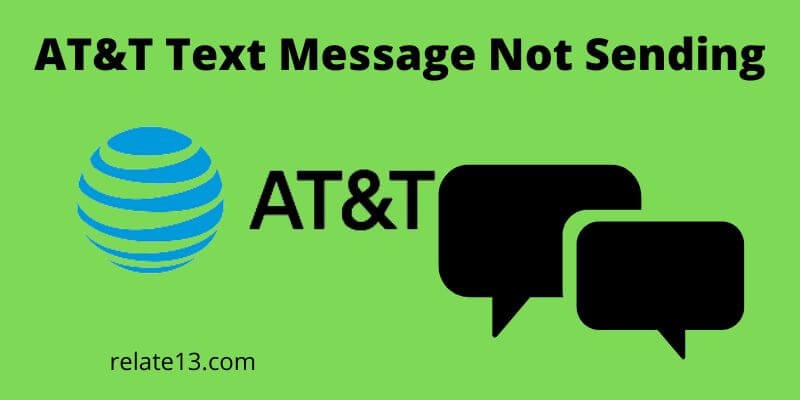Are you facing issues with sending text messages through your AT&T service? If yes, then you’ve come to the right place. In this article, we’ll discuss the common reasons why the AT&T Text Message Not Sending problem is coming and provide you with easy solutions to fix the problem.
Therefore, from checking your network connection to updating your phone’s software, we’ve got you covered. So, whether you’re using an iPhone or an Android device, this article will help you troubleshoot and resolve the AT&T text message-sending issue quickly and easily.
Why AT&T Text Message Not Sending
There can be many causes for your AT&T text messaging not sending your messages. The main cause of this problem is a poor internet connection. If your internet quality is low then your text message won’t be delivered at any cost.
Sometimes the hardware and software also cause issues of not working problems. It might be possible that your hardware or software has some minor bugs and errors that cause trouble running your message correctly.
How to fix AT&T Text Message Not Sending
You can fix AT&T Text Messages by not sending problems in many ways since you know the cause.
1. Restart the Phone
If your phone has some issues like Cache storage, bugs, software glitches, and more. Then restarting your phone will avoid these issues and take your phone to its fresh mode.
Restarting the phone will clear the cache or unwanted data. It will refresh the internal storage or circuit that enables all the apps and features including messaging apps to receive and deliver text messages as always.
2. Toggle On or Off Airplane Mode
If you are experiencing any temporary issues on your phone then turn on Airplane mode from the notification panel, wait for a few seconds, and turn off airplane mode.
This process will refresh your phone data and connect to the AT&T network correctly. It will automatically find the correct network and your phone will start to function, as usual, call, message, etc.
By any chance the problem is not fixed yet, you can also try resetting the network settings on your phone to refresh your network. It will allow the phone to scan for the available networks.
3. Check the Network Coverage Area
Poor network area is the main reason that your text message is not working.
Always check your network coverage area and check your network strength on your mobile. Make sure you have at least three signal lines on your phone.
If you see no network notification on your mobile phone that means you are in an area where the network is terrible. You need to move to a network coverage area where you can deliver the messages.
4. Check AT&T Subscription
Check your AT&T Subscription when you face a message delivery problem. If you haven’t renewed the subscription the AT&T Service provider will disable the services.
Make sure that the messaging service is not disabled so check the date of your AT&T Subscription.
If the date is outdated then activate your plan again and see if the messaging service is working again.
5. Check Message Settings
You should check your message settings are correct in AT&T Mobile. Most smartphones automatically select the right settings for messaging and calls
So you need to check your settings by chance if you have changed your settings manually like the country name. You can reset the message settings by restoring them to default settings.
After resetting your message settings on AT&T, you are able to send and receive messages.
6. Check the SIM card
After trying all the above methods, if you are unable to deliver the messages then it might be possible that you have a problem with your SIM card.
Sometimes some errors occur in the SIM card that deny identifying your phone.
Just remove your SIM card using an ejector tool or pin and wipe off the surface with cotton. Now, reinsert it carefully into your phone and restart the device.
7. Contact AT&T Customer Service
If none of the above-mentioned methods worked to fix your problems then you have one and only option to contact AT&T Customer Service. Share your all issues and try methods for them.
They will guide you through all the possible ways after checking your whole phone’s settings and checking if there is any hardware malfunction on your device.
They will replace your phone if there is any hardware issue. So sharing your problem with them will solve your whole problem.
You May Also Like:
- How To Cancel AT&T Internet Service
- How To Change AT&T WiFi Passwords
- Get Faster internet for free
- Get the best portable wifi hotspot
- Fix if your internet keeps dropping frequently
Conclusion:
In this article, we have provided you the best Seven simple ways to fix your AT&T text message not-sending problem. By following the above you will be able to connect AT&T network easily and contact your friends and family members.
If you often see this kind of problem then please connect with AT&T customer service to solve the issue. I hope this information will help you to troubleshoot your text message problem.
Frequently Asked Questions (FAQ)
Why is my text stuck While sending
It may be the cause of technical problems on your Android phone. You just need to press the lock button on your phone.
Select restart. After a few seconds, it will start automatically. Now, check if the message will work or not.
Why is my MMS message not sending
Check the internet connection on your Android phone if you aren’t able to send or receive the MMS message.
Cellular data is required for use for the MMS function. Open the settings on your phone and tap on wireless and network settings. Then tap on the mobile network to confirm if it is enabled.
How to know if text messages are being blocked?
If someone receives the SMS you send, it indicates that they have not blocked you. However, if you receive a notification stating “Message Not Delivered” or if you do not receive any notification, it means that you have already been blocked.
Can you call someone on *67 if they blocked you?
You can stop your caller ID from being revealed by using the code of your country. UK landline call is 141, US landline call is *67.
You can call the blocking iPhone, or it will ring as usual. Because it doesn’t know that you are the person who’s blocked.