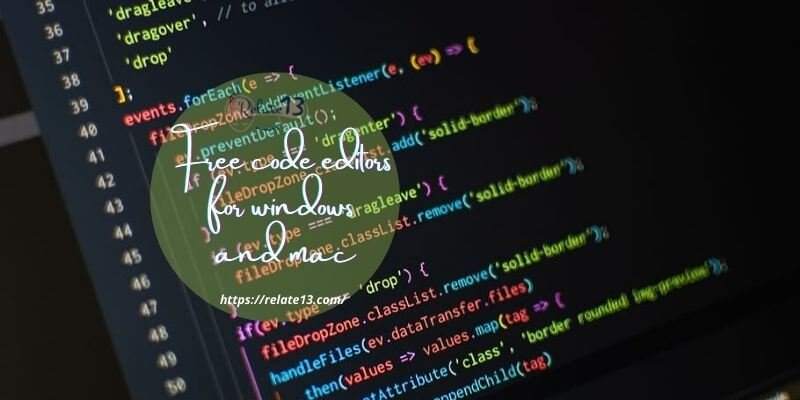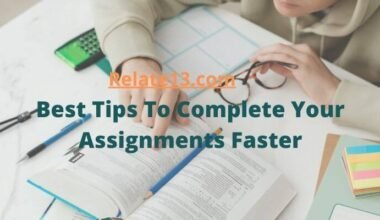Code editors are essential tools for programmers, developers, and anyone who works with code on a regular basis. A good code editor can help you write code faster, more efficiently, and with fewer errors. Mac and Windows platforms have a wide range of code editors available, both free and paid.
Whether you are a beginner or an experienced programmer, you might have searched for the best free code editor for your Mac or Windows but have not been able to decide which code editor will be the best for you and have the best features.
You might be wondering which code editor will be best for you. Don’t worry; in this guide, we will introduce you to the 11 best free code editors for both Mac and Windows, along with their pros and cons.
What are Code editors?
Before moving further, let’s briefly see what a code editor does. In simple language, we can say that a code editor is basically an editor.
This editor lets us edit the source code of a computer application or website. All the code editors, less or more, work the same.
Some of the code editors can be language-specific, while others can support multiple programming languages.
Features
Well, each of the coding editors can have its own features but here we are sharing the common features among the coding editors:
- Syntax highlighting
- Auto completion
- Indentation
- Syntax completion
- Taking care of opening and closing brackets
- Syntax suggestions
Code editors and IDEs
Well, you might get confused between terms like code edits and IDE.
So first, let’s clear up that confusion of yours.
Basically, code editors are something whose main function is to enhance the writing experience of your code.
Read More: Top 10 Bluetooth External Hard Drive & Storage Device
It just deals with syntax completion, indentation, and soon
While the IDE is a much more complex thing. Where you can debug code and do much more complex stuff.
An IDE is basically a bunch of different tools like a code editor, debugger, and many more.
Also, the IDE needs pretty much more CPU resources than the code editors.
As we said, there are a bunch of such tools, and it is pretty obvious that the IDEs are a little bulky. Whereas the code editors are pretty lightweight and need fewer CPU resources,
But these days, there are some advanced code editors that also have those debuggers and all.
However, the primary work of the code editor is to enhance the writing of the code. So now I think you have a brief idea about the code editors and the IDEs.
So now let’s jump over the list of the 11 best free code editors for Mac and Windows.
Best free code editors for mac & window
1. Visual Studio Code [VS Code]
Well, if you are a serious coder, you might be familiar with this name.
It is an awesome code editor and that is why it stands at the top of the list of free code editors. This editor can be your one-stop solution for all those programming languages.
The awesome extensions and pretty simple interface make it a must-try code editor. The code editor supports almost all languages.
This particular code editor is the favorite of most developers out there. Use this awesome code editor, as the Visual Studio code is free.
Also, the code editors come with a number of theme options that are pretty cool. You can select these themes according to your desires and needs.
Also, you can change the font styles and sizes.
Also, the code editor gives you the option of creating a live server, which really comes in handy while doing a web development project.
It comes with extensions for almost every programming language that exists.
Free download of Visual Studio Code from this cool code editor from the official website. So if you have not tried this awesome code editor, you should now.
Pros:
- Lightweight
- Extensions for almost every programming language
- Free
- Awesome themes
- Live server for web development
- Great community support
- Consumes less RAM
Cons:
- Little slow on Linux
2. Notepad++
Well, this is Big Brother on Notepad (lolz). With a simple and pretty basic interface, the editor gives you almost all the features given by any other editor.
This free code editor lets you manage all the source codes of your programs. We personally suggest using this code editor for web development for beginners.
So if you were in search of the best free HTML editor, this simple editor could be your answer.
This code editor gives you almost all those functionalities, like syntax highlighting, syntax completion, and so on. Also, the code editor supports multi-tab options.
If you have just begun with web development and are dealing with HTML, CSS, JS, and PHP,
It is suggested to use Notepad++, as it is a beginner-friendly editor. So go for a free download.
Pros:
- Easy to use, as even beginners feel comfortable with it
- Great community support
- Spelling checker
Cons:
- A third-party app is needed if you have to run Notepad++ on a Mac
3. Atom: free code editors
Well, another awesome editor on the list of the best free code editors is the Atom code editor. Awesome UI and great features bundle it together to make it a must-use editor for developers.
The editor is developed by GitHub. Coming from GitHub guarantees awesome community support on GitHub itself.
It supports all the major programming languages out there. It has an in-built packet manager. One can easily search the files and folders in the editor.
Pros:
- Bundles with the tools that are required by the developers
- Awesome UI that can be easily customized
- Plugin support
- Cross-platform
Cons:
- You need to know a particular language known as coffee Script in order to write packages
4. Sublime Text: free code editors
Should we really need to say anything about this particular code editor? It is a very popular code editor among developers.
If you are the one dealing with web development and the Python programming language. Then it can be your perfect solution.
Also, the Anaconda package available in the code editor gives full-fledged support for the Python programming language.
It has a pretty simple and user-friendly UI. Also, one can select multiple words or lines to edit at once, with just a single click. So go for the sublime text editor’s free download today only.
Pros:
- Beginners friendly
- Awesome UI
- Edit multiple lines and words at once.
Cons:
- No package manager
5. Brackets
Another awesome editor is on the list of the best free code editors. An awesome code editor if you are a web developer.
The development process becomes a little easier with the live server option. The live server lets you see the changes you make to your design process at the same time as you code.
So now there is no need to open the browser again and again to see the changes in your website design process.
Also, it’s an open-source text editor and totally free to use. So, install this editor today and enhance your web development process.
Pros:
- Live servers
- Easy customizations
Cons:
- No syntax completion
- No support for third-party plugins
6. NetBeans: free code editors
This is another awesome code editor on the list of the best free code editors. This open-source tool can be your perfect solution.
This awesome code editor lets you deal with Java, C++, and many such programming languages.
This code editor will definitely enhance your coding experience. Awesome Project Manager gives you the functionality of managing all your projects in a pretty easy way.
Pros:
- Helps in writing bug-free code
- Fast and reliable
- Supports major programming languages
Cons:
- Little difficult to understand for a beginner
7. Bluefish
Another tool is the bluefish. A simple yet awesome tool lets you manage several files at once.
Supports almost all the prominent operating systems, like Windows, Mac, and Linux.
The UI of the editor is pretty simple and easy to use. The editor can be used for both programming and web development. Also, the editor lets you bookmark your files.
Pros:
- Multiple encoding
- Unicode character browser
- Code navigation
Cons:
- It gets slow sometimes
8. Vim: free code editors
Another code editor on the list of the best free code editors This particular code editor has a simple interface. It feels like you are working at the command prompt.
Can deal with a number of programming languages. Compatible with the Windows and Mac operating systems.
Well, it comes with features like a spelling checker, syntax highlighting, and so on. Also, this particular editor lets you edit compressed files.
Pros:
- Search and replace functionality
- Recording macros
Cons:
- Comes with limited IDE features
- Little difficult to learn
9. Komodo Edit
So another awesome editor on the list of the best free code editors is the Komodo Edit.
It supports almost all those prominent operating systems, like Windows, Linux, and Mac. It also lets you do those debugs.
Pros:
- Supports multiple languages
- Can be easily integrated with the desktop environment
Cons:
- I needed to buy the pro version
10. UltraEdit: free code editors
Well, it is another awesome code editor on the list. It works perfectly with the Windows, Mac, and Linux operating systems.
It provides support for encryption and decryption. Also, the editor supports macros and scripts.
Pros:
- Can easily work with files of larger size.
- Awesome options for themes
Cons:
- Quite expensive for the pro version
11. TextMate
Finally, but not least, is the TextMate text editor. Well, this editor supports Mac OS. Can deal with a number of programming languages. You can also run the SQL queries in this editor.
It has all those features, like syntax highlighting, theme support, and many more.
Pros:
- Search and replace regular expression
- Lots of themes
- Awesome project management
Cons:
- Lacks syntax completion features
You may also like:
- Chromecast Ultra vs Chromecast with Google TV
- How to switch to HDMI on Windows
- Why Does My iPhone Keep Restarting Itself?
- Best 4×6 Photo Printers of all Times
Conclusion
In conclusion, whether you are a beginner or an experienced programmer, you might have searched for the best free code editors, but you get confused about which code editor will be best for you. So in this guide, we have discussed the 11 best code editors for both Mac and Windows, along with their pros and cons.
FAQs
What are the best free code editors?
Well, we have shared the list but just for the convenience of our readers, we are listing those lists again. Below is the list:
- Visual Studio Code [VS Code]
- Notepad++
- Atom
- Sublime Text
- Brackets
- NetBeans
- Bluefish
- Vim
- Komodo Edit
- UltraEdit
- TextMate
Which are the best free code editors for Windows?
Well, the answer might vary from person to person but in our opinion, the best free text editor for Windows is the Visual Studio code.
What are the best free code editors for beginners?
We already answered this question if you are a beginner then you should try the Notepad++ code editor.