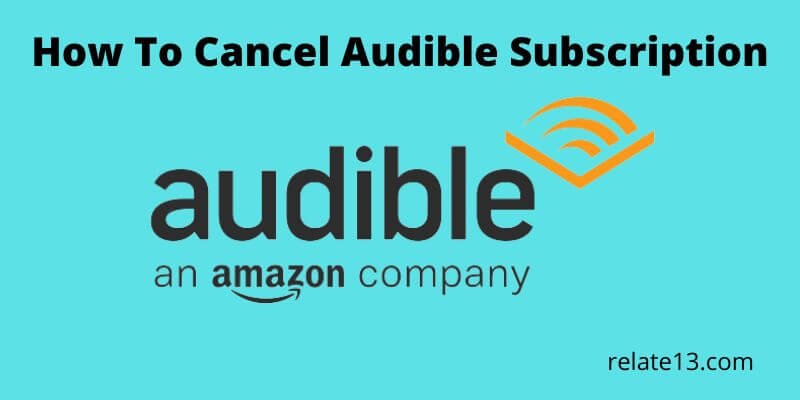Audible is a popular audiobook service that offers users access to a vast library of audio content. However, for various reasons, you may decide to cancel your Audible subscription. Cancelling your Audible subscription can be a bit confusing if you are not familiar with the process. In this guide, we will walk you through the steps to cancel your Audible subscription, whether you want to end your free trial or terminate your paid subscription.
As you can get an audible subscription anytime, you can cancel the audible subscription whenever you want. You don’t need to ask for any permission if you want to cancel the audible subscription.
You cannot cancel your audible subscription by just uninstalling the app from your mobile phone or tablet.
If you really want to cancel your subscription, you can use your computers or mobiles. As long as you are using the device’s web browser otherwise you will have to pay for it.
By following the steps outlined in this guide, you can successfully cancel your Audible subscription without any hassle.
What is Audible?
Audible is a digital platform that provides audiobooks, podcasts, and other spoken-word content. It is owned by Amazon. Audible offers a wide selection of audiobooks across different genres, including fiction, non-fiction, business, self-help, and more. The platform also features original content, such as exclusive audiobooks, podcasts, and audio dramas.
Users can purchase audiobooks individually or subscribe to Audible membership plans, which offer credits that can be used to purchase audiobooks at a discounted price or for free. Audible also offers features such as narration speed adjustment, bookmarking, and offline listening for convenience. Audible can be accessed through its website or through its mobile app, available on iOS and Android devices.
Whether you are new or longtime Audible users, managing an Audible account is quite difficult. But, managing your Audible account is essential for getting the most out of this convenient and comprehensive audiobook service.
People love to listen to their favorite audible books and radios and all other things. Audible is also for those people who are not able to see or read.
What to know before canceling the audible subscription
Before you cancel your Audible subscription, make sure that you have lost access to the audiobooks that you have purchased.
You can easily get access to all your audiobooks that you have purchased you can open at by using the official website of the audible or edible app.
As you have purchased those audiobooks the audible subscription cancellation will not take over your purchased books.
If you have any unused credits on audible then make sure that you redeem these before canceling the subscription. Otherwise, once you cancel the subscription it will permanently lose your access to any unused credits.
So it’s good for you to redeem these quickly before saying goodbye to audible.
How to cancel an audible subscription
When you are finally ready to cancel your Audible subscription and you need to visit the official website using any browser and then sign and to your account.
You can’t unsubscribe to your member application you need to proper log in to your audible account through the official website on a laptop or desktop.
1. In case you don’t have a laptop or desktop then you can also access your account through your mobile phone.
But you need to visit the official website of audible and then sign in to your account once you have signed in to your audible account on a web mobile browser.
2. Scroll to the bottom and slag the full sight option. This will help you to open the desktop version of the portable website.
It will be a little typical to navigate the option right on the small screen but it is possible.
3. You can see your name with Hi on the top of the audible home page you have to click on the drop-down menu which is labeled.
Now from the drop-down list, you have to click on account details on the audible website.
4. By clicking on the account details option you will directly reach the audibles membership detail page.
From there you can and up for your audible subscription by clicking on the option cancel membership which is given below your membership box
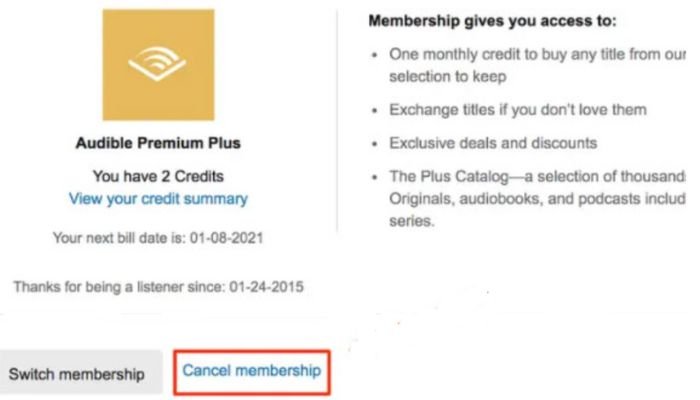
6. Now again you need to sign in to your Amazon account. When you are done that you have to click on the orange button no thanks continue canceling button.
Now, Amazon will ask you what’s the reason behind your cancellation of membership. Amazon will also give you some alternative reasons you have to select any one of the options.
And then you have to click the orange button to cancel your membership.
7. This is the easiest way to cancel the audible subscription. You will also see some great offers. Audible will give you if you prevent the cancellation of your audible subscriptions.
8. You will get these offers to stop the cancellation of the subscription to the audible. Also, you are able to contact customer care if you have any issues.
But, since you have fully made up your mind to cancel the audible subscription so then you have to click on cancel anyway
9. Then you will also be asked to sign and again once you are done with that process then audible will send you a prominent message of ‘your membership has been canceled.
Don’t worry, after sometimes you will change your mind you can always sign up for an audible membership whenever you want.
How to cancel audible subscriptions manually?
Officially cancellation of an audible subscription is the way. But there are also several ways that will help you to cancel your Audible subscription.
Here are the easy steps that will help you to cancel the audible subscription manually
1. Cancel an audible subscription over the phone
Dial 1(888) 283-5051, this contact number is off the audible customer support team they will help you to cancel the subscription to audible
You have to make sure that you are using your login credentials. Also, you can ask the customer rep to cancel your membership.
After the cancellation of your membership, you will receive an email confirmation that your account is closed.
2. Cancel the audible subscription via Email.
You have to send an email to social support@audible.com and request the account cancellation.
And make sure you don’t forget to include your full name and login credentials.
After one or two days you will definitely get an email confirmation that your account has been closed.
Frequently asked questions (FAQs)
Can you put your audible subscription on hold instead of canceling it?
Yes, if you are a monthly subscriber and don’t want to keep a subscription, you can hold your order will a subscription once and 12 months.
You can also take a break or a pause between 1 and 3 months. By the way, this feature is not available for those users who have made their accounts before 2006.
You can put your account on hold by contacting the company’s support team.
Will you get the refund after the cancellation of your audible subscription?
You will not receive any kind of refund after the cancellation of your subscription. Your member benefit will also end at the moment when you cancel the subscription or you close your account.
But you can easily access those books or audios that you have purchased after cancellation. Audible has no right on those books or audios that you had purchased.
Will audible charge you after your free trial ends?
Yes, definitely your audible will charge you after your free membership ends. Your audible membership has 30 days of access to all features for free. You are not able to cancel your free trial anytime.
If you didn’t close your account before the trial expires your subscription will automatically renew and your credit card will be charged.
You may also like:
- How to get Amazon late delivery refund
- How to get cashback from Amazon
- Share Amazon Prime videos with family
- How to delete your Amazon account
- How to hide orders on Amazon
Final words
In conclusion, cancelling an Audible subscription is a straightforward process that can be done in a few easy steps. Whether you need to pause your subscription temporarily or permanently cancel it, Audible provides multiple options to suit your needs. By following the steps outlined in this guide, you can easily cancel your subscription and avoid any unwanted charges.
Additionally, remember to take advantage of Audible’s membership benefits before cancelling, such as using up any remaining credits or accessing your purchased audiobooks. With the ease and flexibility of cancelling an Audible subscription, you can make sure your audiobook listening habits fit your changing lifestyle and preferences.
I hope this article is helpful to you if you have any issues regarding this content ask them in the comment section I will try to solve your queries as soon as possible. Thank you.
Keep shining and keep reading our blogs.