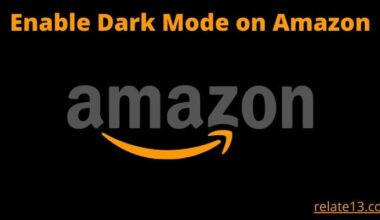Doesn’t it sound so interesting that you can create a website without hosting? How can it be possible? Yes, it is possible to create a website without hosting but it’s not good for any professional business or brand.
If you are creating a website with Tumblr or Wix (which are free versions) without web hosting, the URL will look very unprofessional as it starts with www.URL.com, and does not look relevant.
According to me, WordPress is the best option, if you are creating a website. WordPress has a drag and drop features so that you can create a website easily, no skills are needed in WordPress to create a website.
If you are a beginner, do not create a website without hosting. As you don’t have knowledge of WAMP, it is impossible for you to create a proper website.
Steps to build a Website without hosting on WordPress
Now, here you get the step-by-step procedure to create a website easily.
- On the Google search bar type ‘WordPress.com’
- The official WordPress website will be opened in front of you.
- Then, you have to click on ‘start my website’
- After that, you have to decide in which method you are opening an account, by Google or want to give details manually.
- If you decide to open the account with google, select that option and choose your account.
- Then, you have the option to choose your domain and select a perfect domain for yourself or for your business purpose.
- If you already have purchased your domain, you can also continue with that.
- Then, you can select the plan which suits your business. (Here also you get two plans WordPress Free version and WordPress pro version)
- After all the process is completed, check out, and pay your bill.
And you are done, your website is created.
How to activate an un-hosted website?
If you want to activate your website, you have to confirm your email address. You will also receive a notification from WordPress. What do you have to do?
Just open the email and follow the instructions and click on the blog where ‘confirm now’ is written.
How can you set up your Website?
All you have to do is, choose a perfect Site icon, title, and tagline that suits your website. You have to choose from multiple options, there are many options for you. You can also choose a free theme for your website.
It’s up to you which social media channel is better for you. So that you can promote your website easily. You can also connect your social media profiles from your website to promote your website on different social media platforms.
How to Customize Your website?
You can customize your website by using different features in your website, you have to select font styles and many more features. You also got the features like SEO tools, different plugins, featured images, and so on.
What are the disadvantages of a website without hosting?
There are many disadvantages if you do not host the website. Some of them are as follows:
- Limited access to your website
- Limit on monetization
- Difficulty in Customization of your website
- More chances of your account getting suspended
- Slow development in the website
- Loose security
Limited access to your website
You can not access your website as much as you can access in the pro version also bound with limits on access. You can not be happy with your access to the website.
Limit on monetization
You can not monetize your activity anytime. You will not be able to write paid posts, can not do anything like you can review any product or you can not add any link. If there is no hosting on your website, you only get 100% organic traffic.
Difficulty in Customization of your website
Customization creates a uniqueness to your website, a totally different and new look. The free version of WordPress includes limited features in it.
More chances of your account getting suspended
If you did anything wrong with your website, your website will get suspended. If a visitor finds anything wrong on the website. Your website will be suspended for a specific time if someone reported.
Slow development in an un-hosted website
There is no scope on the free version, you can not do something bigger or better with your website. Your website speed will also become slower over time.
Loose security on the Website which is not hosted.
In the free version of WordPress, you did not get any security from hackers. It also does not offer any security or backup plan on your website. All the security is in your hands, you can not blame anyone for the security.
From where you can buy domains for creating your websites, which can be of hosting and without hosting?
You can purchase domains for website creation from several websites:
- Domain.com
- Godaddy.com
- Namecheap.com
- Name.com
- Google Domains
- Enom.com
- Dynadot.com
- NameSilo.com
- 123 Reg
- Bluehost.com
You may also like:
- Add A Downloadable File In WordPress
- How To Create A Google Business Profile?
- How To Sell Goods Online?
Conclusion
If you are a beginner, then never create a website without hosting, because if your website is not created properly you can not get proper access to your website. If your website is properly created, then there is no problem
There is no security if there is no hosting on your website. You have to face many disadvantages if you haven’t taken hosting. Your website will get suspended by default if you did something wrong on your website.
You can also get offers of hosting too from the website, from where you had taken the domain.
FAQs
Is hosting necessary for a domain to function?
No, a domain cannot work without hosting. To store website files and make them accessible on the internet, hosting is necessary.
Can Wix be used without hosting?
No, hosting is necessary to publish a Wix website on the internet. Wix provides its own hosting service, or users can connect to third-party hosting providers.
Is hosting required to make a WordPress website?
No, hosting is required to make a WordPress website live on the internet. To make a WordPress website accessible to visitors, one must store its files on a hosting server.
Do professional designers utilize Wix?
Professional web designers may or may not use Wix depending on their individual preferences and the needs of the project. While Wix is a popular website builder platform, some designers prefer to use other tools or build websites from scratch using coding languages.