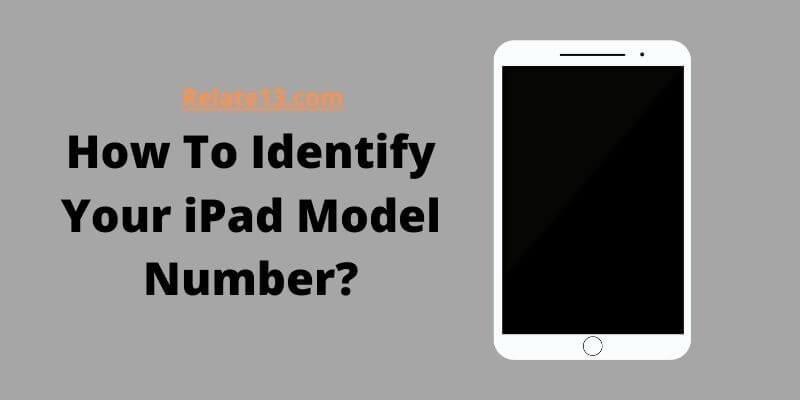In this guide, you will learn to find how to identify your iPad model. Having an iPad is perfectly normal these days, but what’s not normal is not knowing which one is. Most people still don’t know which generation is their iPad or somehow forget about it.
Knowing the generation of your iPad can help you determine how much storage space your iPad has, how old your device is, or what accessories to buy for your iPad. It’s also useful if you need any help from Apple.
Which generation is my iPad? What is the model number of my iPad? What functions does my iPad have? How old is my device? These are the questions that we will answer for you in this article.
You can know which generation is the iPad just by knowing its model number. A model number is a specific alphanumeric code of a letter and 4 digits that show that your iPad belongs to which generation.
Figuring out the model number is not rocket science. You can find it in a snap.
How to identify your iPad model number
In general, there are two ways to find out the model number of your iPad. They are;
- At the back
- In the settings option
At the back of the iPad
For this, you don’t even have to turn on your iPad. Just flip your device back and you can see the apple logo embedded on the back.

- Under the logo, you can see an alphanumeric series, generally starting with “A”.
- That is your device’s model number.
- Isn’t it a piece of cake?
In the settings app
The other way is to find out your iPad’s model number by going into the settings option. Follow the directions given below:
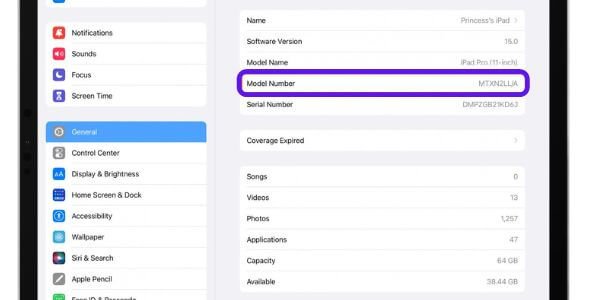
- Turn your phone on and go to the settings application (app).
- Scroll down and tap general.
- At the top of the list, you will see About. Tap it.
- Two tabs namely model number and model name will catch your sight. The model name shows the name of the iPad model whereas the model number is a code that generally starts with the letter A and four-digit numbers.
Models released till now –
There have been decades since iPads started their journey. Till now many kinds of iPads have come and gone. But some have captured the market in a way that is impossible to leave. Apparently, only four generations of iPads are available in the market.
They are: –
- iPad,
- The iPad mini,
- The iPad Air,
- The iPad Pro,
Every generation gives rise to a distinct variety of models. Some use wifi and some use cellular connections for internet connectivity. Looking at the information below will answer all your questions regarding your iPad generations.
I have listed in detail the features of different generations and models, from which you can identify your iPad model number and see the generation of your iPad and how old it is.
iPad all generation
| iPad model | Model number | Internet carrier | capacity | Year of release |
| iPad | A1219, A1337 for wifi 3G | Wifi, wifi+ 3G | 16, 32, or 64 GB flash memory | 2010 |
| iPad (2nd gen.) | A1395 for wifi, A1396 for GSM, A1397 for CDMA | wifi,GSM, CDMA | 16, 32, or 64 GB flash memory | 2011 |
| iPad (3rd gen) | A1416 for wifi, A1430 or A1403 for wifi+ cellular | Wifi, wifi + cellular data | 16, 32, or 64 GB flash memory | 2012 |
| iPad (4th gen) | A1458 (wifi), A1459 OR A1460(wifi + cellular) | Wifi + cellular data | 16, 32, 64, or 128 GB flash memory | 2012 |
| iPad (5th gen) | A1822 for Wi-Fi, A1823 for Wi-Fi + Cellular | Wifi + cellular data | 32 or 128 GB Flash memory | 2017 |
| iPad (6th gen) | A1893(wifi),A1954(wifi + cellular) | Wifi + cellular data | 32 or 128 GB Flash memory | 2018 |
| iPad (7th gen) | A2197 for Wi-Fi, A2200 or A2198 for Wi-Fi + Cellular | Wifi + cellular data | 128 GB | 2019 |
| iPad (8th gen) | A2270(wifi),A2429 orA2430(wifi + cellular) | Wifi + cellular data | 128 GB | 2020 |
The iPad mini All generations
| iPad model | Model number | Internet carrier | capacity | Year of release |
| iPad mini gen 1 | A1432(wifi)A1454, A1455(cellular) | wifi/ cellular | 16, 32,64 GB | 2012 |
| iPad mini gen 2 | A1489(wifi)A1490 (cellular) | wifi/ cellular | 16,32,64, AND 128 GB | 2013 |
| iPad mini gen 3 | A1599(wifi)A1600(cellular) | wifi/ cellular | 16,64,128 GB | 2014 |
| iPad mini gen 4 | A1538(wifi)A1550 (cellular) | wifi/ cellular | 128 GB | 2015 |
| iPad mini gen 5 | A2133(wifi)A2124 (cellular) | wifi/ cellular | 64 OR 256 GB | 2019 |
The iPad Air all generations
| iPad model | Model number | Internet carrier | capacity | Year of release |
| iPad air | A1474(Wifi)A1475(Wifi +cellular)A1476(Wifi + cellular, TD LTE) | Wifi, wifi + cellular(TD LTE ) | 16,32,64 OR 128 GB | 2013 |
| iPad air gen 2 | A1566(Wifi)A1567(c*ellular) | Wifi, wifi + cellular | 16,32,64 OR 128 GB | 2014 |
| iPad air gen 3 | A2152(wifi)A2123, A2153, A2154(WIFI + Cellular) | Wifi, wifi + cellular | 64 or 256 GB | 2019 |
| iPad air gen 4 | Wifi / cellular | Wifi, wifi + cellular | 64 or 256 GB | 2020 |
The iPad Pro all generations
| iPad model | Model number | Internet carrier | capacity | Year of release |
| iPad Pro 12.9-inch (5th generation) | A2378, A2461(Wi-Fi + Cellular) A2379 (Wi-Fi + Cellular, mmWave) A2462 Wi-Fi + Cellular | Wifi, wifi + cellular | 128 GB, 256 GB, 512 GB, 1 TB, 2 TB | 2021 |
| iPad Pro 11-inch (3rd generation) | A2377(wifi)A2459( Wi-Fi + Cellular)A2301 ( Wi-Fi + Cellular with mmWave)A2460 ( Wi-Fi + Cellular) | (wifi, wifi+cellular, mmwave) | 128 GB, 256 GB, 512 GB, 1 TB, 2 TB | 2021 |
| iPad Pro 12.9-inch (4th generation) | A2229 (Wi-Fi)A2069, A2232 ( Wi-Fi + Cellular)A2233 ( Wi-Fi + Cellular) | Wifi, wifi + cellular | 128 GB, 256 GB, 512 GB, 1 TB | 2020 |
| iPad Pro 11-inch (2nd generation) | A2228 (Wi-Fi)A2068, A2230 (Wi-Fi + Cellular)A2231 ( Wi-Fi + Cellular) | Wifi, wifi + cellular | 128 GB, 256 GB, 512 GB, 1 TB | 2020 |
| iPad Pro 12.9-inch (3rd generation) | A1876 (Wi-Fi)A2014, A1895 (Wi-Fi + Cellular)A1983 (Wi-Fi + Cellular) | Wifi, wifi + cellular | 64 GB, 256 GB, 512 GB, 1 TB | 2018 |
| iPad Pro 11-inch | A1980 (Wi-Fi)A2013, A1934 ( Wi-Fi + Cellular)A1979 (Wi-Fi + Cellular ) | Wifi, wifi + cellular | 64 GB, 256 GB, 512 GB, 1 TB | 2018 |
| iPad Pro 12.9-inch (2nd generation) | A1670 (Wi-Fi)A1671 (Wi-Fi + Cellular)A1821( Wi-Fi + Cellular) | Wifi, wifi + cellular | 64 GB, 256 GB, 512 GB | 2017 |
| iPad Pro (10.5-inch) | A1701 (Wi-Fi) A1709( Wi-Fi + Cellular)A1852( Wi-Fi + Cellular ) | Wifi, wifi + cellular | 64 GB, 256 GB, 512 GB | 2017 |
| iPad Pro (9.7-inch) | A1673A1674 or A1675( Wi-Fi + Cellular) | Wifi, wifi + cellular | 32 GB, 128 GB, 256 GB | 2016 |
| iPad Pro (12.9-inch) | A1584 (wifi) A1652( Wi-Fi + Cellular) | Wifi, wifi + cellular | 32 GB, 128 GB, 256 GB | 2015 |
You may also like:
- How to Find Apple Watch serial number?
- Pin and Unpin messages on iPhone & iPad
- Download Youtube videos on iPad & iPhone
Conclusion
In conclusion, identifying the model number of an iPad is crucial for troubleshooting, repairing, or selling the device. By following the simple methods discussed in this guide, including checking the device itself or using the settings app, users can quickly identify their iPad model number. Once identified, users can obtain the necessary information and support for their device, making it easier to address any issues or sell the device with accurate specifications.
FAQs
Q: What is an iPad model number?
An iPad model number is a unique identifier assigned to each iPad model. It contains information about the iPad’s hardware, such as its screen size, processor, and storage capacity.
Q: Why is it important to know my iPad model number?
Knowing your iPad model number is crucial for troubleshooting, repairing, or selling the device. It helps you identify the correct parts and accessories needed for the device and ensures you have the accurate specifications when selling it.
Q: Where can I find my iPad model number?
You can find your iPad model number on the back of the device, in the settings app, or by connecting your iPad to your computer and opening iTunes or Finder.
Q: How do I identify my iPad model number using the settings app?
To identify your iPad model number using the settings app, go to Settings > General > About. The model number will be listed under the “Model” section.
Q: How do I identify my iPad model number using my computer?
To identify your iPad model number using your computer, connect your iPad to your computer and open iTunes or Finder. Click on your iPad icon, and the model number will be listed under the “Summary” tab.
Q: Do all iPads have the same model number format?
No, not all iPads have the same model number format. Each model has a unique format, and it can vary depending on the region, carrier, and other factors.