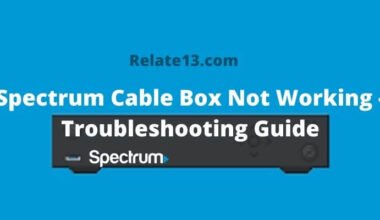Streaming services like Netflix have completely transformed the way we consume entertainment. Roku streaming devices are a popular choice for Netflix
Users, however many users encounter a common issue that their Netflix not working on Roku. If you’re also experiencing trouble getting Netflix to work on your Roku device, which can be very frustrating.
There can be several reasons why Netflix not working on your Roku device. It may be because of a poor internet connection, a faulty HDMI cable, an outdated Netflix app, or Roku software.
You might be thinking about how to fix Netflix not working on Roku. don’t worry in this guide we will discuss some most common reasons why Netflix might not work on your Roku, and provide a step-by-step guide solution on how to fix it.
Reasons behind Netflix not working on Roku
Some of the common reasons why Netflix might not work on Roku are:
Network Connectivity: Instable, slow, or intermittent connections are the most common reason why Netflix might not work on Roku devices.
Issues with the HDMI Cable: Sometimes, users may face issues with the cable connecting their Roku to their TV, causing Netflix to not work.
Outdated Netflix app or Roku software: If the Roku device or Netflix app hasn’t been updated. It could cause issues with playback or accessing content.
Account-related issues: Issues with payment or subscription, forgotten login credentials, or a ban on the account could cause issues with accessing and playing content on Netflix.
Cache and Cookies: Over time, excessive build-up of cache and cookies can also cause slow performance or no functioning at all.
Faulty hardware: If the Roku device or remote control is damaged or not functioning correctly, it can sometimes cause issues with accessing Netflix.
Regional Restrictions: Due to licensing agreements, Netflix may have regional restrictions, meaning not all content is available in all regions.
Ways to fix Netflix not working on Roku
Here are some ways to fix Netflix not working on a Roku device:
- Check Network Connection: Make sure that your Roku device is properly connected to a stable and secure Internet connection. Try restarting your router or changing the hotspot connectivity to your device.
- Update Roku and Netflix: Check for any available software updates and updates for the Netflix app. Simply go to Settings > System > System Update > Check Now to do so.
- Check for HDMI Connection: Ensure that the HDMI cable is connected properly and is not damaged. You can try replacing the HDMI cable to check if it fixes the problem.
- Reset Your Roku: Try resetting the Roku device to its default factory settings. You can find the reset option under Settings > System > Advanced System Settings > Factory Reset.
- Clear Cache and Cookies: Go to your Netflix account’s settings and clear your cache and cookies. This will help remove any temporary data that might be interfering with the streaming service.
- Restart Your Roku Device: Sometimes, simply restarting the Roku device may help get Netflix working again. Go to Settings > System > System Restart.
- Contact Netflix Support: If none of the above troubleshooting steps work, contacting Netflix customer support can be helpful. They can help diagnose any account-related issues or help with any technical problems.
You may also like:
- How To Log Out of HBO Max On Roku?
- Why Is YouTube Not Working on Roku?
- Roku TV Flickering or Flashing Black Screen – FIX IT NOW
- What is the life expectancy of Roku?
Conclusion
In conclusion, Roku devices have become a popular choice for Netflix users due to their convenience and affordability. However, like any technology, Roku devices can experience technical issues, which can cause problems with accessing the Netflix app. If you’re experiencing issues with Netflix not working on your Roku device, there are multiple troubleshooting steps you can take to fix the problem.
First, you should begin with basic troubleshooting steps like checking your network connection, verifying whether any updates are available for Roku and Netflix, and checking the HDMI cable. Clearing the cache and cookies, resetting the Roku device, restarting it, or contacting Netflix support are other steps that can help solve the issue.
By following these troubleshooting steps, you should be able to identify the underlying cause of Netflix not working on your Roku device and resolve the issue. With a little patience and persistence, you can ensure that you get to watch your favorite shows and movies on Netflix on your Roku device without any disruptions.
FAQs
How can I fix a Roku device not working with Netflix?
Troubleshooting steps such as restarting the device, clearing the cache and cookies, checking for available updates, resetting the Roku device, and contacting Netflix support can help you fix this issue.
Why Isn’t Netflix loading on my Roku device?
If Netflix is not loading on your Roku device, the issue could be due to weak or no network connectivity, a problem with the HDMI connection, or an outdated version of the Netflix app or the Roku device’s software.
What do I do if I can’t log into my Netflix account using my Roku device?
If your Roku device is not allowing you to log into your Netflix account. You should try checking your login details, resetting your account password, or contacting Netflix support for assistance.
Why is Netflix not streaming on my Roku device?
If Netflix is not streaming on a Roku device, it could be due to various reasons such as network connectivity problems, outdated Netflix or Roku device software, or regional restrictions.