If you’re looking to delete your Yelp account, you’ve come to the right place. Yelp is a popular platform where users can share reviews and recommendations about local businesses, restaurants, and more.
However, if you no longer wish to use the platform, deleting your Yelp account is a simple process that can be done in a few steps. In this article, we will guide you through the process of deleting your Yelp account, step by step.
We will also provide you with some useful tips on what to consider before you delete your account, as well as some alternatives to Yelp that you might find helpful. Whether you’re trying to streamline your online presence or just want to take a break from social media, we’ve got you covered.
So, let’s dive in and learn how to delete your Yelp account.
How to delete a Yelp personal account?
The need for such a process was felt due to misuse of the platform by some users. It allows the user to delete an account only if they have an overriding purpose.
Such as if you are looking for free public reviews, you may not always be honest and truthful during your word.
If you have been a victim of this fraud it is best to know what to do in such a situation.
So let’s start drawing a conclusion about the Yelp experience by following the Yelp account deletion procedure.
Steps to delete the personal account
The steps are mentioned below:
1. Log in to your Yelp account using a web browser on your Mac or PC.

2. After that, go to the Yelp Account Closure page to submit requesting your account be closed.
3. On the Yelp Account Closure page, enter an explanatory message (even if it’s only one character) in the text field and click “Send.”
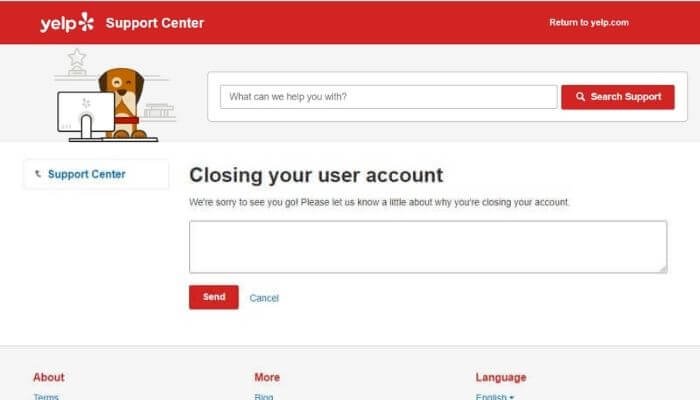
4. To process your request to remove your Yelp account, type a message in the text box and click “Send.”
5. Yelp will send you a confirmation email to the email address linked with your Yelp account after you click “Send.”
6. Yelp will send an email confirmation to the email address associated with your Facebook or Google account if you signed up for a Yelp account using those services.
7. Then, open your official mail account and click on the confirmation mail that Yelp has sent you.
8. Once you do that, you’ll be directed to your Yelp page.
9. Click on the close account tab provided on the screen.
10. And boom! Your Yelp account is successfully deleted.
The above deletion procedure is only to be followed for a personal Yelp account and if you are a business person, you may need to look below to delete a Yelp business account.
How to delete a Yelp business account
Remember You can give up the management of your Yelp business account, but you can’t get rid of your Yelp company listing.
Yelp business owners have only been able to delete listings by filing lawsuits against the company.
Steps to delete business account
Still, If you want to delete your Yelp business account then walk through the given steps provided below:
1. In your browser, go to http://www.yelp.com/support/contact/business unclaim/. You may only delete your business’s moderator account this way.
2. In the “Business Name” text area, put your company’s name, then in the “Near” text field, type your company’s city.
3. To discover your business page, click Search to the right of the business information boxes, then scroll through the results until you find it.
4. Select this company by clicking on it. It’s a red button on the right-hand side of your company.
5. In the “Additional information” text box, put any information you want Yelp to have, then in the “Your Email Address” text field, type your business account’s email address.
6. Make sure you’re using the same email address you used to sign up for Yelp.
7. Then complete the verification process to verify that you are not a robot.
8. Click on the Send button. Your form will be sent to Yelp as a result of this action.
9. Look forward to hearing from you. Before revoking your access to the business account, Yelp will send you a confirmation email.
This is to keep someone from preventing you from your access without your knowledge.
10. Confirm that you wish to log out of your account. When you receive an email from Yelp, open it, then click the link in the email and follow the on-screen instructions to remove your account.
Note: Remember that you cannot delete your Yelp business listing.
That’s it! You’ve successfully deleted your Yelp business account.
You may also like:
- How to delete Yelp reviews
- How to change a name or Add a nickname on Yelp
- Delete & Restore Mercari Account?
- How to Delete Your Skrill Account?
Final thoughts
If you are one of those who have to delete your Yelp personal account, be aware of the fact that all the reviews, pictures, or posts you’ve created, will be gone at once.
Still, you can delete your Yelp account.
Moreover, the listings created by a business account will be there until you go through an extra lawsuit process to clear them.
However, all the processes were easy, and hope you won’t find any problems leaving the Yelp platform. Make sure, you ask us if you have any doubts.
FAQs
how to delete a Yelp review?
To delete a Yelp review, you need to follow these steps:
- Open the Yelp website or app and log in to your account.
- Find the review you want to delete and click on it.
- Click on the three dots icon on the top right corner of the review.
- Select “Remove Review” from the dropdown menu.
- Confirm that you want to delete the review.
How to cancel Yelp ads?
To cancel Yelp ads, follow these steps:
- Go to the Yelp website and log in to your account.
- Click on “Account Settings” from the dropdown menu in the top right corner.
- Select “Billing” from the left-hand menu.
- Click on “Cancel Subscription” and follow the prompts to complete the cancellation.
How to delete a quote request on Yelp?
To delete a quote request on Yelp, you can do the following:
- Log in to your Yelp account and go to your “Account Info” page.
- Click on “Requests” from the left-hand menu.
- Find the quote request you want to delete and click on it.
- Click on the “Delete Request” button on the top right corner of the page.
- Confirm that you want to delete the request.






