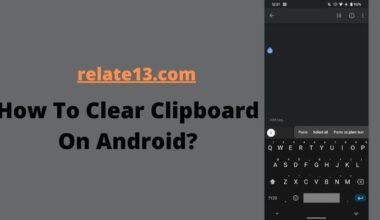Emojis are a fun and creative way to express ourselves in our digital conversations. However, sometimes it can be frustrating when our friends with iPhones send us emojis that don’t appear correctly on our Android devices. Fortunately, there are ways to get iPhone emojis on Android, and we will be exploring these methods in this article.
Whether you’re an Android user who wants to stay in the loop with the latest emoji trends or simply wants to improve the emoji experience on your device, this guide is for you.
I have been using the iPhone for ages as far as I can remember. So, when it was time for me to change my phone, I thought why not try an Android phone for a change? With this thought, I bought my latest Android phone. Though it was hard to shift from an iPhone to an Android phone, I managed to adapt to it.
Even with excellent services, I was still not satisfied with one thing. And the most thing that I could adapt to was emojis. No hard grudges but I feel that iPhone emojis are much better and more eye-pleasing as compared to the latter.
So, I have begun to look up different ways in which I can get to experience the same thing when I was using iPhone emojis.
How can one bring iPhone emojis to an Android phone? Are there any ways to do the same? To my shock, I managed to find methods in which one can have iPhone emojis on an Android phone. You can also Get Black Emojis on Android easily through the Gboard app
Difference between Android Emojis and iPhone Emojis
All the emojis on phones be it Android or iPhone convey the same message and they both are used for multiple purposes like communicating your feelings through GIFs, stickers, and emojis.
Albeit being same there are still noticeable differences that you can spot on both. iPhone emojis are much more expressive and eye-pleasing and the best thing about them is that they accurately convey the feelings you want the other party to understand.
On the other hand, Android emojis lack this part. They are okay but not perfect. Their emojis can have a multitude of messages that can be misleading sometimes.
To overcome this gap, you can use third-party apps that offer amazing iPhone emojis and sticker keyboards on Android phones.
There are some sticker-maker apps people use to create emojis and stickers. But sometimes it does not work as perfectly as it should. So, let’s try and find out how you can get these different iPhone emojis on your Android phone.
How to get iPhone emojis for Android?

Method 1: Downloading emoji apps
One of the most amazing features is that emojis are symbols on some devices, but unfortunately not on gadgets. To use iPhone emojis on your Android phone, follow these steps:
Step-1: The first step is to install an app that allows you to install the iPhone emoji keyboard. For that, you need to go to your respective Play Store app and type in “Apple Emoji Keyboard” or “iPhone emojis” in your Play Store.
One thing to keep in mind is to see if you have logged in to your Play Store account or not. If not log in with your Gmail or Google account to download the iPhone emoji keyboard.
Step-2: – Once you hit the search, you will get a lot of applications on your screen, you have many choices.
Apps like “Kika Emoji Keyboard” “Swift Emoji Keyboard” “Face Emoji Keyboard” and “Color Emoji Keyboard” are some of the most popular alternatives.

Step-3: – When you’ve found an app that appeals to you, click on it to install it on your phone.
Step-4: – Once installed go to the settings app on your phone or tablet.
Step-5: – In there you can search for the keyboard settings or scroll till you locate the option.
The methods to get there may differ depending on whatever gadget you have. On most Android devices, you’ll have to choose your language and input.

Step-6: – Then click on the emoji keyboard you just loaded. Once you have selected that keyboard as your main keyboard service. You will be able to use all the iPhone emojis easily,
Method 2: – Using a third-party app
There are other ways also to get iPhone emojis on Android smartphones. But they are not as popular and flexible as the given method. However, you can try these too to get the emojis.

There is a 3rd party app called Emoji Font 3 that can be installed from 3rd party apps or unknown sources.
Google Play Store does not include Emoji Font 3. must be obtained from a third party. To download programs from third-party app stores, you need to allow the Unknown Sources option on your smartphone.
Please follow the instructions below.
Step-1: – Go to your phone’s settings. and select Security. then select the “Unknown Sources” option and check the box.
Step-2: – Then tap OK on the Unknown Sources pop-up window. Allow installation of programs from unknown sources. Download Emoji Font 3.apk from Google Chrome to your phone.
Step-3: – Install the file after downloading it to your phone. Install the 3rd Emoji Font app for iPhone. After the installation is complete, go to your phone’s settings.
Step-4: – Select View from the menu. Select a font style from the dropdown menu. Emoji Font 3 is a new font style.
Step-5: – Select Emoji Font 3 from the Font drop-down menu. In the Set font as emoji font 3 field, select Yes.
Install iPhone emoji font on your Android device.
- Go to the Google Play Store and download Gboard, the Google Keyboard app.
- Select ENABLE IN SETTINGS from the drop-down menu.
- Choose Gboard as your default keyboard by checking the box next to the Gboard option.
- Installing board on Android 15. In the Attention popup, tap OK.
- Select INPUT METHOD from the drop-down menu.
- Set Gboard as your primary keyboard. In the Select keyboard window, choose Gboard.
- Finally, press the DONE button.
That is all there is to it. iPhone emojis are now available on Android phones. 11. In the Set typeface as Emoji Font 3 box, choose YES.
Method 3: Rooting Your Android Device
If you’re looking for a more permanent solution to get iPhone emojis on Android, you can consider rooting your device. Rooting an Android device involves gaining superuser access to the device’s operating system, which allows you to modify the system files.
Here are the steps to follow:
Step-1: Before you begin, make sure you have backed up all your important data.
Step-2: Download and install a root manager app such as SuperSU or Magisk.
Step-3: Download the iOS emoji font file.
Step-4: Open the root manager app and grant it root access.
Step-5: Navigate to the system folder on your device and find the folder named “Fonts.”
Step-6: Rename the original emoji font file to something like “AppleEmoji.ttf.bak.”
Step-7: Copy the downloaded iOS emoji font file into the Fonts folder.
Step-8: Rename the iOS emoji font file to the same name as the original font file (i.e., “NotoColorEmoji.ttf”).
Method 4: Using Custom ROMs
Another way to get iPhone emojis on Android is by using custom ROMs. Custom ROMs are modified versions of Android that offer additional features and customization options. Some custom ROMs come with iPhone emojis pre-installed, making it easy for users to access them.
Here’s how to use custom ROMs:
Step-1: Search for custom ROMs that come with iPhone emojis pre-installed.
Step-2: Download and install the custom ROM on your device.
Step-3: Once the installation is complete, reboot your device.
Step-4: Once your device has restarted, you should have access to iPhone emojis.
You may also like:
Final Thoughts
In conclusion, getting iPhone emojis on Android is possible with the help of various methods such as downloading emoji apps, using third-party keyboards, or rooting your device. While the process may differ depending on your device and Android version, the basic steps remain the same.
However, it is important to note that some of these methods may have potential security risks and could lead to data loss, so it’s crucial to be cautious and make sure to download only trusted apps.
By following the right steps, you can have access to a wide range of expressive and fun iPhone emojis on your Android device, and enjoy messaging your friends and family with a whole new set of emoticons.
So what are your thoughts about this? Let us know in the comment box and your review of the article.
Happy reading!
FAQs
What are some of the popular emojis to use?
There are a lot of emojis that one can use some of them are 🙏, 🥰, 🥺, 😍, 🥵 😅 😂 🤣.
Can I create memoji on Android?
Yes, for Samsung phones it is possible. Just through camera > AR mode, you can create memoji on your Samsung phones. While speaking for the rest of the phone you might be able to create or might not.
Why doesn’t the iPhone emoji keyboard work on Android phones?
The most common reason why your iPhone emoji keyword works on your respective phone is that you may have not allowed the keyboard access or used that keyboard as the main keyboard. Or maybe you are using the pirated version of the keyboard.
Q: What is the best app for getting iPhone emojis on Android?
A: There are several apps available that provide iPhone emojis, including Bitmoji, Emoji Switcher, and iMoji. You can try out any of these apps.
Q: Do I need to root my Android phone to get iPhone emojis?
A: No, you don’t. While some apps may require root access to work, there are plenty of options available that don’t require any special permissions.
Q: Do iPhone emojis show on Android?
To get Apple emojis, download an app that installs an iPhone emoji keyboard on Android. You have three options: Choose an emoji app: A good choice if you feel comfortable installing apps on an Android. Try a popular emoji app: A good choice if you want to try one app and see how it works.