YouTube is the largest video-sharing platform on the internet, with millions of videos uploaded every day. While watching videos on YouTube, you may have noticed the captivating and informative thumbnail images that accompany each video. These images are designed to grab your attention and give you a glimpse of what to expect in the video.
Have you ever wanted to download these thumbnails for personal or professional use? In this article, we will show you how to download YouTube video thumbnail images with just a few simple steps. Whether you are a content creator, marketer, or just a curious viewer, this guide will help you access and save the thumbnail images from any YouTube video of your choice.
Moreover, you can easily turn off autoplay on YouTube as YouTube basically auto-plays those videos which you liked or related videos that you have liked.
Is downloading a thumbnail image legal
In general, downloading a thumbnail image is usually considered legal as long as you have obtained the image from a legitimate source and the image is not protected by copyright or other intellectual property laws.
However, if the thumbnail image is protected by copyright, downloading it without permission from the owner could be considered copyright infringement.
Before downloading the images you need to make sure that you are not crossing any legal lines. There are some limits like using copyrighted work for any commercial purposes.
How can you save a YouTube video’s Thumbnail?
The procedure that I am going to tell you will work on both desktop and mobile devices.
The first thing you have to do is, find is the unique ID of the video from which you want to download the thumbnail.
If you want to get the ID, open a browser on your device and access the YouTube site.
On the site, you have to find your video and then click on it. When your video page opens, you must look at your web browser’s address bar.
You can get the video link on the URL of the web browser.
In that link, the text after “v=” fat is the Unique Identity of that video.
So if you want to access the thumbnail of the video you will have to use the video’s unique ID in a custom link.
In the link below you can see I replace the ID with the unique ID of the video.
Now your link will look like the following link then open this link in a new tab in your browser.
In your new tab, you will see a large size of your video thumbnail.
If you want to save this thumbnail to your device then right-click and select save image as and then select the folder to save the thumbnail in and you are all done.
Is it possible for you to take a screenshot of YouTube thumbnails?
The answer to this question is yes you can easily take a screenshot of your YouTube thumbnails but if you do so you will end up being too small with low resolution.
If you are taking a screenshot then it will not be professional. And it also looks like you are copying someone.
How can you download YouTube thumbnails?
You can easily download YouTube video thumbnails without using any special software.
This task is really easier than you might think. You need to follow these given steps to download YouTube thumbnails.
1. You have to open the preferred video on YouTube.
2. Locate and copy the video ID from YouTube’s URL.
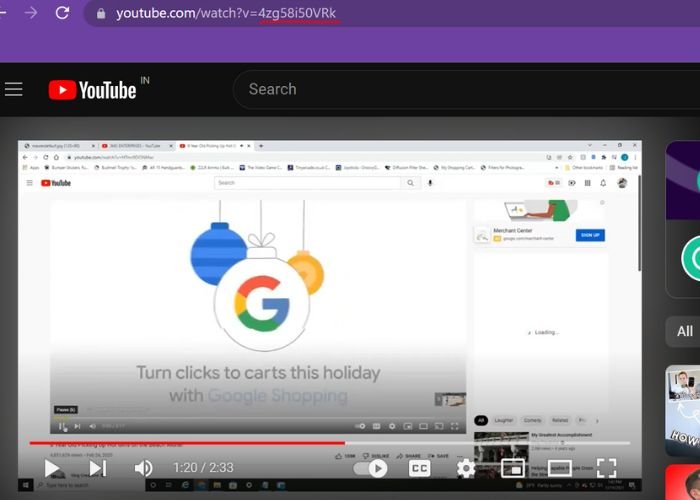
3. You need to insert the ID in the special URL (https://img.youtube.com/vi/youtube-video-id)
4. Paste the video ID (It comes after the equal sign in the in the video url) where it says “youtube-video-id” in the above link.
5. You can see the YouTube thumbnail will be displayed.
6. Right-click on the image and then click on save image.
You can see the YouTube video thumbnail will be saved to your PC.
How to change YouTube thumbnail image size?
Easily you can alter the URL to get different screenshots and sizes of your YouTube thumbnail image.
Instead of using maxresdefault.jpg at the end of the URL, you can easily switch it out with a number from 0 to 4.
How to download a YouTube thumbnail image?
You don’t need to settle for low-resolution images when you are trying to capture your favorite YouTube video thumbnail.
Simply you can use a specific URL that will help you to display a high-resolution version of an image and also it is easy for you to save on your computer.
Can you grab thumbnails directly from YouTube?
When you are scrolling on YouTube and you roll over any thumbnail image on YouTube then it automatically starts playing a preview video.
The video preview prevents you from right-clicking the image and saving it directly to your computer.
You can also use a screenshot tool to crack that thumbnail but you will and a better low-resolution image.
And if you are trying to use the image for a presentation just to display it on a blog it will not look professional.
YouTube itself does not have any thumbnail images so you need to add a thumbnail image from a video to use it outside the platform.
If you are using another’s thumbnails then you will have to get permission from the creator of the content to use it on other platforms.
You May Also Like:
- Stop Ads on YouTube
- Watch YouTube Shorts on PC
- Enable restricted mode on YouTube
- Fix if Youtube not working on iPhone
- How to Enable dislike count on YouTube count again
- Convert YouTube videos to MP3
Frequently Asked Questions:
Q: Why would I want to download a YouTube video thumbnail?
A: You may want to download a YouTube video thumbnail if you want to use it as a thumbnail for your own video, or if you want to use it for other purposes, such as creating social media posts or blog articles.
Q: How can I download a YouTube video thumbnail?
A: You can download a YouTube video thumbnail by using a third-party website or browser extension. There are many options available, but be careful to only use reputable sources to avoid malware or other security risks.
Q: Can I download YouTube video thumbnails on my mobile device?
A: Yes, there are many apps available for both iOS and Android devices that allow you to download YouTube video thumbnails. You can also use a mobile browser to visit a third-party website that offers thumbnail download services.
Q: What are YouTube video thumbnails?
A: YouTube video thumbnails are the small images that appear before a video is played. They are used to give viewers an idea of what the video is about and entice them to click on it.
Final thoughts
In conclusion, downloading YouTube video thumbnail images can be a useful task for various purposes such as creating promotional material, designing social media posts, or simply saving an image that you find interesting. With the methods mentioned in this guide, you can easily download high-quality thumbnail images from any YouTube video without the need for any special software or technical expertise.
However, it’s important to note that the use of these images may be subject to copyright restrictions, so make sure to use them ethically and responsibly. Overall, by following the steps outlined in this guide, you can easily download YouTube video thumbnail images and use them for your desired purposes.
If you are taking a screenshot of a thumbnail then it will look unprofessional also it looks like you have copied it from others.
I hope you like the content if you are facing any kind of issue with this content you can ask your queries in the comment section given below.
Thank you for reading this content. Enjoy your day keep shining and keep smiling.






