It can be a daunting task to Verify your Facebook account, but you don’t have to do it alone. These tips on how to verify a Facebook Business Page, personal Page, or profile will assist you in putting your best foot forward when applying for the blue verification badge.
Getting verified on Facebook is important for both emerging and established brands. It demonstrates that you are someone authoritative enough to receive the verification, as the blue tick is not given to just anyone.
Getting that coveted blue checkmark elevates you to an elite status that customers will appreciate.
Do you want to know how to get one of those lovely blue checkmarks next to your brand’s name on Facebook? Let’s get started
What exactly is Facebook verification?
The process of getting an account or Page verified on Facebook to show other users that it represents your genuine presence on the platform. A blue checkmark badge appears next to the name of a verified account:
Facebook verification is usually optional, but certain types of accounts must be verified. Since 2018, verification for Pages with large audiences has been required. Individual profiles are currently verified when their audience reaches a certain size.
Who is eligible to get a verified Facebook badge?
So, if you want to get a Facebook verification, your account must have a well-known public figure and represent a highly search individual or brand. Now, let’s check the categories
- Journalists
- Favorite brand or business
- Government officials
- Celebrity
- Media
- Entertainment
- Sports companies
- Influencer
Many people and businesses wish to be verified on Facebook or get badges.
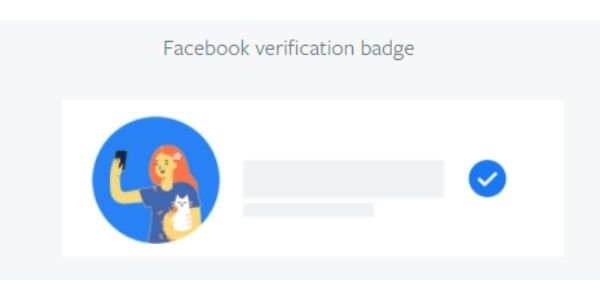
We’ll go over everything you need to know about getting your Facebook profile verified in this piece, including why it’s so crucial and how to improve your chances of getting and keeping it confirmed.
Why do you need to Verify Your Facebook Account?
Businesses, brands, and public people all want to be verified on Facebook for various reasons. The first is the status and trustworthiness it carries. People will perceive you as someone who is established enough to be verified if you have that blue checkmark next to your account name (even subconsciously).
People are aware of you, are on the lookout for you, and may even attempt to imitate you using phony profiles.
So, the presence of a blue checkmark also serves as social evidence. If Facebook has accepted your account, it implies your account is deserving of it. Then, Facebook will Verify your account and will also give you a blue tick, which means you are verified.
This is especially true after Facebook removed the grey checkmarks in 2019, which were usually given to smaller businesses that could prove they were who they claimed to be.
The blue check was previously only available to major prominent people and established organizations (think Bed Bath & Beyond or Target official accounts), but it is now the only option for verification.
It’s also crucial to be able to distinguish your official account from fan accounts, similar-named brands, or impostor accounts.
It allows potential consumers and followers to be more certain that they are viewing and following the correct account.
How to verify a Facebook account with a blue tick
So, do you want to see whether you can get your Facebook account verified? A verified account will help to promote yourself or your page to create awareness. In seven simple steps, here’s how you can accomplish to verify your Facebook account with a blue tick:
1. Pull up the Verification Request Form
First, you must fill out a request form to be considered for Facebook verification. It’s brief and straightforward, as seen by the following:
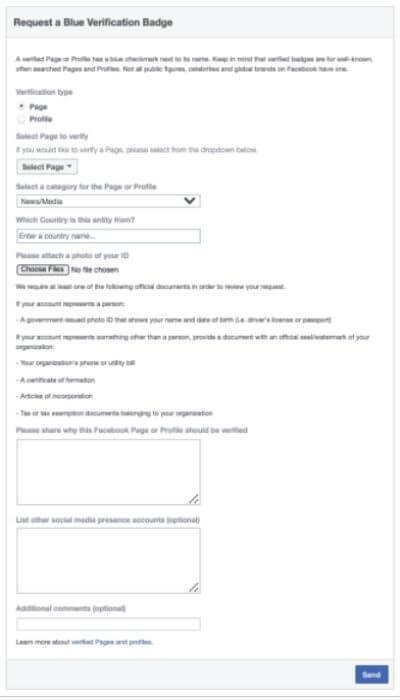
Let’s have a look at how you can complete it:
2. Choose your Verification Type and Select the Account
It goes without saying that this is self-explanatory. Here you have to choose what type of verification you need. Do you wish to confirm an account for a Page or a personal profile?
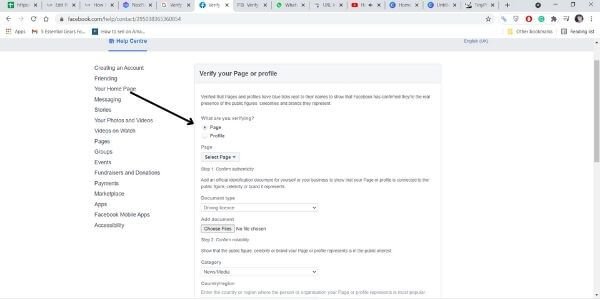
Select the type of account you want to verify, followed by the account you wish to verify. You can only request verification for one form at a time.
3. Define your Account Category
Correctly categorizing your account is really critical because it can help Facebook evaluate if you have enough influence in a certain business to “justify” verification.
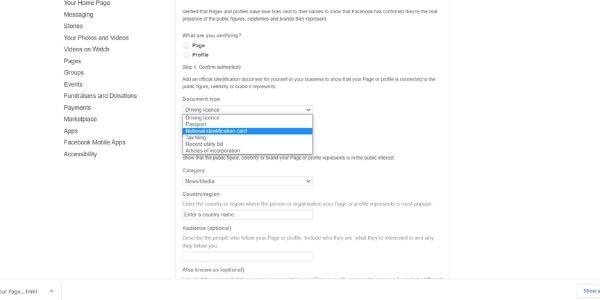
You can choose from the following given options:
- News/Media
- Sports
- Government & Politics
- Music
- Fashion
- Entertainment
- Digital Creator/Blogger/Influencer
- Gamer
- Global Business/Brand/Organization
- Other
You can choose only one of the above options to describe your account refers to which category.
In case you are a public figure, your account should have Two-factor authentication because this feature will give you security, no one can access your account without your permission.
4. Upload Identifying Documents
Facebook will require indisputable proof that you are who you claim you are in order to verify your Page or profile. This implies you’ll have to include photos of identification documents.
You must upload a government-issued ID that shows your name and date of birth if your account represents a single person (such as “Jennifer Lawrence, Actress”) or a personal profile. Typically, a driver’s license or passport is utilized.
If you’re using your account to represent a company, brand, or organization, you’ll need to submit proof of ownership.
These documents must bear your organization’s official seal or watermark, and they can include the following:
- The phone or power bill for your company
- A formation certificate
- Incorporation documents
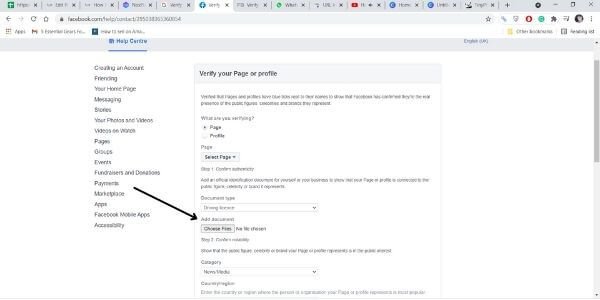
Documents pertaining to your organization’s tax or tax exemption
5. Explain Why you’re Pursuing Verification
This is an important step in acquiring Facebook verification. Some people seek Facebook verification for a variety of reasons, such as “because I want it” or “to impress my high school bullies,” but you must have a solid reason for doing so and why it is warranted.
Here are a few compelling reasons to consider verification:
- I have a sizable fan base across several platforms, but there are a lot of them.
- It will clear up any questions if I can show my viewers that my account is the official one.
- I’ve lately been featured in a number of publications and am regarded as an authority in my field.
- Verifying my Facebook account would help me preserve my credibility and will assist users in finding me after they have discovered me online.
- I’m a major firm or franchise with a lot of locations and verifying the core brand account will help users recognize it as the information hub that it is.
- If at all feasible, be precise about how it will benefit your company and Facebook users. Your odds will improve as a result of this.
6. List Other Social Media Accounts and Additional Comments (optional)
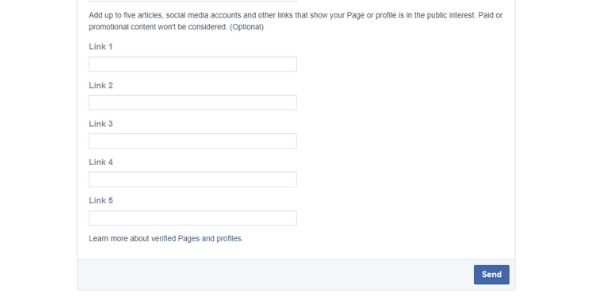
Do you have any additional social media accounts that you believe Facebook should look into?
Perhaps you’ve already been verified on Instagram or Twitter and want to use it to get confirmed on Facebook as well. If so, include links to them in this section.
You can also include any extra remarks you’d like Facebook to consider at this time.
7. Submit and Wait
Waiting isn’t the most enjoyable aspect of the process, but it is required. After you’ve made a request for verification on Facebook, there’s no guarantee that you’ll hear back within a certain amount of time.
It could take as little as 48 hours or as long as 45 days or more to receive a response. Business accounts (particularly very large firms and corporations) may take longer because Facebook’s team may need to be more involved.
They have to personally check supporting papers to ensure that they’re real.
How to Stay Verified on Facebook
The last thing you want to do after getting verified on Facebook is to lose that hard-won status.
Avoid performing any of the following, as doing so may result in your verification status being removed and your account being suspended or deleted:
- During the verification process, providing false or inaccurate information, you should not share information that is not correct.
- Violation of any industry-specific regulations that are part of the verification agreement.
- Infringing on the terms of service for profiles or professional accounts on Facebook.
How to buy a Verified badge on Facebook?
Facebook does not sell verified badges. If any page or public figure found doing so, Facebook will remove their badges too. It is illegal to sell your verified badge, your account may get suspended or can be deleted.
You may also like:
- How to Check “Who Viewed My Facebook Profile?”
- What is Poke on Facebook?
- How To See A Friendship On Facebook?
- Facebook Touch – Everything That You Need To Know
Final Thoughts
Most businesses and marketers invest a lot of effort into establishing their online and social presence as powerfully as possible. As they want their business to be at the top of the social market too. If you want your account should be verified you have to keep your social presence proper.
And also, having your Facebook Page verified adds to that. It demonstrates that you’ve gone above and beyond to treat your social media presence seriously. And also, it may add a lot of credibility and social proof to your profile.
While the verification process (waiting for permission) can take some time, the application process is easy and simple.
There are no drawbacks to applying, and if you are approved, you will receive numerous perks, and also you will get your account verified.
Take the measures described here to enhance your profile before applying. And consider consolidating Pages that may be regarded as “duplicates” for the best results.






