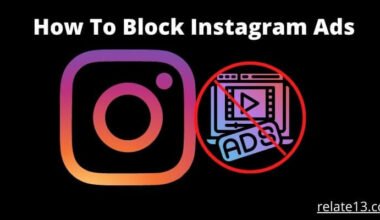Instagram is one of the most popular social media platforms where users create accounts and share their content, promote business, and share their personal photos and videos. While many users have a single Instagram account, they may want to create multiple accounts on Instagram for various reasons. Creating multiple accounts on Instagram is a simple process, but it can be confusing for beginners who are unfamiliar with the platform’s features and settings.
Whether you are an entrepreneur managing several business accounts, a social media influencer with multiple personal brands, or simply someone who wants to keep personal and professional accounts separate. Creating a multiple Instagram account will take a few minutes of yours.
You might be thinking about how to create multiple accounts on Instagram, in this article we walk you through the different steps explaining each step in detail so you can easily create multiple Instagram accounts.
How many accounts can you have on Instagram?
According to the Instagram Help Center, one user can have up to five different accounts on Instagram. So, you can switch from one account to another without logging out. There is no limit that you can have only up to five accounts on Instagram, you can have more accounts but Instagram can save only up to 5 accounts on a device.
If you have accounts of more than 5 accounts on Instagram. Then you have to log out those accounts which are previously saved on your device. If you are unable to log in to another account, then check if there is any update available on your Instagram app. Make sure, that you are using an iPhone or Android version that is updated with 7.15.
Is one email address enough to create multiple accounts?
You can not create multiple accounts with a single email address. One email address is not enough for you to create multiple accounts. You have to use individual email addresses for every account you are creating. Creating multiple accounts with a single email address is not possible for you.
If you are creating a new account on Instagram, you need a new email address every time. It is not compulsory that you can only use your email address. Instead of an email address, you can use the phone number. You can easily create an Instagram account by using your mobile number.
The same condition applies here, you can not use a single mobile number to create multiple accounts. For every account creation, you need a different mobile number. So please make sure that you are using a different email address or mobile number.
How to create multiple accounts on Instagram?
Doesn’t t matter whether you are creating your first account or your fourth account, everytime rules are the same. Creating an Instagram is not a big deal. Now, you will get to know how to create multiple accounts on Instagram. I am going to share with you the instructions, which will help you.
You can create an Instagram profile in two ways: by using your phone or by using your desktop. Let’s see the creation of accounts on both:
Create an Instagram account on your phone
- Open the Instagram app on your iPhone.
- Now press the profile photo icon which is at the bottom right of the screen.
- Click on the account name
- Choose the option to add an account
- Click the create a new account option
- Create a username and password to fill in your profile details.
- Now press the “Next” option.
Create an Instagram account on desktop
- Open a web browser on your desktop.
- Go to the official website of Instagram.
- If you’re already having an Instagram account, log in, otherwise, click on sign up to create a new account.
- Now enter your email address.
- Create a username Or password to fill in your profile details.
- Now press the “done” Option.
You can use any of these options to create an Instagram account.
How can you create a second account on Instagram?
You can add a new account without logging out of the old one. That will automatically be added to your app. you can easily switch into your various accounts
If you need a second account on Instagram. By following the instructions you can create a second account.
- Open the Instagram application on your device.
- Press the icon that contains your profile photo which is at the bottom right of the screen.
- You have to press the three horizontal lines which you can see and add the top right side of the screen.
- Then, select the settings option.
- Scroll down to the screen and select the add account option.
- Select the option “log into existing account”.
- Enter information to your account and then account.
How can you switch accounts on Instagram?
To switch your Instagram from one account to another by using the app, follow the given instructions.
- Open the Instagram app on your device.
- Press the icon that contains your profile photo which is at the bottom right of the screen.
- Press the username, which you can see at the top of the screen.
- Choose the account which you want to open.
Now, you can easily switch to any of your accounts.
Read More
- Effective ways to create Instagram Reels
- Delete your Instagram accounts
- Get Sponsored on Instagram
- How to get verified on Instagram
Conclusion
In conclusion, Whether you are an entrepreneur managing several business accounts, a social media influencer with multiple personal brands, or simply someone who wants to keep personal and professional accounts separate, in this guide we have provided all the possible steps so you can easily create multiple Instagram account.
FAQs
Q: Can I use the same email address for multiple Instagram accounts?
No, each Instagram account requires a unique email address. If you want to create multiple accounts, you’ll need to use different email addresses for each one.
Q: How many Instagram accounts can I create?
You can create up to five Instagram accounts using the same device. Its means you can add only five account on single device.
Q: How do I switch between my Instagram accounts?
Open your Instagram you will see a profile logo on your right bottom sides, just hold it for few second you will see the login list of your Instagram account, just click on the account as your preference.
Q: Can I use the same password for my Instagram accounts?
It’s not recommended to use the same password for multiple Instagram accounts or any other online accounts. This is because if one account is hacked, it could compromise your other accounts as well.