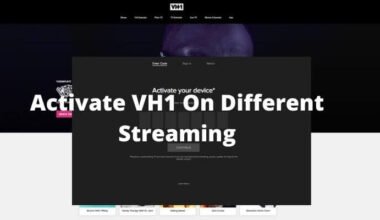I am an avid anime fan and I have recently subscribed to Funimation to watch all my favorite shows. However, when I try to watch certain anime with mature content, I notice that I have been blocked from accessing it.
I Discover that Funimation has a mature content restriction in place that requires users to turn it on or off depending on their preferences. I am not sure how to turn it on or off, but I want to be able to watch all the anime I love without any restrictions.
So that I decided to figure out how to adjust the mature content settings on Funimation in order to have the best viewing experience possible.
What is Funimation Mature Content Feature
Mature themes and content should be viewed by those people who understand what they are watching and know the result of it.
Since most people are fans of anime shows, there is also some adult content that youngsters should not watch.
Because it will distract their mind from studying more.
Anime is seductive for children with its animation and entertainment factor, there are some anime TV shows that have obvious themes. But fortunately, you should be worried about it.
The Funimation app allows you to disable these themes with mature ratings and ensure your young one cannot access them.
How to Turn On or Off Funimation Mature Content Restriction Settings
To Turn On or Off the restricted mature content settings, you need to go through the Funimation website.
You can’t access restricted mature content settings through the Funimation app.
You need to do is:
- Open your web browser.
- Go to www.funimation.com
- Login to your account with your login credentials.
- Select your Account.
- Go to the Preference
- Select Video Settings
- Find the Restrict Mature Content
- Tap on the Toggle to Turn On or control the Restricted Mature Content.
- If you don’t want any control then tap on the Toggle to Turn it Off.
What will happen, changing Mature Content Restriction
After you make the changes to the Mature Content Restriction, you will be unable to download the mature content on the app.
It doesn’t affect your previous anime TV series or movies that you have downloaded already but after this setup, you are not able to download.
After the setting up, if you still see the adult theme and content on your Funimation app then exit the app and relaunch it. Sometimes you also need to wait up to one hour for the feature to activate.
You may also like:
- Enable Restricted Mode on Google, Youtube, and Netflix
- Why internet safety is Important
- Is Tumblr safe for kids?
- How to set parental control on google chrome.
- How To Fix Funimation App Not Working
Conclusion
In conclusion, Funimation’s mature content restriction feature is a useful tool for users who want to customize their viewing experience on the platform. Whether you’re a concerned parent or an adult viewer, turning on or off the content restriction is easy and straightforward. By following our step-by-step guide, you can navigate to the content restriction settings, turn it on or off, and manage your account preferences.
Funimation is committed to providing a safe and enjoyable viewing experience for all users, and the mature content restriction feature is just one of the many ways the platform strives to achieve this goal. We hope that this article has been helpful in guiding you through the process of turning on or off the mature content restriction on Funimation.
Remember, if you’re a parent concerned about your child’s exposure to mature content or an adult viewer who wants to customize their viewing experience, the mature content restriction feature is a great tool to have at your disposal. With Funimation’s vast library of anime and manga content, you can enjoy all the great content the platform has to offer, while also having peace of mind knowing that the mature content restriction feature is available to use.
FAQ’s
Which is the best Anime movie on Funimation
You can check the library of anime movies on the Funimation app. Some of the best Anime movies that you can watch are:
- Dragon Ball Z: Battle of the Gods
- Ghost in Shell: Innocence
- One Piece: Stampede
- Dragon Ball Super: Broly
- Josee, the tiger, and the fish
- Sword of the stranger
- Akira
- Wolf Children
- Demon Slayer: Mugen Train
- Violet Evergarden: The Movie
Which is the best app to watch Anime Series?
There are several apps available to watch anime series some of them are:
- Crunchyroll
- Netflix
- AnimeLab
- AniMix Play
- Mubi
- Amazon Prime Video
Do I need to pay for Crunchyroll to watch Anime shows?
Of course, No, you can watch anime series or movies for free with lots of ads and have to wait a week for the latest episode. All the videos without a Crunchyroll crown are free to watch without a subscription.
Do I have to pay for watching Mature Content on Funimation?
With ads, you can watch a limited amount of Funimation anime shows in 1080p for free. If you want to get the full experience, then you need to subscribe to a plan among three available plans.
If you want an entire library of subtitles or dubbed, premium provides streaming for $5.99 per month.