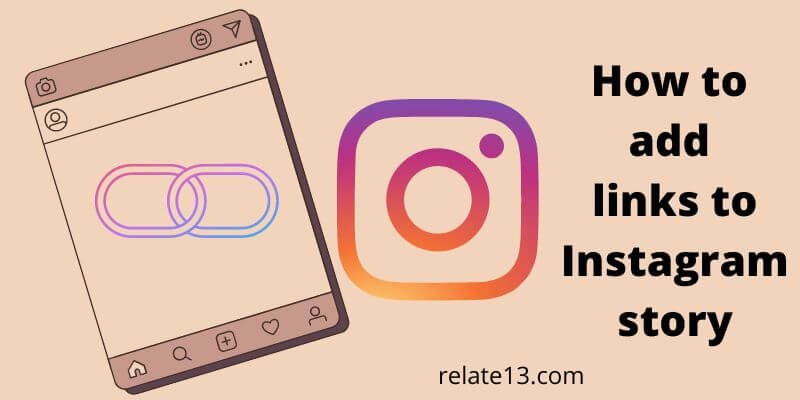Instagram comes with new updates day by day. There is the latest feature available to add links to Instagram stories. With the help of this feature, almost 50% of users go and check out a website to purchase the products. You can increase traffic to your profile or your website.
You can add a link to your Instagram story and post to grow your business or increase conversation and sales with the help of a link sticker available on the Instagram sticker icon.
Here I’ll guide you to add a link to your Instagram stories.
What is an Instagram story link sticker?
Instagram recently updated the swipe-up link feature from stories with a link sticker. Link stickers appear on your screen like other stickers on Instagram.
If you have a business account on Instagram, you can share links anywhere directly from your Instagram stories. This link sticker is more visible now. This is the easiest way to attract traffic on Instagram.
Read More: How to use Instagram for business?
Who can add links to Instagram story
Before this update, an Instagram swipe-up feature can only be used by those accounts that have over 10K followers. But now anyone can use this feature, even accounts that have less than 10K followers. Everyone can use Instagram link stickers.
500 million people use Instagram stories every day. It is the best way to drive more people to your website. From selling products to promoting contexts, Instagram link stickers give people a free way to see more of what you have to offer.
Read More: How to archive messages on Instagram
How to customize link sticker on Instagram
It is easy to customize links on Instagram, based on your content and brand. You can rotate, and resize or you can also change the colors and move around anywhere. When you click on the link sticker on Instagram stories, you will lend to the page of the URL you linked to.
You can also design it by exporting it to your phone as a PNG file with a transparent background. Choose any custom sticker from your phone’s album or files and place that custom sticker on your link sticker.
Read More: How to Use Instagram Live on TV
Add links to Instagram story
Here are the steps to add a link to an Instagram story. You need to do is:
Step-1: Open your Instagram app, and tap on the Plus(+) icon in the upper right corner.
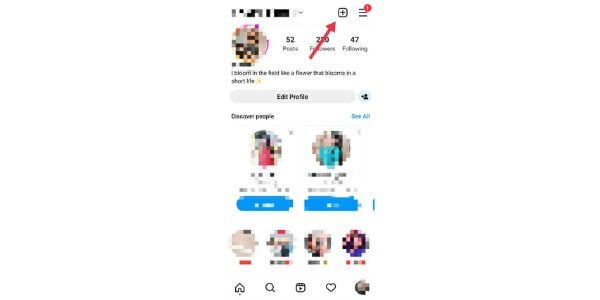
Step-2: Select the Story option from the menu and choose your photo or video to upload.

Step-3: Select the link sticker from the stickers icon option.

Step-4: Paste your URL in the link box and tap Done in the upper right corner.
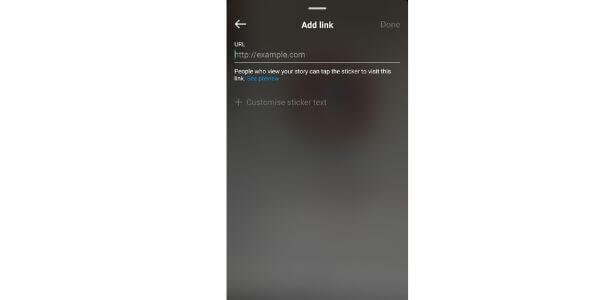
Step-5: Customize the color, size, and place of your link to match your brand or photo.
Ways to increase traffic from adding links to Instagram story
You can increase traffic to your website using Instagram link stickers. You can put links as:
- Use DMs
- Create a poll
- Link in bio
- Link on your posts and videos.
Read More: How to remove a like on Instagram
What is the use to add links to Instagram story
There are several uses for Instagram links. You can use the Instagram link in many places like:
- Promote your article and blog posts.
- Promote your branded products.
- Increase traffic for your business.
- Encourage people to book your service.
- Engage with audience
Read More: Search Multiple hashtags on Instagram
FAQ’s
How to put a link on Instagram without 10k followers?
Open your Instagram app and upload a photo or video of your products.
Add a title like Link in Description and paste the link that you wish to share in your posts.
Post the video to IGTV.
Can you put links in Instagram posts now?
Instagram doesn’t hyperlink URLs in posts. If you are paid users for advertising then you can paste a link on your posts. Instagram allows you to paste a link in your bio or your stories’ posts from a link sticker.
Why don’t I get a link button on Instagram?
You need to create a business account or creator account to get this link sticker. If you don’t have one then switch your account to a business or creator account.
How do I make a link clickable?
Choose the photos or videos that you want to display as a link.
Press Ctrl+K or you can right-click the text or photo and click on the link.
Paste the link in the link box.
Does the iPhone have a link-sharing option?
Touch and hold the folder or file, click on manage shared folder or file, and tap on send link. Select the method for sending a link and enter any requested information then send or post the invitation.
You may also like:
- How to make your Instagram reels viral
- How to create multiple Instagram accounts
- Add multiple photos to your Instagram story
Final words:
Since you know the use of Instagram link stickers and how to add links to your stories, so set up your Instagram for business by planning out your stories.
I hope this article is useful for you to promote your business profile, products, and brand. If you have any queries related to Instagram then ask and I’ll try to respond to you quickly with a possible answer.