If you’re a fan of Snapchat, you’ve probably seen the popular baby filter that transforms your face into an adorable infant. Whether you want to use it for fun or to create a cute picture or video, applying a baby filter to your Snapchat photos and videos is easy.
In this article, we’ll show you how to get a baby filter on Snapchat using the app’s camera and your phone’s photos. We’ll also share some tips to help you get the best results. You don’t need any special skills or equipment to use the baby filter, just a Snapchat account and a smartphone with a camera.
Whether you’re looking to create a funny video or capture a sweet moment with your little one, the baby filter is a great tool to have in your Snapchat arsenal. So let’s get started and learn how to use the baby filter on Snapchat!
How to get a baby filter on Snapchat?

The netizens are in love with this. Internet users admire this filter. This filter does not grow a beard or change gender. But turn you into a babe. It transforms us into a baby with big, shiny eyes, cute round faces, chubby cheeks, and so on. It reduces most of the manual functions of the face as much as possible and looks like a baby.
So let’s get started: Using Selfies / Front Camera
Follow these steps to get a baby filter on Snapchat using selfies or the front camera:
- Open the Snapchat app on your phone. Once you have opened it by default the front camera is displayed on your screen.
- Now at the bottom Tap on the smiley face.
- After that, you will notice many filters to choose from. Swipe left to find the baby filter.
- Continue doing until you notice a yellow hoodie and a baby with a round face.
- Click on it, once done the filter will be activated and you will be able to take a picture or take your picture.
- Tap the arrow button below to save it to your camera roll and share it wherever you like.
Unable to find Baby Filter? Do this
At times we are unable to find filters even after searching or swiping left yet with no result.
In such a scenario do this,
Open your Snapchat app, and enter your login details.
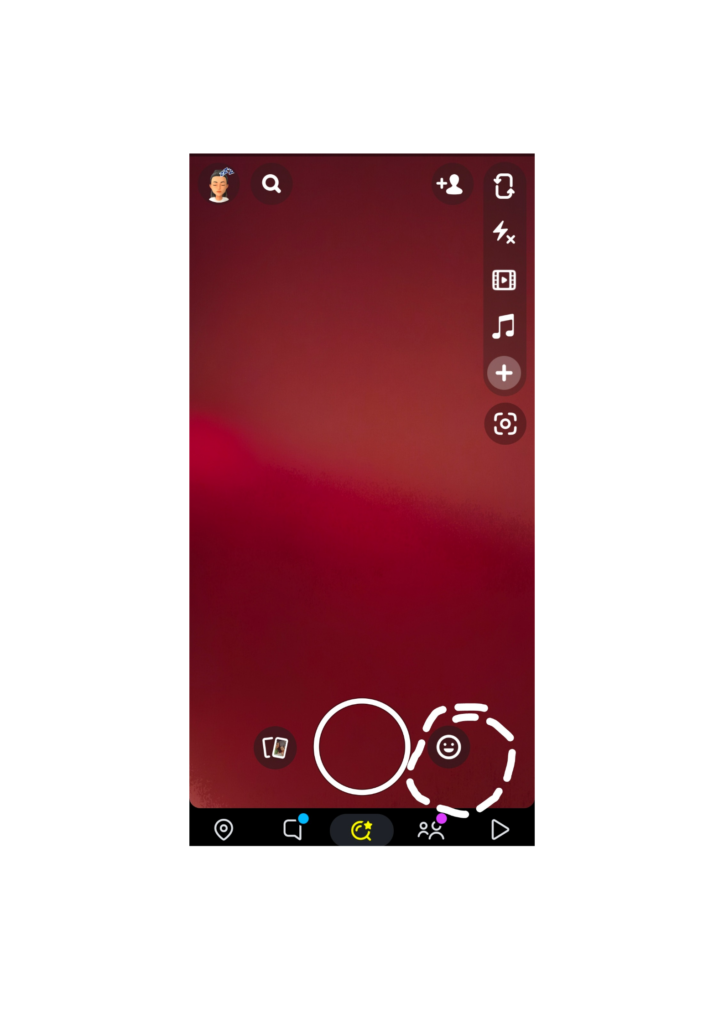
Once done click on the smiley emoji.

Now, as you can see from the picture above there ks multiple options are shown below. In that chose Explore.

In that Search for Baby filters. And you will get the relevant results based on your searches.
Wasn’t that easy? Not let us move on to how you can take your friend’s baby photo without using your front camera.
How to use the baby filter on other’s photos
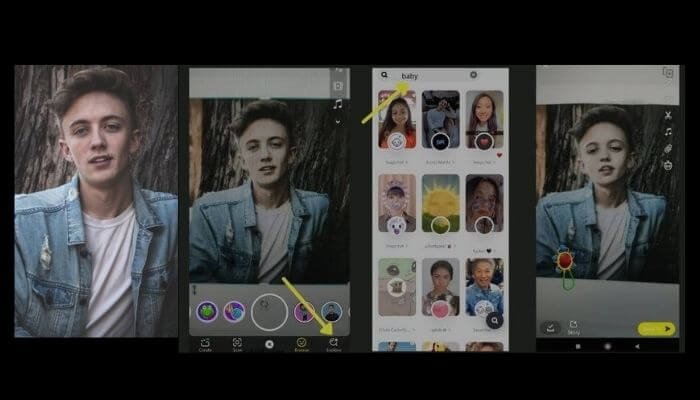
And what’s interesting is that it can be used by others, even if it’s not physically available. Donald Trump’s babyface, which is very famous on the internet, was only captured by Snapchat’s baby filter.
It is used on the face of superheroes and is a side split. This was a huge success for the Snapchat company. Snapchat is constantly updating its filters, resulting in millions of active users having short-lived stories?
- Open the photo on another display or laptop.
- Go to the Snapchat app and enable the rear/reverse camera on your smartphone.
- If you can see your face on the camera, tap it.
- Go to the search bar as described in the previous step. Look for a baby filter. Please paint on the photo. Press the button below to take a picture.
Here is a picture of you with a funny face. Enroll it on the camera roll and share it with your friends and family.
You may also like:
- How To Recover Snapchat Account?
- What Does Quick Add Mean On Snapchat?
- How To View Someone’s Snapchat Story Secretly?
Conclusion
We’ve just wrapped off our exploration of the Baby filter on Snapchat. It is fascinating how a filter can transform your face into a sweet little baby with fat cheeks and sparkly eyes is pretty astounding.
The best aspect is how simple it is to use the Baby filter. You can take humorous selfies and pictures of your buddies by simply following the instructions we provided in this article. Who knows? You might even stumble upon the upcoming phenomenon that everyone will be talking about!
So go ahead, grab your phone, and start exploring all the fun filters that Snapchat has to offer. And don’t forget to share your creations with your friends and family because the best things in life are meant to be shared!






