The internet is a vast and wonderful place, but it also contains some content that may not be suitable for everyone, especially children. If you want to protect yourself or your family from inappropriate or harmful content online, you can use the restricted mode feature on some of the most popular platforms, such as Google, YouTube, and Netflix.
Restricted mode is a setting that filters out potentially mature or offensive content, based on various criteria, such as age ratings, user feedback, or community guidelines. By enabling restricted mode, you can enjoy a safer and more comfortable browsing experience, without worrying about encountering something you don’t want to see.
In this article, we will show you how to enable restricted mode on Google, YouTube, and Netflix, and explain how it works and what it does. Here are the steps to enable restricted mode on Google, YouTube, and Netflix in 2023.
What is restricted mode?
The Internet is a big ocean for videos and of course, there is some useful content that helps us on daily basis life.
As well as there is a lot of content like “Sexual content” Hate content ”bullying Content” Abusing Content” available which can be harmful to kids.
Some of us are aware of these and some of us are not aware. It is a big concern for parents that their kids are watching on the internet.
So restricted mode feature restricts the mature content that you or others (Using your device) may not prefer to view. The feature you an option where you can set some restrictions so kids won’t be able to access them.
So let’s jump into the topic and know How to enable restricted mode on Google, YouTube, & Netflix.
How To Enable Safe Search on Google?
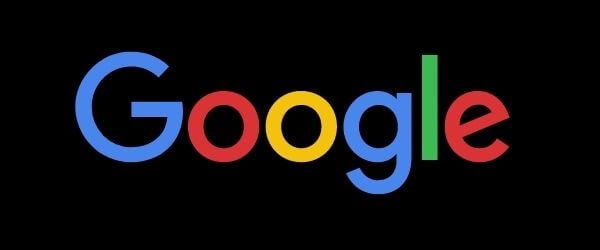
Google is a big shark, you can find on Google almost every possible category of content which can be Educational, Dancing, Singing, Sexual, Offensive, and many more.
It’s always a worrying thing for the elders that their kids are searching on Google.
Google can’t understand who is searching for it younger or older so it provides the best answer to your queries.
But as parents, you can set restrictions on a Google search by turning on the safe search option so that kids can’t access these kinds of content. How to do it?
Simply follow the given steps
1. Open your browser and go to www.google.com/preferences
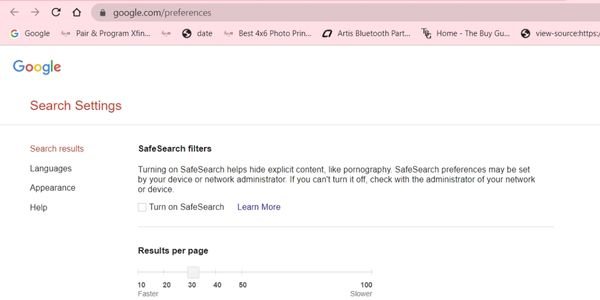
2. Check in to Turn on Safe search on Google.
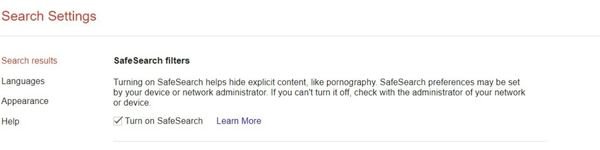
3. Now Click on Save to save safe search settings.
You are done with Google. Now no one can access vulgar, sexual, or abusive content on Google from their device.
Note: You can also use a Chrome extension to turn On restricted mode.
How To Enable Restricted Mode On YouTube?
YouTube is the second largest search engine right after Google. So people make videos as per their interests.
Normally if you log in with a Gmail id you can’t control your kids what they are watching or downloading on youtube, because the youtube algorithm works on searches.
If you play a video related to songs and you watch it fully and hit “LIKE” or “COMMENT” youtube will start showing you content on suggestions or recommendations.
So that is why you can’t stop your kids from watching this kind of content on youtube.
But wait, I got the solution for you.
Simply follow the given step to Enable Restricted Mode on youtube:
- Login with your Gmail account
- After that Open youtube.com in your browser
- Now tap on your profile picture

- Scroll down till the end
- Find “Restriction Mode On”
- By default, it’s off simply tap on it and it will turn on.
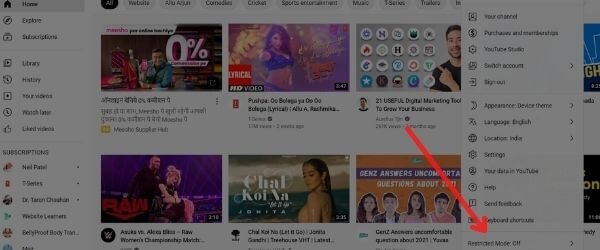
It turns the security on. Youtube won’t show you inappropriate content.
How to Enable Restricted Mode On Netflix?

Netflix is also one of the most popular platforms for online streaming. People love to watch movies and series on Netflix.
You need to take a subscription for watching Netflix. Most producers launch their movies on Netflix because of its user base all over the world.
Turning on the restricted mode on Netflix is super easy. You don’t need to do any feature turn on or off, instead of that, you can set the password for this.
If you enable restricted mode on Google or youtube, so kids also can turn it on by searching in settings but Netflix comes with high security.
You can set the password on Netflix so it will be out of reach for kids to crack the password unless you tell them.
Or you can create an individual profile for each member for kinds you can create a new profile, for your own you can create a new profile.
So the other profile members can’t access your content because it is now password protected.
To Enable Netflix Restricted Mode
- All you have to do is log in to your account by clicking on your profile picture and clicking on your account option.
- It will open a new screen where you will find several options there. Simply click on the parental control option.
- It will ask for a PIN, enter as you can remember it. Make sure you don’t share this PIN with your restricted users.
Now whenever Anyone opens Netflix to watch, will not be able to access inappropriate content.
You may also like:
- Impact of Social Media on Student’s Life
- Is Tumblr Safe For Kids?
- 7 Best Ways To Protect Yourself from Malware
Conclusion
Restricted mode is a useful feature that can help you avoid unwanted or inappropriate content on the internet, especially if you have children or other vulnerable users in your household. By enabling restricted mode on Google, YouTube, and Netflix, you can filter out content that may be harmful, offensive, or mature, and enjoy a safer and more comfortable browsing experience. Restricted mode is easy to enable and disable, and you can customize it according to your preferences and needs. We hope this article has helped you learn how to enable restricted mode on Google, YouTube, and Netflix.
FAQs
How to turn off Restricted mode on YouTube mobile?
To turn off Restricted Mode on YouTube mobile, you need to follow these steps:
- Open the YouTube app and tap on your profile picture in the top-right corner.
- Tap Settings > General.
- Scroll down and find the toggle for Restricted Mode. Tap the toggle to turn it Off. The switch will be greyed out when off






