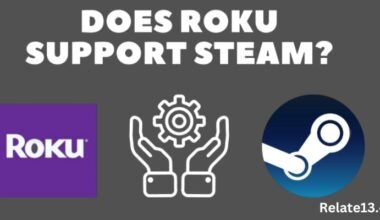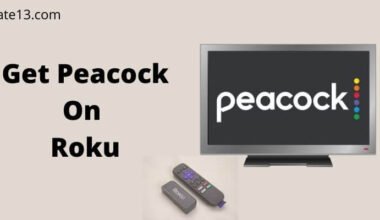Watch Facebook live on Roku. Roku is available for streaming many similar services like Netflix, HBO Max, Zee5, Youtube, Amazon Prime, and many more. But Roku is not available for social media apps like Facebook or Instagram. Roku did not available for social media applications. Facebook is one of the most preferred apps all over the world. Nowadays, even senior citizens are using it.
Facebook connects you with your family, and friends and even you can make new friends on it from all over the world. It gives you news from everywhere and from every moment. By default, you can not use the app Facebook on Roku but if you really want to use it, then you have to do some settings before.
You can not find Facebook or any other app which is related or similar to Facebook. It is really hard to find Facebook on Roku, as Facebook is not available there. Here is also a problem that not all devices are compatible with Facebook, Roku is one of them. Roku is not compatible with Facebook.
Not only Roku, but you can also share your screen directly by screen casting which feature is already on your smart TV. You just have to connect your smartphone and smart tv together, so that they can be interlinked. Usually, we do this process when we want to watch any show, drama, or series on a big screen.
You don’t have to do so much effort to connect your smartphone to a smart TV. You just have to exchange the codes of both devices to connect them to each other. And now you can enjoy streaming from Smartphone to Smart TV.
Now, we are going to know more about How to watch Facebook live on Roku.
How can watch Facebook live on Roku on various devices?
You can not able to use Facebook on Roku because Roku and Facebook both are not compatible with each other. But still, you can watch Facebook live on a big screen. Now there comes a question how can we watch Facebook Live when Roku and Facebook are not compatible with each other? Look what we can do.
Screen mirroring is the best option to see any application running on the big screen of your smart TV. Even you can experience a different view. Screen mirroring is also called screen casting. Screen mirroring is the one and only way to watch Facebook Live on a big screen. You can use any device like a smartphone or a tablet to do the process of screen mirroring.
You can use both systems Android or IOS.
Watch Facebook live by using IOS.
This procedure will help you to watch get Facebook on Roku by using the option of Screen Mirroring. As we all know that we can only watch Facebook live on Roku by the only method of screen mirroring. Now here are the simple steps to watch Facebook Live on Roku.
- Go to the Roku app, when you reach the home screen, went to the ‘settings’ option.
- Then, you have to choose the ‘Apple Airplay and HomeKit’ option from all these options.
- Now, you have to select the ‘Required code’ option (It only asks one time).
- After that, you will get the ‘Airplay passcode’ which will appear on the next screen on your Roku Device.
- Connect both devices with the same wifi or internet connection.
- Download the Facebook app on your IOS device and then log in to your Facebook account.
- Then go to the control center on your IOS device and then choose the option of ‘Screen Mirroring’
- Now, you will get a list of many devices. From that list of devices, you have to select your Roku device.
- Then, you have to enter the passcode which got before.
- Click on ‘OK’, Now you can see your phone screen on your smart tv.
- Launch the Facebook app and enjoy Facebook Live on your Roku device.
Watch Facebook live by using the Android
You can also enjoy Facebook Live on your Android device too. If you want to do so, you just have to do some settings before.
- Go to the Roku app, when you reach the home screen, went to the ‘settings’ option.
- Go to the ‘System’ option of your Roku device.
- You will get an option of ‘Screen Mirroring’ there on Roku, click on it.
- Set the Screen Mirroring option to Prompt mode to use the Facebook app on Roku.
- When you change the mode to Prompt, you will get a request in which screen mirroring has been sent to your device.
- Accept the request from your device.
- Then, download the Facebook app on your Android device and log in to it.
- Now come up to the Android device, Go to Settings on your Android device, and enable the option of screen sharing, as the name of this feature is different on every device.
- Pair your Android device with the Roku device so that they get linked together.
- Accept the access.
- Launch the Facebook app and enjoy Facebook Live on your Roku device.
Not only live you can use it to watch anything on the big screen. You will have to face no issues. Even the procedure is very easy. If there is coming little bit of an issue, you can easily fix it without any worry.
You may also like:
- Find your Roku Device’s IP Address
- How to change your Roku account on TV?
- How to install IPTV on Roku?
- How To Cancel Britbox Subscription On Roku?
Conclusion
You can not connect to your social media through your Roku directly because Roku did not allow you to stream any kind of Social Media app. There are different features on Roku for Android and for IOS. You can only do screen mirroring to watch Facebook Live.
Through screen mirroring you can not only share social media but also you can see your phone’s gallery on the big screen. You will definitely love to watch your pictures on the big screen. Roku is an app where you can watch and stream your favorite shows.
I hope you liked the content. if you are facing any kind of issue with this content. Feel free to ask. We will reach your queries as soon as possible. Thank you.
FAQs
Do I need a Facebook account to watch Facebook Live on Roku?
Yes, you need a Facebook account to watch Facebook Live on Roku.
Can I watch past Facebook Live videos on Roku?
Yes, you can watch past Facebook Live videos on Roku through the Facebook Watch app.
Do I need a good internet connection to watch Facebook Live on Roku?
Yes, you need a good internet connection to watch Facebook Live on Roku. A minimum speed of 3Mbps is recommended for smooth streaming.
Can I watch Facebook Live on Roku in high definition?
Yes, you can watch Facebook Live on Roku in high definition if the stream is available in HD.
Can I watch Facebook Live on Roku outside of the United States?
It depends on your location and the availability of the Facebook Watch app in your region. The app may not be available in all countries.
Can you watch Peacock on Roku?
Yes, you can watch Peacock on Roku devices. The Peacock app is available to download for free from the Roku Channel Store. You will need to have a Peacock subscription to access the content on the app