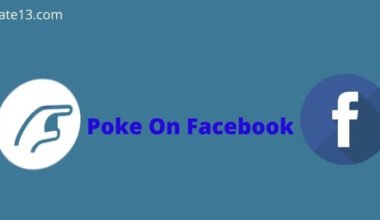Facebook Lite is a lightweight version of the Facebook app that is designed to work on low-end devices and in areas with poor internet connectivity.
In this article, we’ll explain what Facebook Lite is and how to install, log in, and use it. We’ll also provide you with a step-by-step guide on how to navigate the app and its features.
Facebook Lite is a great option for users who want to stay connected to their Facebook friends and family but don’t want to use up too much data or storage on their devices. The app is easy to use and has a similar interface to the main Facebook app but with fewer features and a simpler design.
We’ll also cover the benefits of using Facebook Lite, such as faster load times, reduced data usage, and improved performance on older devices.
Whether you’re new to Facebook Lite or looking to switch from the main Facebook app, our guide will help you get started. So, if you’re interested in using Facebook Lite, read on.
Difference Between Facebook and Facebook Lite
Facebook is one of the most popular social media platforms out there and for good reason! It offers a full range of features that allow users to connect with friends and family, post updates, photos, and videos, and even discover new groups and interests. However, not everyone has access to high-end smartphones or reliable internet connections. That’s where FB Lite comes in – it’s a lightweight version of the app that is designed specifically for low-end smartphones and areas with poor network connections. Despite its smaller size, FB Lite still allows users to stay connected with their loved ones and access important features, making it a great option for people who are on the go or have limited resources.
Here is a table comparing the two apps:
| Criteria | Facebook Lite | |
|---|---|---|
| App size | Large | Small |
| Features | Full range of features | Limited features |
| Data usage | High | Low |
| System requirements | High-end smartphones | Low-end smartphones |
| Connectivity | Requires strong connection | Works on slow connection |
| Interface | Colorful and interactive | Simple and basic |
| Battery consumption | High | Low |
Why do we need Facebook Lite |Use of FB Lite
As we all know internet connection is not standard globally, it fluctuated between 2G, 3G, 4G, and 5G depending on the location like cities, towns, and rural areas. Even in cities and towns, the internet fluctuates from 2G to 4G in some areas.
Mobile phones’ operating systems are based on Android version and iOS. FB lite application runs on all iOS devices old and new and on all Android devices from Android version 2.2. As per global statistics, there are 35% of Android users still using version 7.
In order to solve the internet fluctuation and device compatibility. FB lite and Facebook messenger lite applications were launched in smaller sizes that require very little memory that allows the application to run smoothly.
You can use the FB lite application very smoothly even on a 2G network and on low ram smartphones. The best part is, that users, can get rid of this problem with a new application which also saves you the battery
Features of Facebook Lite
- Use Facebook on 2G network conditions.
- The app is very small starting from 1 MB and varies with the device.
- Save space on your phone.
- Save mobile data.
- Improve the battery efficiency of your device.
- Find friends and family.
- Post status updates & use Facebook emojis.
- Share photos and your favorite memes,
- Get notified when friends like and comment on your posts.
- Find local social events, and RSVP to meet up with friends.
- Save photos by adding them to the photo album.
- Follow people to get their latest news.
- Look up local businesses to see reviews, operation hours, and pictures.
- Buy and sell on Facebook Marketplace.
Features of FB lite Messenger
- You can use the Facebook messenger app on 2G network conditions.
- Fb messenger lite size starts from 1MB and varies with the device.
- Saves data.
- It loads fast, runs efficiently, and uses less mobile data.
- Message individuals or in groups.
- Send photos, links, and stickers.
- Make voice and video calls for free
How to Install Facebook Lite on Android & iPhone?
- Open the play store or app store
- Search Facebook lite developed by Facebook.
- Click on Facebook Lite.
- And then click on Install to download the app on your device.
Supported device: android version 2.2 and above.
Size: Varies with devices starting from 1 MB, you can check the size of the app from the play store and the app store from your device to know the size of your device. For me, it’s 1.6 MB and I am using Redmi 8.
How to Log in to Facebook Lite?
- Once you are done with installing the FB lite app from the play store or app store, open the app
- Enter your mobile number or email address and password If you already have a Facebook account.
- And then click on login.
- Now you have successfully logged in and now you can explore the features of this application.
If you are a new Facebook user or want to create another account then:
- Click on “Create a new account.”
- Enter your First name and Surname
- Now enter your mobile number
- And then enter your date of birth.
- Choose your gender.
- Create your password with at least 6 characters.
- Tap on “sign up” to create and log into FB lite successfully.
Log in to FB Messenger lite as follows
- Install the Facebook messenger lite app from the play store or app store.
- Open the app.
- Type your mobile number or email address and password
- Click on login.
Now, You have successfully logged in to Facebook messenger lite.
There is not much difference between the Facebook and FB lite applications. It has all the classic features which are available in a normal Facebook app.
Now, Keeping up with friends is faster and easier than ever with the FB Lite app.
You may also like:
- How To Change Password On Messenger?
- Fix Login Problem With Facebook
- How To Turn On Dark Mode On Facebook?
- How To Block or Unblock Someone on Facebook Messenger
- How To See A Friendship On Facebook
Final Words
Facebook Lite is a mobile-friendly and internet-friendly app that you can use. The best part is it works the same as normal Facebook apps and it loads very fast even in low internet speed areas.
If your mobile is getting stuck due to heavy size apps or If you experience a mobile stuck while using a normal Facebook app then you must log in to FB lite to engage with friends and the Facebook messenger app for messaging applications.
The overall motive of Facebook Lite and Facebook Messenger is to run the application even on 2G speed internet, be Compatible with every device people use, and increase battery hours.
Frequently Asked Questions
Is Facebook Lite safe?
Yes. Facebook is generally considered a safe option for users who want to stay connected with their loved ones and access important features without using up too much data or storage on their devices. Facebook takes user privacy and security seriously and has implemented a range of measures to protect user data.
How do I download Facebook Lite?
You can download Facebook Lite from the Google Play Store or the Apple App Store. Simply search for “Facebook Lite” and click “Install.”
Can I use FB Lite on my desktop computer?
No, Facebook is designed for use on mobile devices only.
Does FB Lite have all the same features as the full Facebook app?
While Facebook Lite offers many of the same features as the full app, it does not have all of the same features. Some features, such as Facebook Watch and Messenger games, are not available in Facebook Lite.
How do I switch back to the full Facebook app from FB Lite?
You can switch back to the full Facebook app at any time by downloading it from the Google Play Store or Apple App Store and signing in with your Facebook account.