Do you want to recover deleted Instagram messages? But if you don’t know how to do it, then you don’t have to worry anymore, because in this article I will be telling you the best methods to recover them instantly.
Recently, I deleted a very important link from the message section of my account and because of that, I have to face so much loss because I don’t know how to recover the deleted Instagram messages. After a lot of research and asking my friends, I got the right solution and I wanted to share this useful information with you all.
Here, I will describe to you the ways that are very effective and useful for recovering deleted messages. So go through this article and learn how you can solve this problem
Steps to Recover Instagram Deleted Messages
Let’s take a look at these top 3 possible ways to get back your deleted messages on Instagram:
1. Download Data from Instagram Servers
Whatever we do on our Instagram accounts, such as commenting on someone’s image, searching someone’s profile, private chats, and many other integrated activities, is saved on Instagram’s servers.
As a result, you can recover your messages and other data from this location. Let’s talk about recovering message data from Instagram servers.
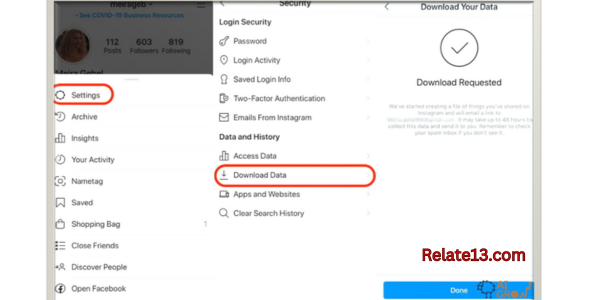
- First of all, open the Instagram website in the browser of your pc or laptop. It doesn’t work in the Instagram app. If you don’t have a PC or laptop you can open it in your phone’s browser and view it as a desktop site.
- Enter your login details on Instagram’s website in your browser. After logging in, click on your profile’s icon.
- Go to Settings and find the data and security section.
- Click on DATA DOWNLOAD (Request Download Data).
- A page will open to write your email address; on this email ID, your data will be sent. Click on Request Download, and then enter your Instagram login details.
- Instagram will send you an email containing the data. Open your email, check your inbox, open the email, and download the attachment.
- A zip file will be saved in your phone’s storage. Unzip the file.
- In the unzipped folder, find the file “messages.json”. Open it in a text editor.
Now you can see all the messages you sent or received in your chats.
Instagram may take some time to send the email containing the message data. So, you have to wait for 48 hours. But sometimes it takes so much time.
Pros:
- This is a safe method, as we are not dependent on third-party apps and services.
- If you submit the right information, then you will definitely get the result from the Instagram side.
Cons:
- It takes a minimum of 48 hours to deliver the report. Sometimes more than that.
2. Use Facebook to recover your Instagram Deleted messages data
As we all know, Facebook and Instagram are connected social media platforms. You can only use Instagram to post a story or a photo to both of your accounts. Facebook purchased Instagram in 2012. So if your Facebook and Instagram accounts are connected then it’s grateful for you.
You will recover your data easily from here. So, if your messages are accidentally deleted, you can recover them through Facebook using your linked Facebook account.
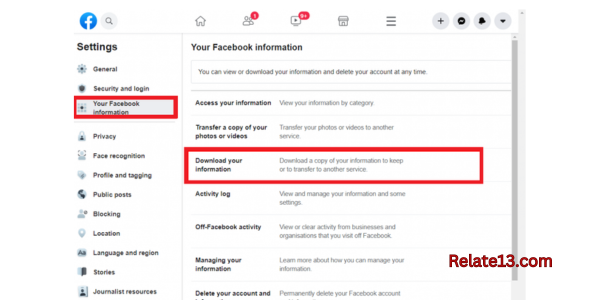
- Open Facebook on the PC. But, if you don’t have a PC you can open it in your mobile browser to open the website in the desktop site version. But don’t use the Facebook app or Facebook Lite app.
- Enter your login details and log in to your FB account.
- After logging in go to inbox.
- Move to the left pane and click on Instagram Direct Icon.
Here you will find your all Instagram DMs (Direct Messages).
Pros:
- You are not required to share your information with the other software.
- Messages will automatically be saved into the inbox folder.
Cons:
- Instagram and Facebook must contain the same Email ID.
3. Use a third-party application to recover Instagram Deleted Messages
Caches are saved in your device by every Android or iPhone device. These caches, as you are aware, are used to recover our data from any third-party application.
To save data, we also use tools such as story savers and other apps. However, they do not actually save; instead, they use previously saved caches and convert them to the format we require. Let’s look at the apps that are available in the App Store or Play Store.
The following applications are available for Android.
1. FONELAB
It is an excellent smartphone recovery device. You can also use this for Windows and Mac, but the versions are different.
There is no need to worry if you have mistakenly deleted a message on Instagram. And what’s more, you can use this tool to recover messages from other apps too! You can recover photos, videos, audio files, and documents that have been accidentally lost or missing.
Pros:
- Fast And Reliable For Recovering.
- Easy to understand.
Cons:
- Provides Paid Service.
2. DR. FONE BY WONDERSHARE
DR. FONE BY WONDERSHARE is also one of the popular and trusted software for the recovery of Android data. It is very helpful in getting data lost by rooting errors, formatting, factory resetting, etc.
Also, It is helpful to get your data back to your device by restoring caches and other files. You can download images, audio files, call history, WhatsApp, and many other documents from Android devices.
For iPhone, there are two apps that are widely used U.FONE and IMYFONE D-BAC. So, You can use these apps to recover your data including Instagram deleted messages.
Pros:
- Congenial for Both Android & iOS.
- Easy interface and easy to use.
Cons:
- Pricing is a little bit higher side.
- Sometimes doesn’t provide you the desired result as in some cases doesn’t recover complete data.
Conclusion
In this article, I have tried to mention each and every small step to recover Instagram deleted messages with the best three methods and their pros and cons as well. By following the above guide you can easily recover the deleted message or any old chat that has been lost. By the way, these are the only methods for recovering deleted Instagram messages. Hopefully, you have recovered them and if you are still facing any issues then don’t hesitate to post your comments.
You may also like:
- 10 Apps for Creating the Best Instagram Story Templates and Backgrounds
- Different Types of Instagram Accounts [Explained]
- A Guide To Sign Up on Instagram For Different Purposes
- Cool ways to create a professional Instagram bio
- How to Get Verified on Instagram?
FAQs
Can we really Recover Deleted Instagram DMs?
Yes, you can recover deleted messages on Instagram but you have to continuously create your backup on your device.
How long does Instagram keep deleted content?
Instagram keeps deleted content for 30 days. It will be automatically deleted 30 days later and up to 24 hours for stories that aren’t in your stories archive.
How to recover recently deleted content?
You can recover recently deleted content within the 30-day period and 24 Hours for stories.
- Go to your profile page.
- Tap on more options, in the upper right corner.
- Go to your activity
- Scroll down and select Recently deleted
- Tap the type of content you like to restore or delete permanently. Posts, Videos, Reels, Archive.
- Tap Restore to profile, Restore to restore content, or Delete it after tapping More Options in the top right.






