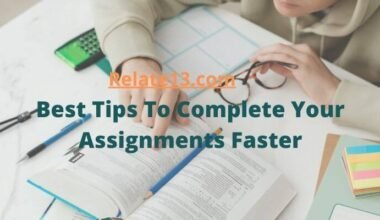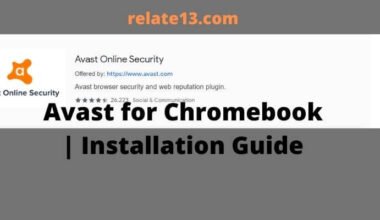If you’ve noticed a strange app on your phone called Lia Informant and you’re not sure what it is, you’re not alone. Many people have found this app on their phones and wondered what it does and whether it’s safe. In this article, we’ll explain what Lia Informant is, what it does, and whether you should be concerned about it.
We’ll start by giving you an overview of the app and what it looks like. And we’ll then dive into its features and explain what it does and how it works. We’ll also discuss whether Lia Informant is safe to use and whether it’s something you should be worried about.
Finally, we’ll explain how you can remove Lia Informant from your phone if you decide you don’t want it. So if you’re curious about Lia Informant and want to know more about what it does and whether it’s safe, keep reading to find out everything you need to know.
What is Lia Informant
Lia Informant is a kind of tool that works together with the information of your phone data and shares it with your other phone’s applications and services.
It informs the widget about various information about your phone like network connection, network operator, contacts, and more.
It is a kind of all-in-one tool that performs several tasks like battery saving, storage cleaning, notifying about important notifications or messages, etc.
Without the smart widget, Lia Informant may not work as most of the data is being collected. It is the one that makes the smart widget updated with details.
What is Smart Notice Widget on an LG device?
Smart Notice Widget allows you to access the system apps that Lia Informant is connected to. It will automatically boot up when your phone turns on.
This will help to sync with your device correctly. A fine amount of data on the widget can be the hardest which is why most LG users choose the option to uninstall Lia Informant from their phone.
How does Lia Informant work
Lia Informant already has access to every permission on your smartphone. It has all the permission to read everything on your smartphone.
I have mentioned some list permission that Lia Informant already has access to on your LG smartphone.
Text Message
Lia Informant reads your text message whether it is SMS or MMS and shares it with the other apps and services.
It can catch all private messages from a regular or professional and customer-based number.
Call Logs
Lia Informant can read your call logs whether it is incoming or outgoing calls, it is saved in call history.
It can also know which number you are calling regularly.
Not only this, but it can also tell the difference by looking at how many times the call has been received or made from the same number.
Contacts
Whatever how many contacts you saved on your phone, Lia Informant already saved the data of your contacts.
Whether you are saving on the phone, SIM, blocked, or unblocked number, Lia Informant can read all details.
It is also read linked contact and other contact information such as email, availability on WhatsApp, and more.
Mobile Network
It can also read the mobile network that frequently your phone is accessing.
It can read all the information related to your mobile data like data roaming, network mode, access point name, network operator, and WiFi data all readable.
Phone Status
Lia Informant can also read your phone status such as battery power, percentage, virus and malware files, all the functions work, etc.
IMEI number and IP address can also be readable by Lia Informant. All the applications on your phone are read by Lia Informant.
SD Card Status
Whatever files or documents such as photos, videos, or apps are all readable through Lia Informant.
But this is very useful for you because you can be aware of the malware and junk files.
It can notify junk files and corrupted data to the smart widget tool and help to clear some files from your phone.
Calendar
The calendar events on any date that you may have made are all readable.
It doesn’t matter if the event in the calendar app is marked by you or someone else. It will notify you of the birthday surprise, or any occasion events.
Run at Start-up
When the system finishes booting, it allows the app to start itself.
Sometimes it will take more time to start the phone and even some apps make the phone slow down as the phone keeps on running every time.
How to uninstall Lia Informant on my phone
Lia Informant is a system-based application so you can’t remove it simply just by uninstalling it. You have to remove its package from your LG smartphone.
You need to take advance permission like root access. Once you get the permission you can root any device safely within a few minutes.
After rooting the phone you can use an application like system app remover to remove system apps and packages from your phone.
In case you don’t want to root your phone to remove Lia Informant, you can remove it through your computer with the help of PowerShell or a command prompt.
Uninstall Lia Informant Using System App Remover
I’ll tell you a step-by-step guide to removing this application from your phone.
- Download the system app remover from your Google Play Store
- After installing, open it from the app drawer on your phone
- Grant it for root permission
- Open the system app with com.lge.ia.task.informant package name. If there are only apps name displayed in the list make sure you enable the show package name from the menu
- When Lia Informant is displayed, could you select it and click on uninstall?
- Confirm the prompt by clicking Yes
- When you successfully uninstall, you will be notified.
Uninstall Lia Informant using the system app remover is safe completely. Because whenever you need a Lia Informant you can restore it by recycle bin.
By any chance, if your LG smartphone misbehaves after removing Lia Informant you can restore it to troubleshoot your issue at any time.
Uninstall Lia Informant using the command prompt
Using command prompt methods would delete your Lia Informant permanently.
You won’t be able to restore it on your phone. So make sure to use this method when you want to remove this feature permanently.
To use the command prompt on your computer, you have to do it:
- Open your phone settings then Developer Option then Enable USB.
- Download ADB (Android Debug Bridge) on your computer. It will help you to run the command on your Android using the computer.
- Extract the zip file into a separate folder after downloading.
- Open the extracted folder and run the command prompt or PowerShell in it. To do this, hold the shift key + right click on an empty area in the folder.
- Connect your LG phone to your computer using a data cable.
- Type ADB device in PowerShell to make the daemon run. You will see the serial key over a successful connection. That means you are ready to perform commands.
- Type ADB shell pm uninstall – user 0 com.lge.ia.task.informant in PowerShell and click on Enter.
- If it displays an error-free command run, Lia Informant will be uninstalled from your phone.
Is Lia Informant safe or a spy app
Lia Informant only reads your phone status and notifies you whenever it’s needed.
It doesn’t share your data with anyone. So it is completely safe on your phone and it is not a spy app.
It is a system application that comes with the stock ROM in some LG smartphones. This tool stores information from your phone and shares it with other apps on your phone.
It has been deployed in a way that restricts it from sharing details with other third-party apps. So you don’t have to worry about privacy and security.
You May Also Like:
- What is the setup wizard on Android
- What is Com Android IncallUI
- How to rename apps on Android
- How To Fix Invalid Sim Card
- What is the finder app on Android
Conclusion
As you can see this is an easy process to remove the Lia Informant tool from your phone. I suggest you use the system app remover because you can restore the tool whenever it’s needed and the process is simple too. You can either use a command prompt based on your choice. The methods and tricks mentioned here are useful for you and will work on every kind of LG smartphone.
FAQs
Q: Can I customize the Lia feature on my smartphone?
Yes, many smartphones allow you to customize the Lia feature based on your personal preferences.
Q: How can I access the Lia feature on my smartphone?
The process for accessing the Lia Feature varies depending on the type of smartphone you have. on many devices, Lia can be accessed by swiping down from the top of the screen to open the notification shade.
Q: What are the Lia features on my smartphone?
The Lia features provide easy access to important information and setting, such as location data, notifications, and frequently used apps.
Q: Can the Lia feature on my smartphone share my personal information with third-party apps?
yes, in some cases, the Lia features on your smartphone may share personal information with third-party apps.